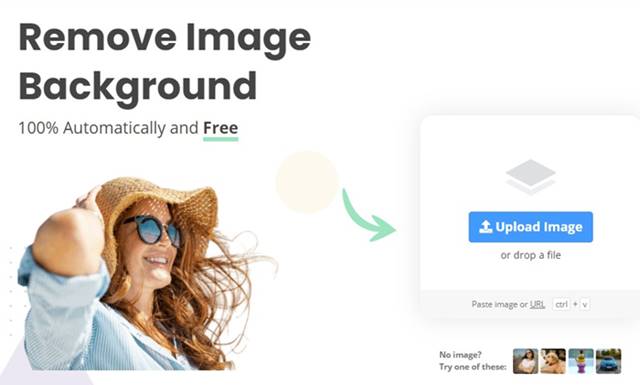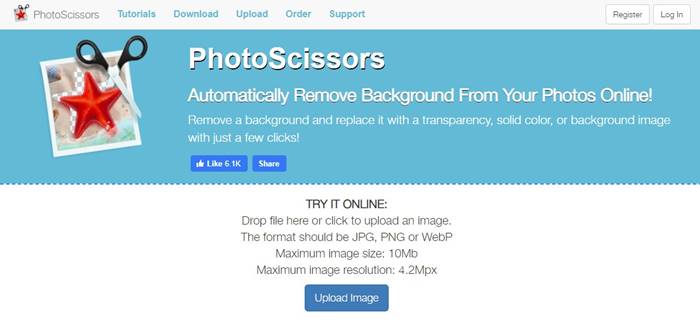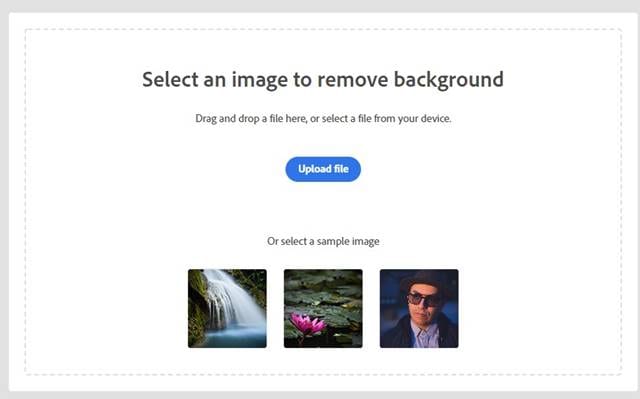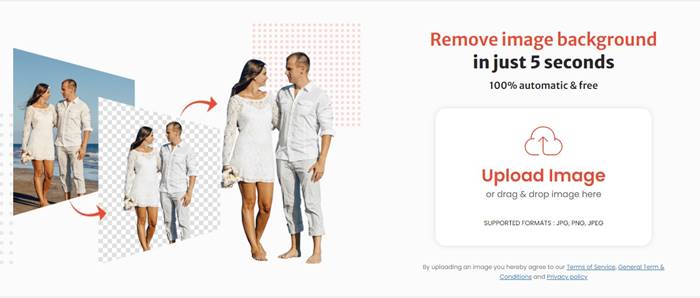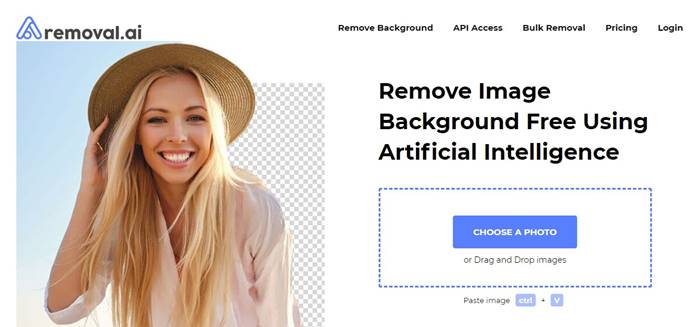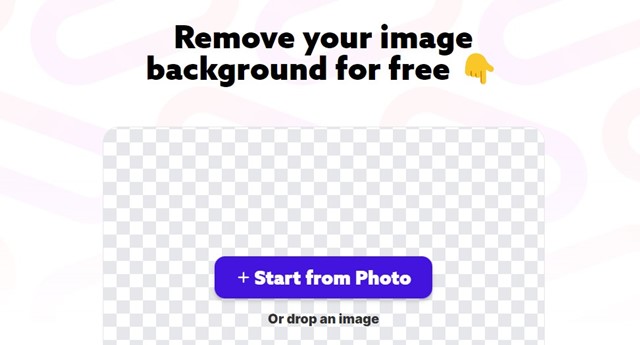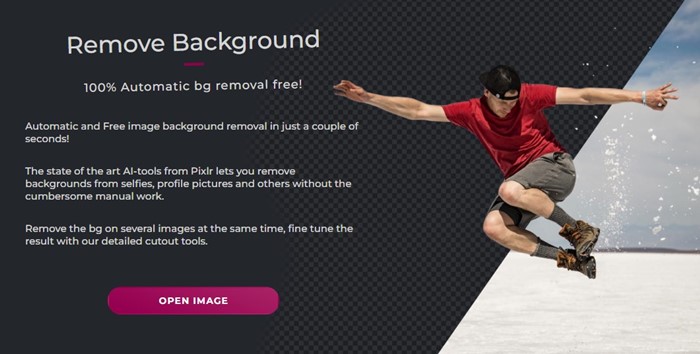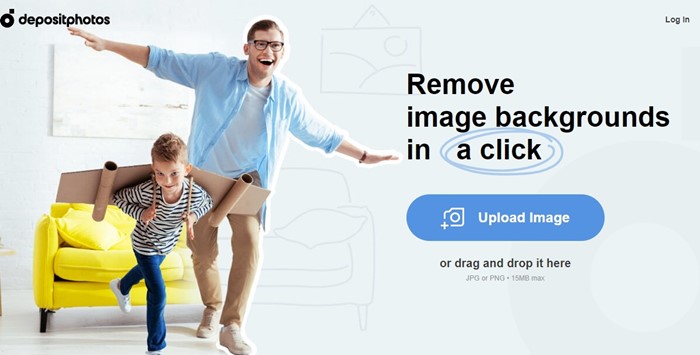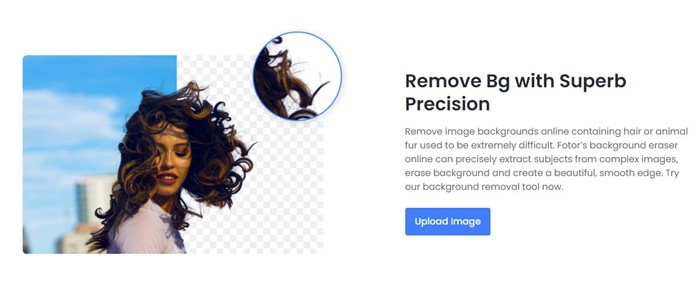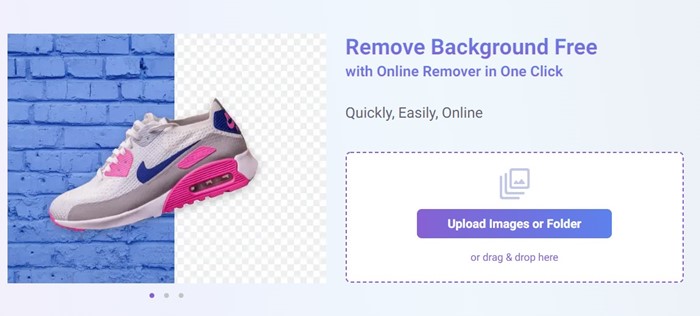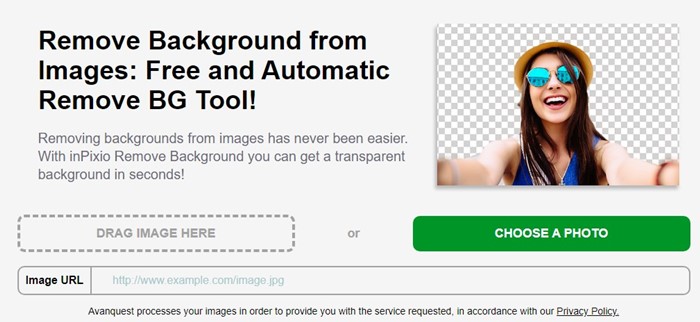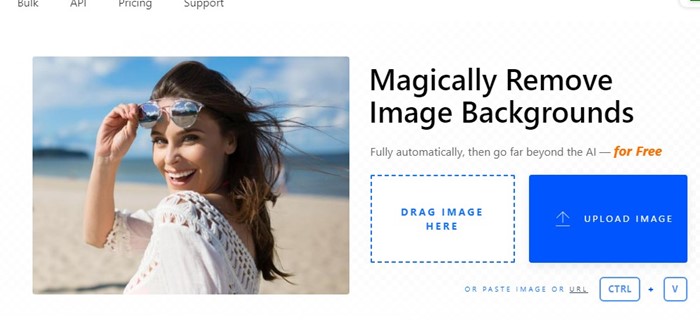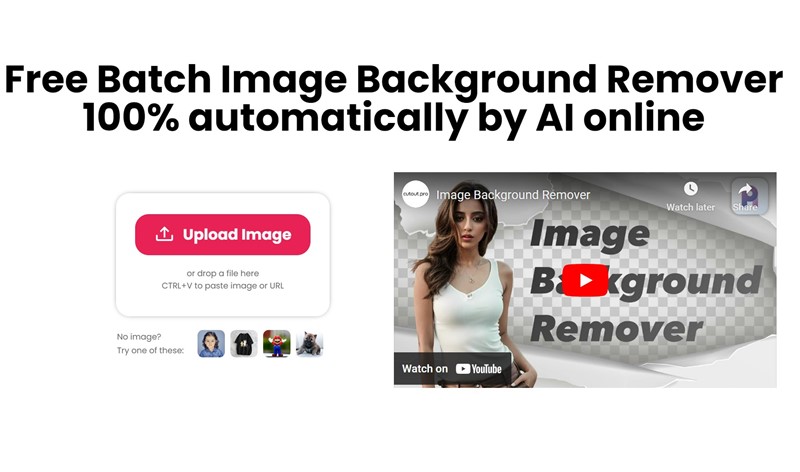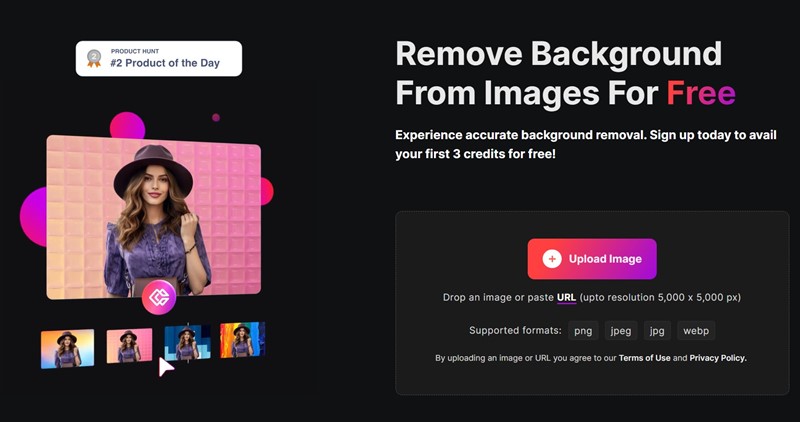Let’s admit it; there are times when we all have wanted to remove a background from an image. Removing the background from an image is not as simple as it sounds. It’s not that you can’t remove the background from a picture, but removing the background usually needs professional photo editing tools like Photoshop. However, the problem with Photoshop is that it’s complicated to use, and it’s not everyone’s cup of tea.
You can use other photo editing applications to remove the background from a picture, but the result is usually unsatisfactory. What if I tell you that you can remove background from any image without using any photo editing tool? Well, it’s possible, but you need an active internet connection.
Also Read: How To Remove Background from Image on Android
15 Best Websites to Remove Background from Images
You can utilize several photo editing websites to remove background from any image. So, in this article, we will list some of the best websites that can help you remove background from a picture in no time. These websites are pretty easy to use, and they get things done. So, let’s check out the best sites.
1. Remove.bg
Remove.bg is a website that allows you to remove background from any image. The good thing about the site is that it’s 100% automatic and free. It automatically detects the subject from a picture and removes the background.
In the end, you get the option to download the image in either PNG or JPG format. Remove.bg is easier to use than all other sites on the list, and it’s entirely free.
2. PhotoScissors
PhotoScissors is another best and most popular site on the list that automatically removes the background from your photos. After removing the background, you can replace the background with transparency, solid color, or a custom background image.
Guess what? PhotoScissors can handle complex semi-transparent objects like hairs and minor details with ease. Besides removing the background, PhotoScissors can create collages, swap backgrounds, and more.
3. Adobe Photoshop Express
You can use the web version of Adobe Photoshop Express to remove the background from any image. The tool is free to use, but it has many problems. It does remove the background from a picture, but the subject detection accuracy is the worst.
Sometimes, it even removes the subject from the background. To use Adobe Photoshop Express, sign in to your free Adobe account and upload the JPG/PNG image file. Once uploaded, click the ‘Auto-Remove background’ button to remove the background.
4. Slazzer
Slazzer is a website that uses an AI computer vision algorithm to detect a subject from any image. It can detect complex objects from images like hairs, shadows, similar colors, etc. Slazzer is known for its accurate background removal features, and it also has a mobile app, photoshop plugin, WooCommerce Plugin, and more.
The free Slazzer account allows you to upload JPG, PNG, and JPEG file formats. However, with the free version, you can only download the preview size of the edited images.
5. Removal.ai
Removal.ai is another best websites on the list that you can use to cut out specific elements from your image and create a transparent background. Guess what? Removal.ai claims to remove image backgrounds for free by using Artificial Intelligence.
The web tool can also handle hair or any other fur edges on an image. Removal.ai takes three steps to remove the background from any image – upload the image, click the convert button, and then click the ‘Download’ button to download the background-free picture.
6. Photoroom Background Remover
PhotoRoom is another excellent website on the list where you can remove the background of your images. The background remover tool of PhotoRoom is free to use and has no limits.
You can drag and drop the photo on the PhotoRoom Background Remover’s webpage or upload it from your local storage. Once uploaded, the web tool will automatically remove the background and allow you to download the output file.
7. Pixlr
Well, Pixlr is a very popular online photo editing tool out there. It also has a free background removal tool that uses AI to detect subjects from your image and remove the background.
After removing the background from images, it provides you an option to edit your photos as well. For example, you can apply filters, adjust the color temperatures, and more after removing the background.
8. DepositPhotos
DepositPhotos also has an online image background remover that can remove image backgrounds in just a single click.
The web tool uses AI to detect and remove an image’s background in just a few seconds. The output results were more than satisfactory, and it works with all types of images.
9. Fotor Background Remover
Well, Fotor is a full-fledged web-based photo editor that provides you with many useful photo editing features. One such feature is the ability to detect and remove background from an image.
The background removal tool of Fotor is fully automatic; upload the photo, and the tool will automatically detect and remove the background.
10. Retoucher
Retoucher may not be a popular option on the list; it can still easily remove the background from your images. The web tool is fully automatic and works for all types of images.
Retoucher also has a few other tools besides the background remover, such as an image resizer, image rotator, image flipper, image cropper, and more.
11. InPixio
InPixio is not very famous; it’s still one of the most simplistic background removal tools on the web. The site is free to use, automatically removing the photo background for you within seconds.
You can access the site from any web browser. After visiting the site, you must upload the image whose background you want to remove. Once uploaded, the tool will automatically detect the background and provide the image.
12. Clipping Magic
The homepage of Clipping Magic says that its tool is trained on millions and millions of real-world images, not artificial lab data.
It’s basically an AI background editor that can effectively scan and pick subjects from your photo and remove the other parts. It also gives you handy tools to remove parts from photos manually.
13. Pixelcut Background Removal
Pixelcut is a full-fledged online image editor that can effortlessly remove background from your images. The site is extremely easy to use, and the background removal tool is absolutely free.
The background remover tool of Pixelcut actually uses AI features to detect the background and instantly remove it within seconds. Also, you can add any new background to your image.
14. Cutout.pro
Cutout.pro is another best website for removing background from any image for free. What we liked the most about Cutout.pro is its batch background removal feature.
You can upload multiple images and remove their background in just a single click. After removing the background, Cutout.pro also offers you an option to add a new background as well.
15. Erase.bg
Erase.bg is less popular than other sites on the list, but it still has one of the most accurate background removal tools. While the web tool can select even the rough edges & is pretty powerful, it’s not free.
To get started, Erase.bg provides you only three credits for free. This means you can only use it to remove the background of only three images.
So, these are some of the best websites to remove background from any image. You can use these sites to remove background from any image for free. Let us know in the comments if you want to suggest other sites.