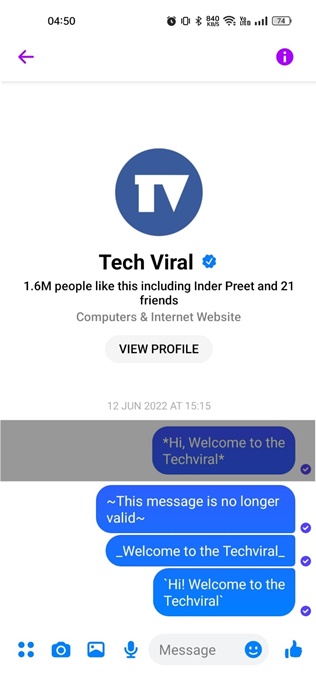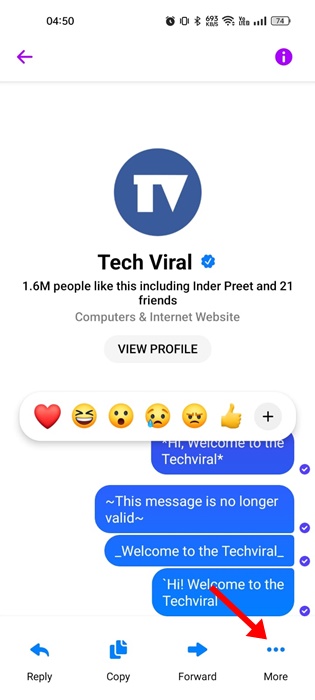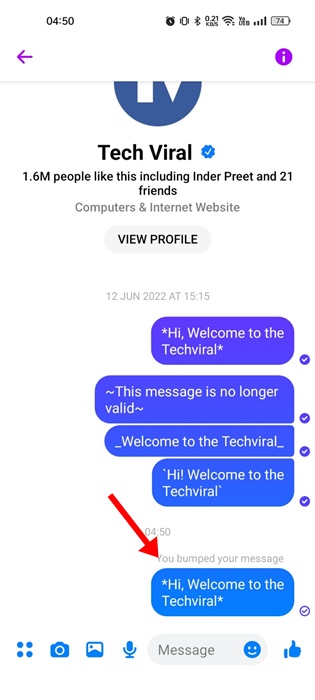Although WhatsApp and Messenger are owned by the same company, Meta Platforms Inc (Meta), formerly Facebook Inc., they are very different.
Messenger allows you to connect with your Facebook friends, whereas WhatsApp provides communication options for your phone contacts. Messenger is less popular than WhatsApp, but the company still adds new features to it regularly.
Recently, many Messenger users have messaged us asking how to bump a message in a chat on Messenger. So, in this article, we will discuss the newly added feature called ‘Bump Message’ and how to use it.
What Does Bump Mean on Messenger?
If you frequently engage in long conversations with anyone using Messenger, at times, the person you’re chatting with will surely miss some of your messages.
So, if the message is important and you want the other person to read it, you can copy & paste it again on the chat panel or bump that message.
Bump Message on Messenger is a feature that helps remind others of something previously sent in the chat. The feature was introduced the previous year, but many users still don’t know about it.
What happens when you bump a message in Messenger?
When you Bump a message on Messenger, the message resurfaces at the top of the chat, among the most recent messages. The key thing about this feature is that Bumping a message on Messenger will send notifications to all people in the chat.
The feature allows you to send notifications of the previous messages. You can bump a message to remind others on the chat of something you’ve previously sent.
What are the types of Messages that can’t be bumped?
Messenger specializes in messaging and has other features such as creating polls, sharing location details, etc.
There are certain types of messages you can’t bump, like polls, location-sharing details, and missed calls. However, you can bump text messages, videos, photos, and file attachments.
Also, you can’t bump a message if the chat is end-to-end encrypted (Disappearing Messages & Vanish Mode).
How to Bump a Message in Messenger?
Now that you know what does bump mean on Messenger, you should utilize this feature and bring your important messages to the front. Here’s how to bump a message in Messenger.
1. Open the Messenger app on your Android or iPhone.
2. Now open the chat where you want to bump a message.
3. Find the Message by scrolling through the chat.
4. Once you find the message, tap and hold it.
5. On the options that appear, select More.
6. On the Message prompt, tap on the Bump option.
7. This will bring the message to the top of the chat, among the most recent messages. The bumped message will display the You bumped your message text.
That’s it! This is how you can bump a message in a chat on the Messenger app.
How to Bump a Message on Messenger Desktop?
On the desktop, you can use the web version or the desktop app of Messenger to exchange messages. However, you can’t bump a message on Messenger for a desktop.
This feature is currently not available on computers. It’s only available on the Messenger app for Android, iPhone, and iPad. So, you will have to rely on the mobile app of Messenger to bump a text message.
How to Fix Bump option not showing in Messenger
If you cannot find the option to bump a message on Messenger, you need to ensure that the message is not end-to-end encrypted.
Also, you can’t bump polls, location-sharing details, and missed calls. However, if the Bump option is not showing even if you meet all conditions, you must update the app to the latest version.
Head to the Google Play Store or Apple App Store and then update the Messenger app to the latest version. Once updated, restart your phone and then try to bump the Messenger message.
What Does Bump Mean on Facebook?
You might have seen many people on Facebook groups commenting ‘BUMP‘ on the posts. Have you ever wondered what does bump mean on Facebook?
The word ‘Bump’ comes from when people used to engage in conversations on forums. Messaging threads on forums followed the rules of showing the most recent activity at the top.
So, people have used the term ‘bump’ to keep the discussion active and bring it to the top to gain more exposure. The same practice is now carried over to social networking sites like Facebook.
So, if you notice someone commenting ‘Bump’ on any post on a Facebook Group, they want to bring the post to the top of the group feed.
Also Read: How to Fix Messenger Not Working on Windows 11
So, this guide is all about what bump mean on Messenger and how to bump a message. This feature could be beneficial if you want to remind others of something previously sent in a chat. Once you bump a message, people in the chat will receive notifications for the bumped messages.