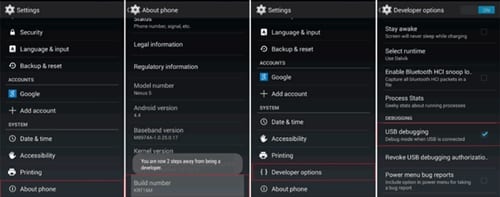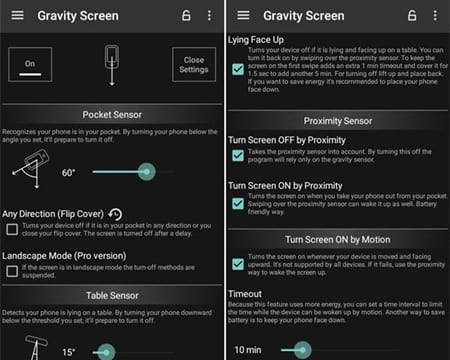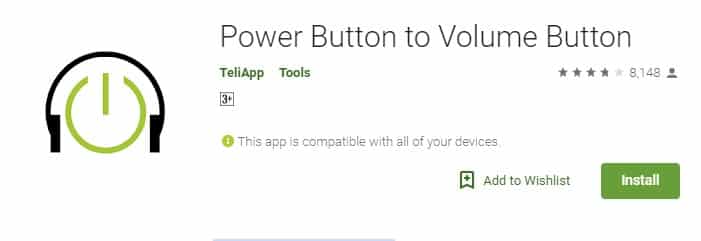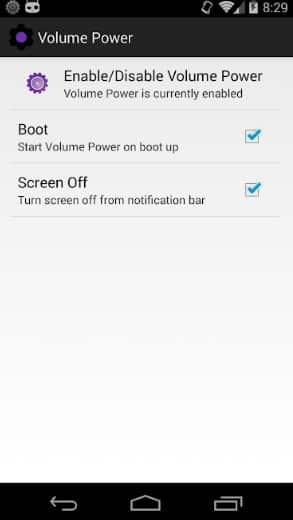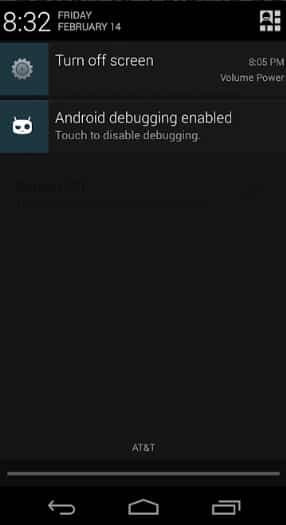Let’s have a look at the method to Do when the Power Button of your Android Smartphone is Broken by enabling the settings and using one app that will help you to access the power button options. So have a look at the complete guide discussed below to proceed.
The power button or the lock/unlock button is the most auspicious physical key in any Android device, even any smartphone device. This is the only key that helps the user to get logged in to the device, although the shut down is possible through the software also. This important key has so much usage that if due to any case it gets damaged then you shall get really restricted. You won’t be able to lock/unlock the device easily, not even you would be able to power on/off the device smoothly. Not to worry as there are numerous other ways to get rid of the resistance that gets created if the power button is damaged, the same functionality could be grabbed indirectly.
The users just need to follow up on the specific method to get this done. We are now beginning with the main part of this article where we are going to describe the whole information about the method to solve the power button accessibility issue. Numerous other ways shall be provided to you for making your device provide the same power button access. We believe that the introduction we have dubbed in this paragraph would be enough for a clear view of the topic. If you are still interested to get about the method then keep on reading this post below, you would definitely get the perfect data under there. So let’s begin reading up the information below!
Also Read: How To Fix Overheating Issues of Android Devices
What to Do When the Power Button on your Android Smartphone is Broken
The method is quite simple and you just need to enable settings on your android phone so that you can access the settings when the power button is broken. So have a look at the complete guide discussed below to proceed.
Also Read: 15 Cool Android Mods you Should Definitely Use
Steps to Do When the Power Button on your Android Smartphone is Broken
1. First of all you have to turn on the Debugging mode on your Android device. This could be done through the settings of the system, also turn on the Scheduled Power on your device. If your device has the Scheduled Power ON feature then you could easily locate it under the settings page and therefore activate it. This setting helps to define the automated turn ON or OFF function on your device.
2. The above settings need access to the device so if you have the broken power button and the device is shut down, this could become really difficult for it to have the access to the device. For that, you could either connect your device to the charger for automatic booting if this doesn’t work for your device you could simply use the volume button combinations to boot into the recovery menu and from there make the device power on.
3. There are now amazing apps for Android that could help you make use of various different sensors for the functionality of exactly the power button. Like Gravity Screen is the app that lets the users switch on or off the screen depending on the light sensor, gravity sensor. You can use these kinds of apps to make adjustments with the sensors to gain the lock/unlock function.
4. Likewise to the above-stated app there are numerous other apps that could be used to get the function of the power button on Android. You just have to learn the way to use these kinds of apps and become familiar with them to quickly access the feature.
5. These are the ways that would be all able to support you to easily access your device and make use of whole functions of the power button. Make use of these steps and get the assured help!
2. Using Power Button to Volume Button
Power Button to Volume Button is one of the best Android app available on the Google Play Store that can be used to turn on an Android phone when the power button is broken. Basically, the app allows users to use the volume button instead of the power button to power on/off the smartphone. Here’s how to use Power Button to Volume Button on Android.
Step 1. First of all, download & install the Power Button to Volume Button on your Android smartphone.
Step 2. Now it will ask you to grant few permissions. You need to grant the permissions to run the app at startup and prevent the device from sleeping.
Step 3. Once done, you will see the main interface of the app. Here you need to turn on the ‘Boot’ and ‘Screen Off’
Step 4. You can turn off the screen from the notification shutter.
That’s it, you are done! This is how you can use the volume button to wake up your Android device. To uninstall the app, head to Settings > Security > Device Administrator and remove the app from the list. Once done, uninstall the app.
Overall we have now provided you with ways to act when the power button of your Android smartphone is broken. We are now at the end of the article and reaching up to here we believe that you people would have got to know about the method accurately and easily. Hopefully, you would even have liked the content of this article, if it is so then please make sure you share this up with the others.
In case of any certainty regarding the post content, you could contact us anytime or write the comments section box below. Your opinions and valuable suggestions would be cared for and estimated well, depending on this you should be getting some amazing posts in the future from our side. For that time please remain connected or tuned to our site!