Recently, WhatsApp rolled out the fingerprint unlock feature for its beta platform on Android. The feature is not available on the stable version yet, but it will arrive soon. With the Fingerprint unlock feature, Android users can now unlock the app using their fingerprint.
Good news, Android users! WhatsApp rolls out The Much Awaited Feature
Well, if we look around, we will find that almost everyone now holds an Android smartphone. Compared to any other mobile operating system, Android offers users far more customization options. Not only customizations, but the app availability is also quite high on Android.
There are plenty of Android instant messaging apps, social networking apps, video apps, etc. available on the Google Play Store. If we talk mainly about instant messaging apps, there are plenty of instant messaging apps available for the platform. However, out of all those, WhatsApp is the best one and its owned by Facebook.
You won’t believe it, but the instant messaging app, of course, WhatsApp is right now used by 400 million users alone in India. Since almost everyone uses WhatsApp for text messaging, keeping our personal chats safe becomes utterly essential.
If you have been using WhatsApp for a while, then you might know that the app lacks built-in security. For instance, you can’t lock your WhatsApp app or chats. Although there are plenty of third-party app lockers available on the internet that can lock down the entire app with password/Pin protection, still having built-in security is important.
Recently, WhatsApp rolled out the fingerprint unlock feature for its beta platform on Android. The feature is not available on the stable version yet, but it will arrive soon. With the Fingerprint unlock feature, Android users can now unlock the app using their fingerprint.
When the Fingerprint unlock feature is enabled, users will have to use the fingerprint to open the WhatsApp Android app. However, the reports from WABetainfo claims that users will still be able to answer calls when the app is locked.
If you are using the beta version of WhatsApp, then head to the Settings > Accounts > Privacy. Under the Privacy option, find and enable the ‘Fingerprint lock’ feature. If you are not able to see the new feature, then you need to update your WhatsApp version.
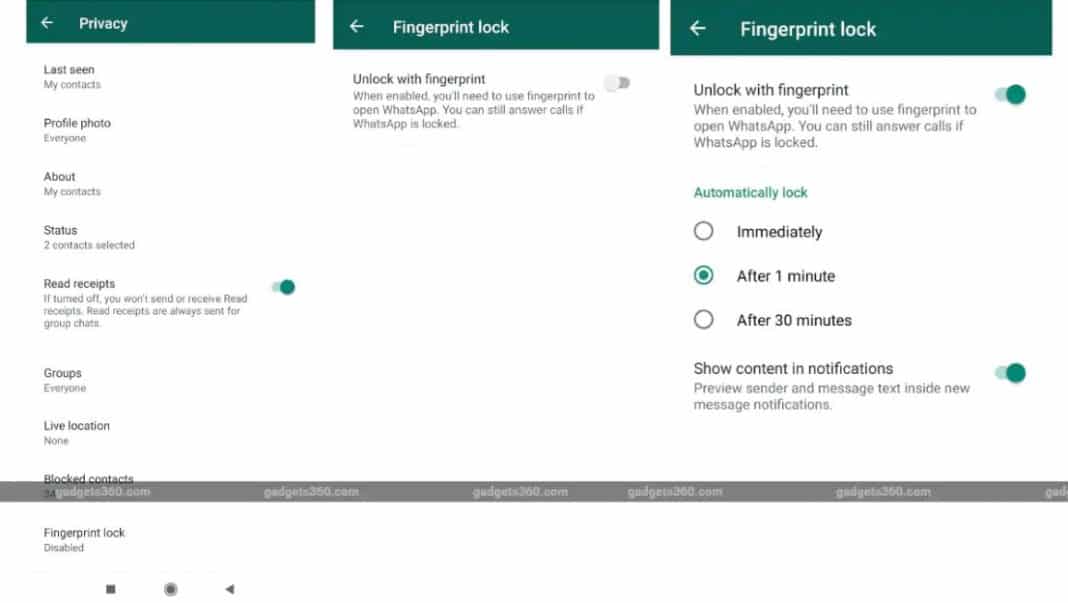
1. Open WhatsApp, and you will see three dots on the upper right. Click on that and go to the setting option.
2. In settings, you will see the different option, so tap on the account section. In the account section, you will see privacy.
3. Click on the privacy and then tap on the fingerprint lock option. After clicking on it, you will get the option to enable or disable this feature.
So, what do you think about the new feature? Let us know in the comment box below.
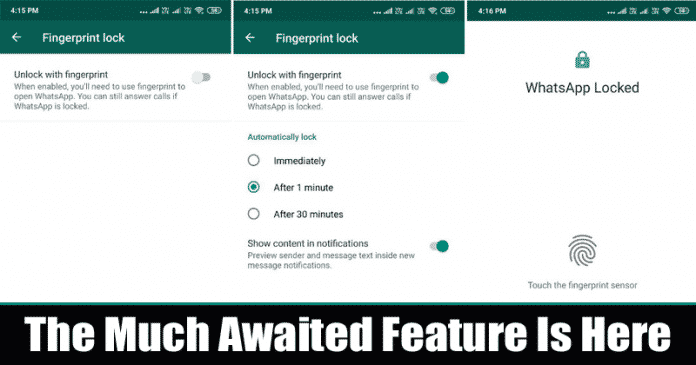



I don’t have fingerprint sensor in my phone, then how can I use this fingerprint security. Please give me reply.
follow this tutorial: https://techdator.com/enable-fingerprint-lock-on-whatsapp/
Hello. remarkable job. I did not expect this. This is a splendid story. Thanks!