WhatsApp has introduced a new filter feature for the Desktop Beta version that allows you to see unread chats specifically. Also, WhatsApp is testing the ability to undo message deletion for Android and iOS.
Recently, WhatsApp has been spotted working on a feature that will allow you to edit the sent text messages, and it also rolled out skin tone reactions in the beta version.
WhatsApp is Testing Undo Message Deletion For Android
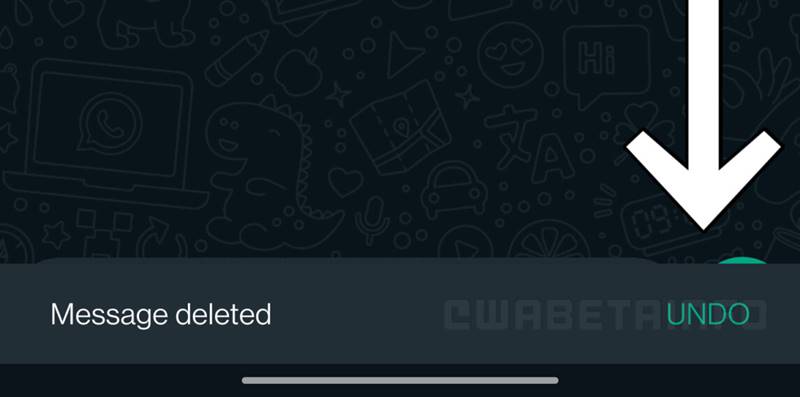
Firstly let’s talk about the undo message deletion feature. Reliable WABetaInfo was the first to inform details of this feature.
The undo message deletion feature allows users to revert the delete action of the message in the chat, and the message will become the same as earlier.
For this capability, WhatsApp will show you a little bar at the bottom that will state you to ‘UNDO,‘ and it will show up whenever you delete any message weather from group chats.
As you can see its glimpse in the above screenshot and its availability, it is currently only seen in Android beta build 2.22.13.5, and we expect it to come for iOS & Desktop soon.
New Unread Chats Filter
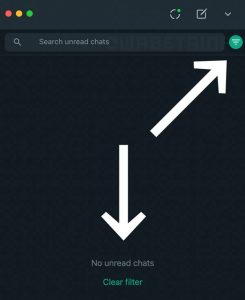
According to WABetaInfo, the WhatsApp Desktop beta version gains a new filter feature to filter out the unread messages fastly from the group’s chats and non-contacts.
And as you can see its functionality in the screenshot, you can also stop the filter with the “Clear filter” option below. A month earlier, it was also spotted by WABetaInfo, but with a different layout.
If you don’t know so, this chat filter feature is already available in WhatsApp Business, but the Meta-owned wants to provide it to every user, even standard or business.
This feature is currently in its beta stage. Soon, we can see it in the stable version of WhatsApp Desktop.