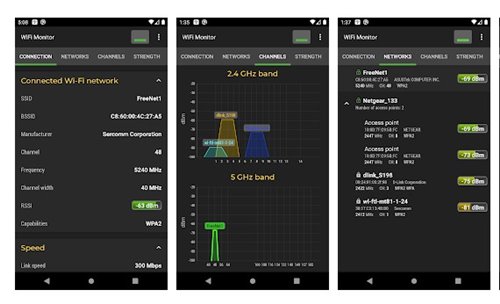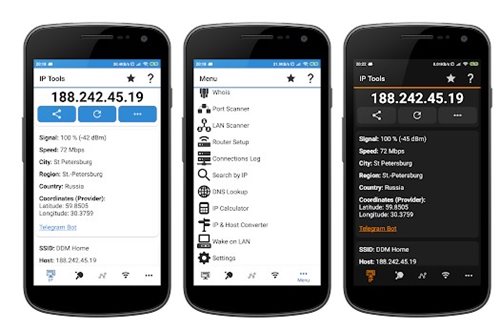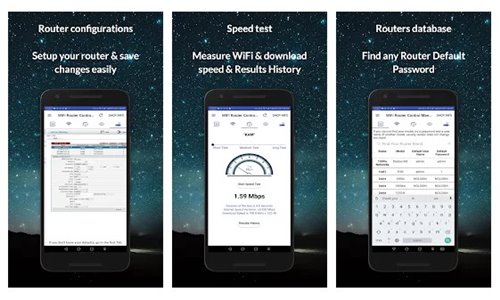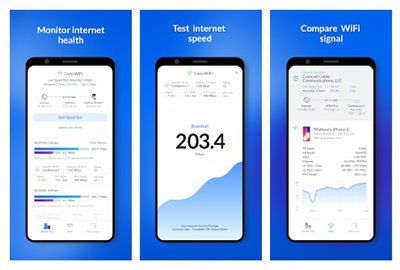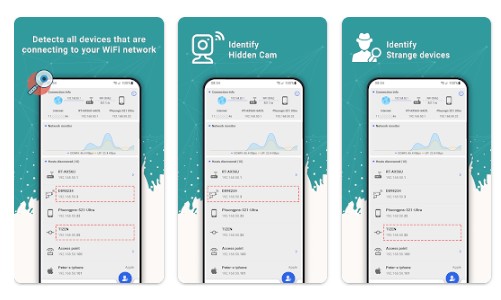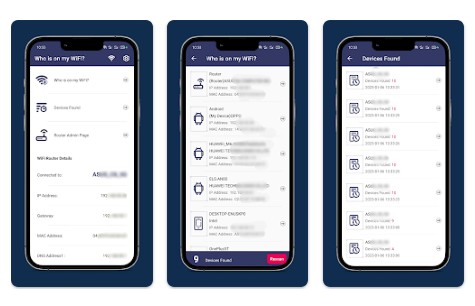The internet has undoubtedly become a part of our lives. This is all because of the increased usage of smartphones and other internet-connected devices. Having a WiFi connection has become mandatory in this world.
If you already have WiFi at home but think it is slow because someone else is using it without your permission, how can you see all devices connected to your wifi?
You need to use WiFi intruder detector apps to find them. Once you find them, you can log in to your router admin page and block the connection. Here are some of the best apps to check who is connected to WiFi.
1. WiFi Monitor
WiFi Monitor is an Android app that helps you analyze your WiFi network. It can scan your WiFi network and show you the signal strength, frequency, connection speed, etc.
It also has a feature that scans and finds all devices connected to your WiFi network. WiFi Monitor is an excellent monitoring app that can help you find devices connected to your WiFi.
2. WiFi Tools
WiFi Tools are not very popular, but it still includes tools to improve the network performance and find devices connected to your WiFi. Besides finding devices connected to your WiFi, it also offers other useful tools such as PING, LAN Scanner, Port Scanner, DNS Lookup, Traceroute, etc.
WiFi Tools’ user interface is lightweight, but without any prior knowledge, this app will be complicated to use.
3. Router Admin Setup
Router Admin Setup is an Android app that configures and controls your WiFi router’s settings. So, regardless of your router, you can use this application to control it.
More importantly, Router Admin Setup provides many tools for managing, controlling, and setting up any router. This application lets you quickly determine who is connected to your device.
4. WiFiman
WiFiman is one of the top-rated network scanner apps on the Google Play Store. With WiFiman, you can easily detect available WiFi networks and Bluetooth, scan network subnets for additional details, run a download/upload speed test, etc.
The app is known for its powerful network analyzing capabilities and WiFi speed testing features. This is an excellent app for detecting other devices connected to a WiFi network.
5. Fing- Network Tools
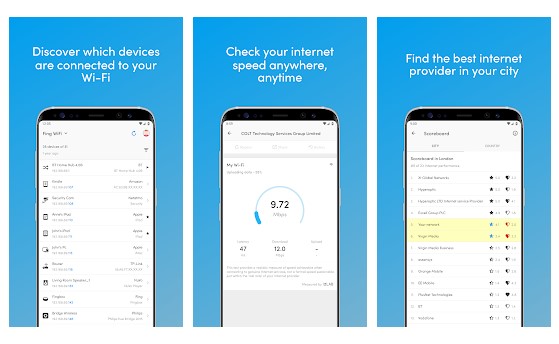
The app can help you get the most accurate device recognition of IP Address, MAC Address, device name, model, vendor, and manufacturer.
6. IP Tools
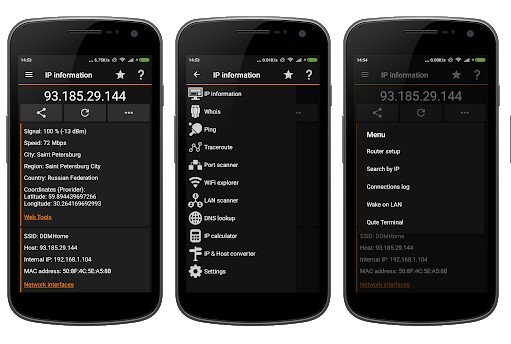
IP Tools also show complete information about the connected device, such as its IP Address, MAC address, Device Name, etc.
7. Net Scanner
Net Scanner is an ultimate app with the potential to protect your network and boost your internet speed.
This one is known for its simplicity; it can scan through your network within seconds to identify every connected device.
You can also mark trusted devices so that they won’t appear in the WiFi intruder list. In addition to the detection, the app shares other details of the connected devices, such as the IP Address, Vendor, device type, etc.
8. WiFi Thief Detector
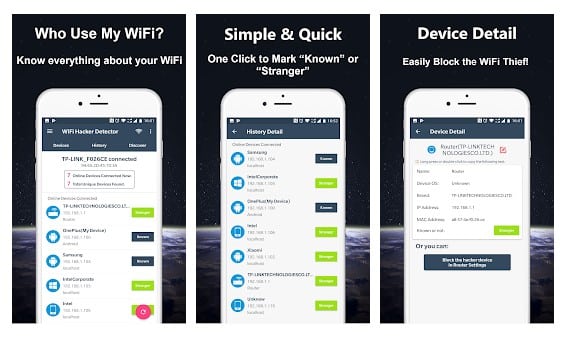
The WiFi Thief Detector also shows crucial information about connected devices, such as IP Addresses, MAC IDs, vendor listings, etc.
9. Who is on my WiFi
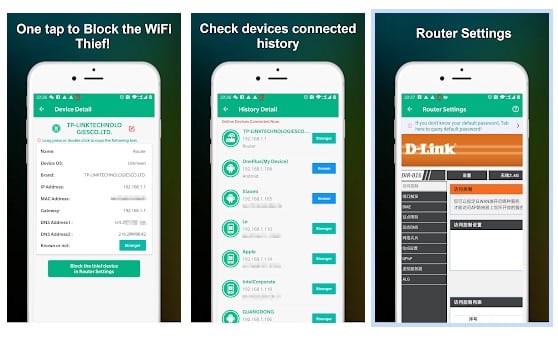
The best thing about Who is on My WiFi is that it also provides router settings for popular routers like D-Link, TP-Link, etc. So, after detecting the unknown device, you can easily block it through the app itself.
10. Detect WiFi
Like every other app on the list, Detect WiFi can scan through your WiFi network to find all devices connected to it.
This one shows less information about the connected devices, but it can remove the unauthorized device from the router admin setup page.
Along with the WiFi intruders, it shows you some important information to secure your WiFi from vulnerabilities and security risks.
Frequently Asked Questions
Who is on my WiFi online check?
To check who is on your WiFi, log in to your router’s app or web interface. Once logged in, you need to look at the Connected Devices or Connected Client List.
Which is the best network scanner app?
All the apps we have listed in the article are network scanners. You can use these apps to scan your WiFi network and determine which devices are connected to your internet.
Is Fing – Network Tools safe?
Yes, Fing is one of the leading network scanner apps for Android. It can provide you with all useful information related to your WiFi network and allow you to check who’s connected to it.
Are these apps safe to use?
Yes, all the apps listed in the article are safe to use. They are available on the Google Play Store, and most of them are free to download and use.
These are the best Android apps to find out Who’s connected to my WiFi. Not only connected devices, but you can also find and fix many wifi-related problems with these free Android apps.