Some of the best Windows Music players, like GOM Player, Winamp, etc., can significantly improve the music listening experience. Winamp seems to be the best of all music player software. Winamp is also one of the oldest music player programs available for the Windows operating system.
However, Winamp is a bit outdated, and several excellent music player programs have superseded it. What’s worst is that the developers of Winamp were in no mood to push updates. So, if you are also tired of using Winamp, then it’s time to check out the best Winamp alternatives.
Also Read: 10 Best Free Music Player Apps For Windows 10
12 Best Winamp Alternatives for Windows 10
In this article, we will share some of the best Winamp alternatives that will provide you better music-listening experience. So, let’s check out the list of the best Winamp alternatives for Windows.
1. MediaMonkey
Well, MediaMonkey is an advanced music player app for Windows. Unlike Winamp, which plays the locally stored music files only, MediaMonkey can play music files stored on a network.
Apart from a music player, MediaMonkey also includes a CD ripper, podcast manager, and music downloader to built your library. Another great thing about MediaMonkey is that it can sync with almost any device, including iOS, Android, and other devices.
2. AIMP
AIMP is for those searching for a simplistic music player app. It’s both a media player as well as an audio organizer. It’s one of those music player apps that supports most of the popular music file formats.
Along with it, you also get an 18-band equalizer and advanced sound mixing options. Additionally, AIMP also offers lots of customization options.
3. VLC
If you have been using the Windows operating system for a while, you might know the VLC media player well. It’s a media player app that can play both audio and video file.
The good thing about VLC is that it supports almost all popular media formats like MKV, AVI, MP3, etc. It also automatically creates a playlist of music based on Albums, artists, etc.
4. Audacious
Although not the best, Audacious is still the best audio player app that you can use. It’s an open-source audio player, and it’s pretty lightweight. To play any music files, drag and drop the folders containing the music, and it will list down the songs along with some additional details like artist name, albums, etc.
You can even create your custom playlist with Audacious. The only downside of Audacious is its user interface, which looks outdated.
5. Bread Player
It’s a premium music player app for Windows 10. Since it’s a premium tool, it supports audio codecs that other music player apps don’t.
The great thing about Bread Player is its user-friendly interface, which looks clean and well-organized. Upon installation, it automatically scans and imports music tracks saved on your PC.
6. foobar2000
If you are searching for a lightweight and easy-to-use Winamp replacement for Windows 10, then foobar2000 might be the best pick for you.
Guess what? foobar2000 supports a wide range of audio codecs like MP3, AAC, WMA, OGG, etc. Apart from that, the user interface made the app stand out from the crowd.
7. Spotify
Well, Spotify needs no introduction, as everyone probably knows about it. It’s one of the best and most heavily used music player apps available for desktop, Android, and iOS.
Spotify is a standalone music streaming app with millions of songs in its database. However, Spotify is not free; users must subscribe to a premium package to access the songs.
8. Groove Music Player
Groove is a subscription-based service available on iOS, Android, and Windows operating systems. The subscription-based service provides users with over 40 million tracks that can be streamed for free.
If you don’t want to subscribe to Groove Music, you can use the music player app to play local files.
9. Clementine
It is another top-rated and best Winamp alternative on the list which you can consider. The great thing about Clementine is its support for various cloud storage services like Dropbox, Spotify, Google Drive, etc.
So, it can play the music files stored on those cloud platforms. Apart from that, Clementine can also listen to podcasts and stream music.
10. MusicBee
Well, MusicBee is a full-fledged music player app with many advanced features. The music player is compatible with Windows 10, Windows 8, Windows 7, and Windows XP operating systems.
If we talk about the features, MusicBee allows you to edit or add ID3 tag information to music. Another best feature of MusicBee is that Auto DJ mode lets you automate music playback. When it comes to file compatibility, MusicBee does every popular music file format.
11. MPC-HC
MPC-HC is basically a video player app for Windows, but it supports all common audio file formats. We have listed MPC-HC on the list because it can handle all audio files quite well.
The tool is 100% free to download and has no spyware, advertisements, or toolbars. So, if you want an enhanced music listening experience on PC, MPC-HC could be the best pick for you.
12. Strawberry Music Player
Strawberry Music Player is a great cross-platform PC music player & organizer program. While the tool is designed for music collectors, everyone can play locally stored audio files.
Currently, Strawberry Music Player supports a wide range of audio file formats such as WAV, FLAC, WavPack, OGG Vorbis, Speex, MPC, MP4, MP3, ASF, etc. Also, it supports audio CD playback, playlist management, dynamic playlist creation, etc.
So, these are the best Winamp alternatives you can use on Windows. If you know other music players like Winamp, let us know in the comment box below. I hope this article helped you! Please share it with your friends also.
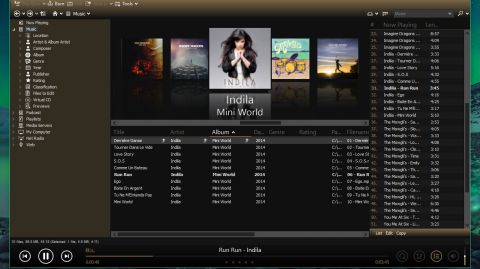
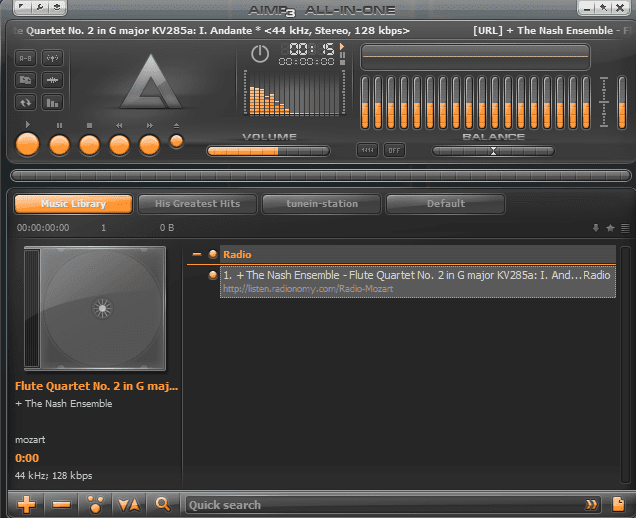
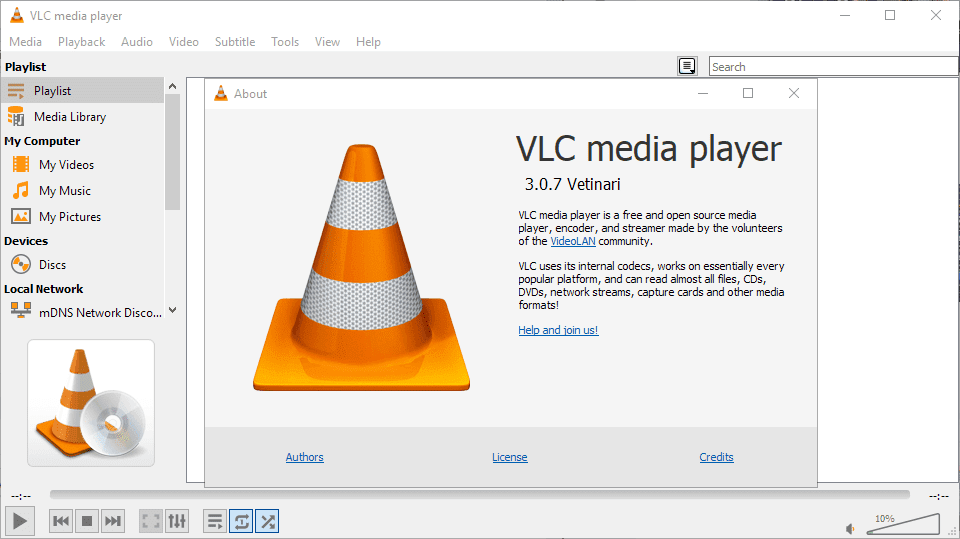
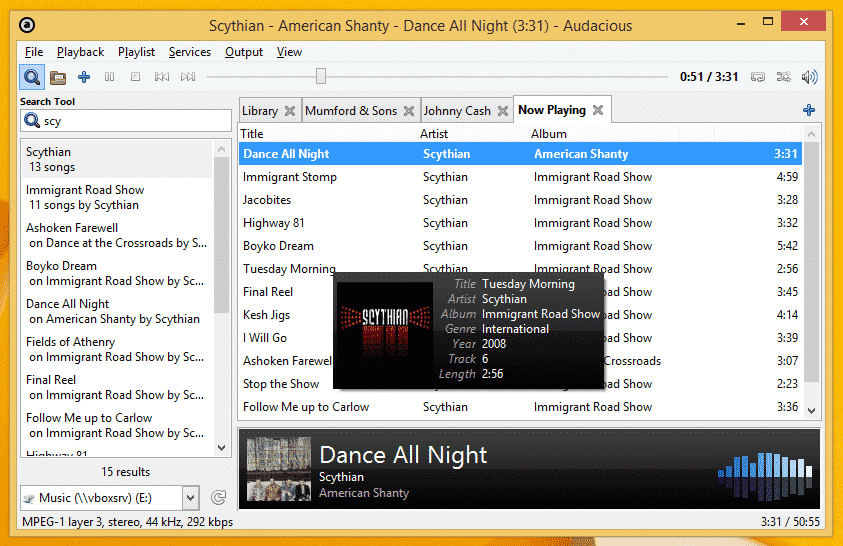
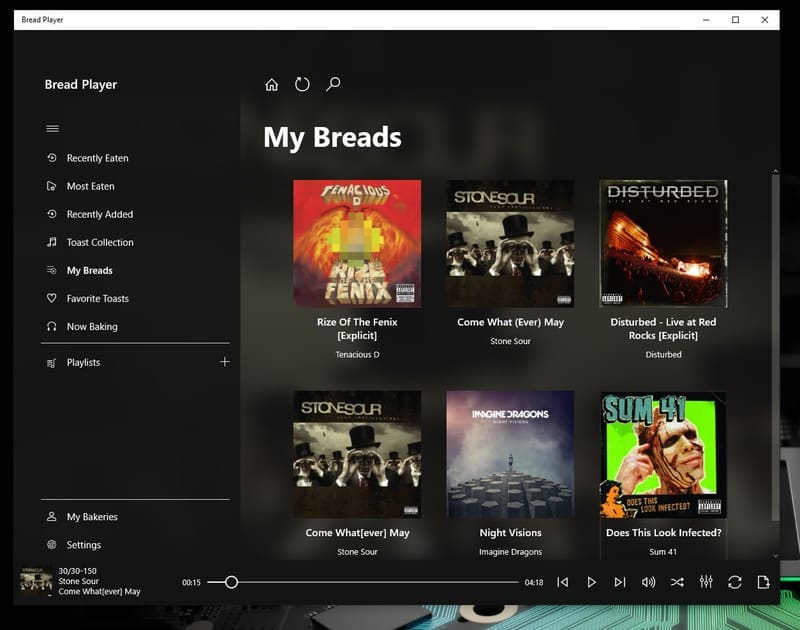
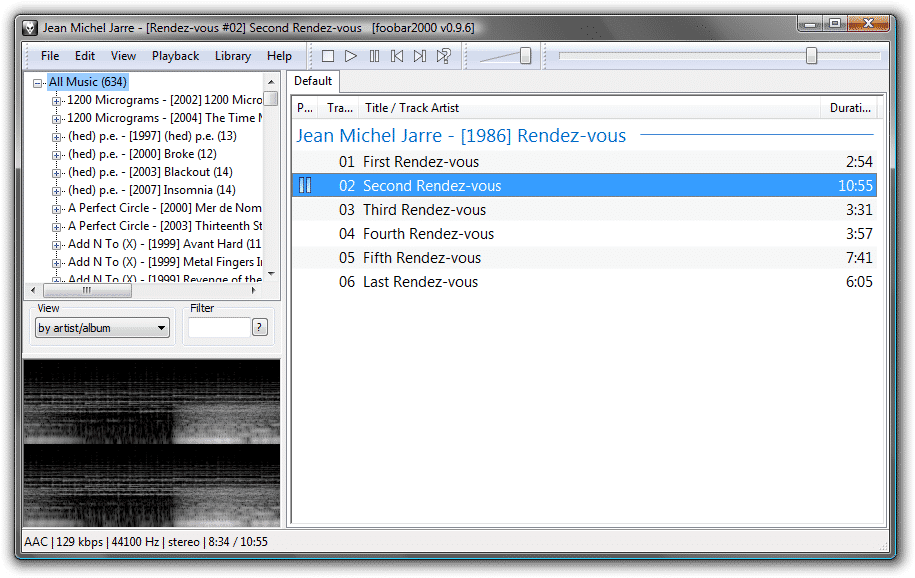

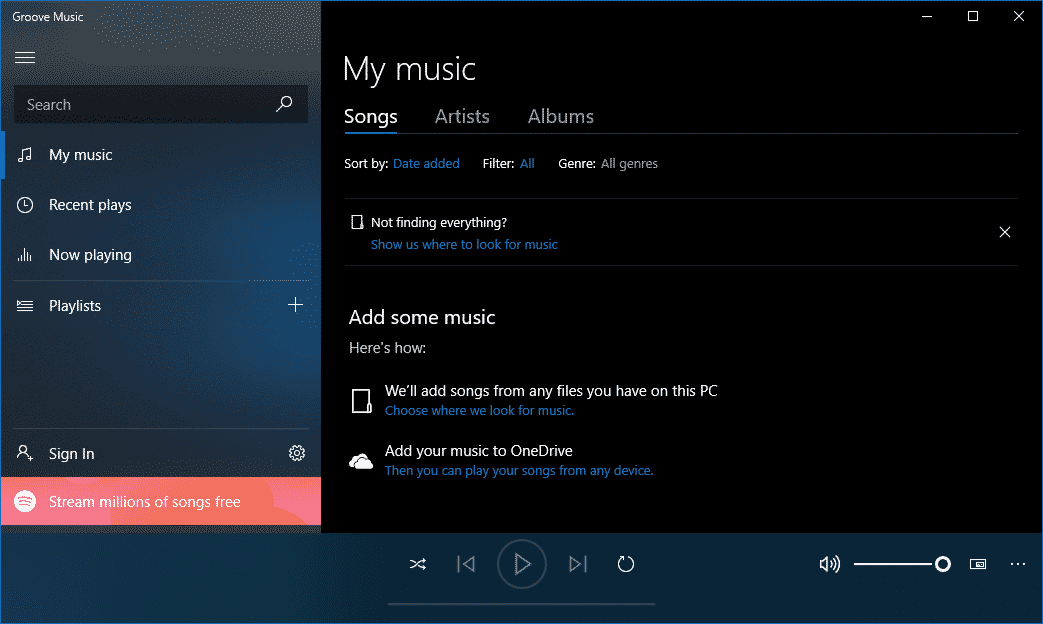
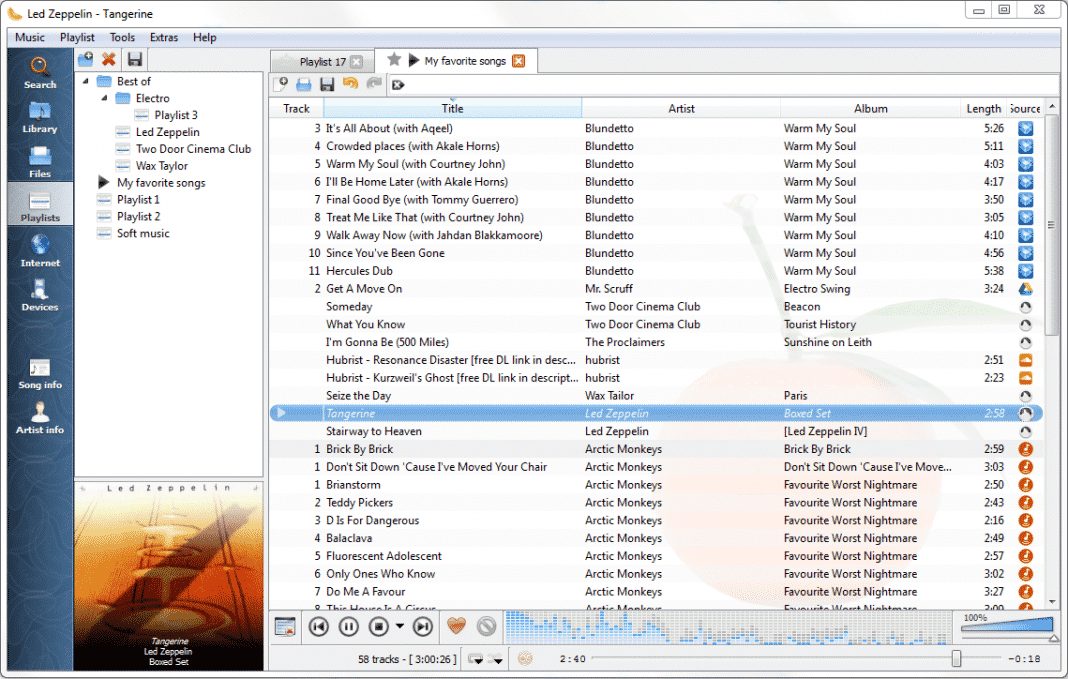
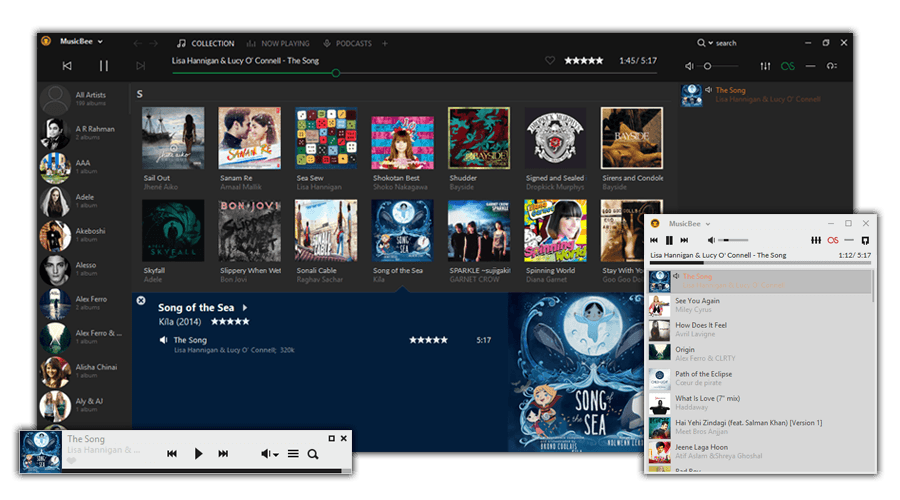
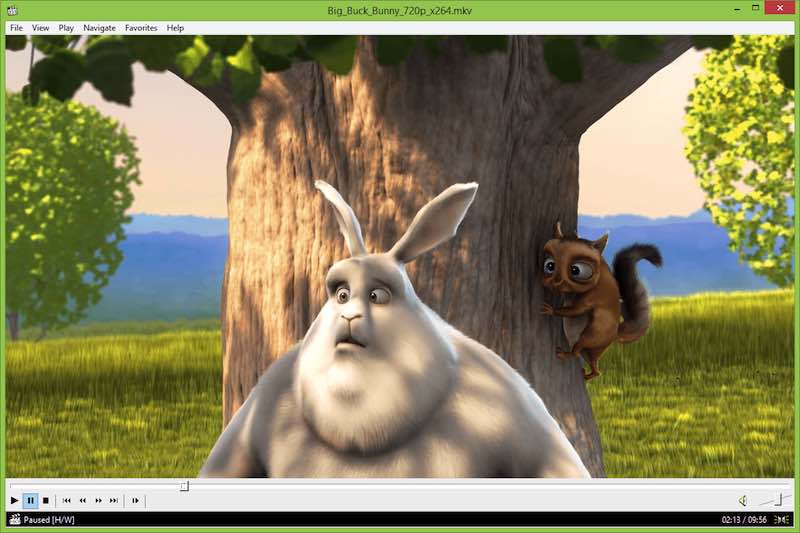
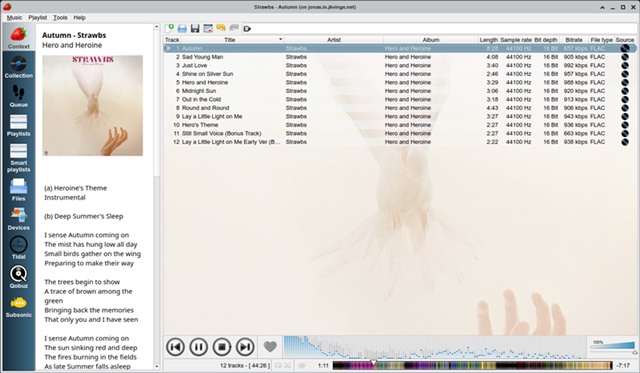
I loved Winamp with its equalizer but for some reason, as of about 4 days ago, it no longer has any volume. My speakers are fine and movies play just fine. I would like to find a free player that has an equalizer like Winamp. I know little about PCs; I am an old man and my son installed Winamp which worked for years trouble free; then it just quit working