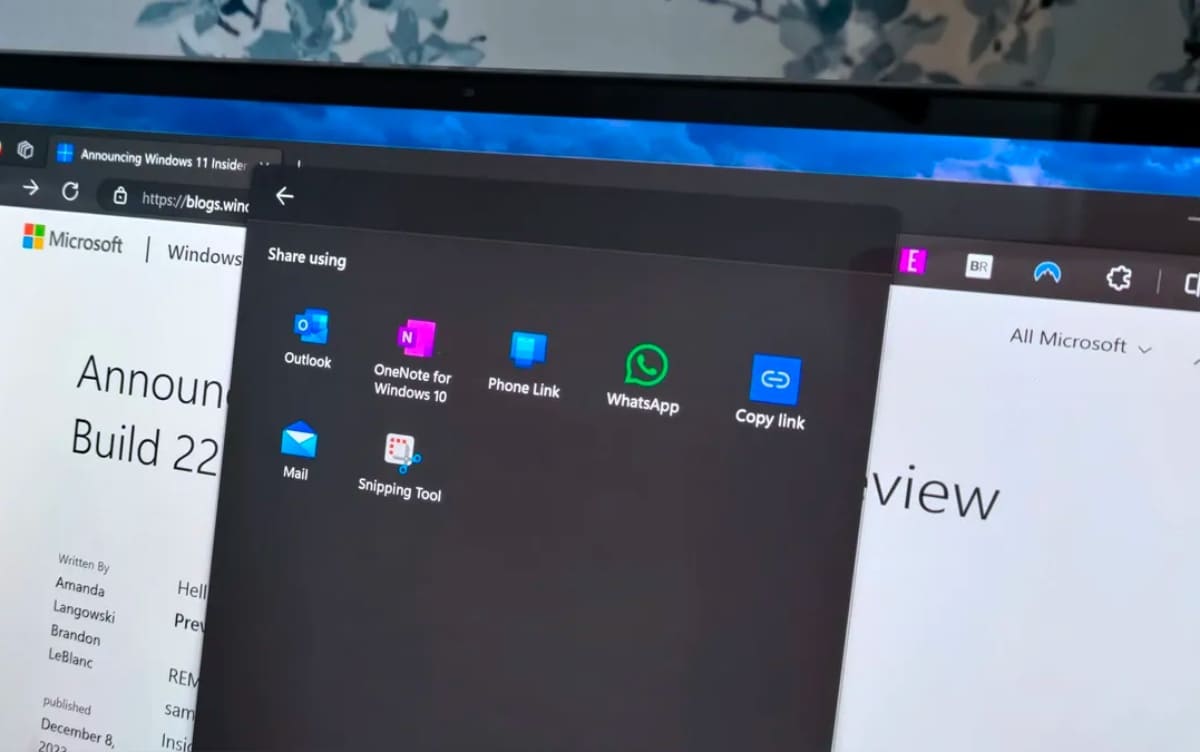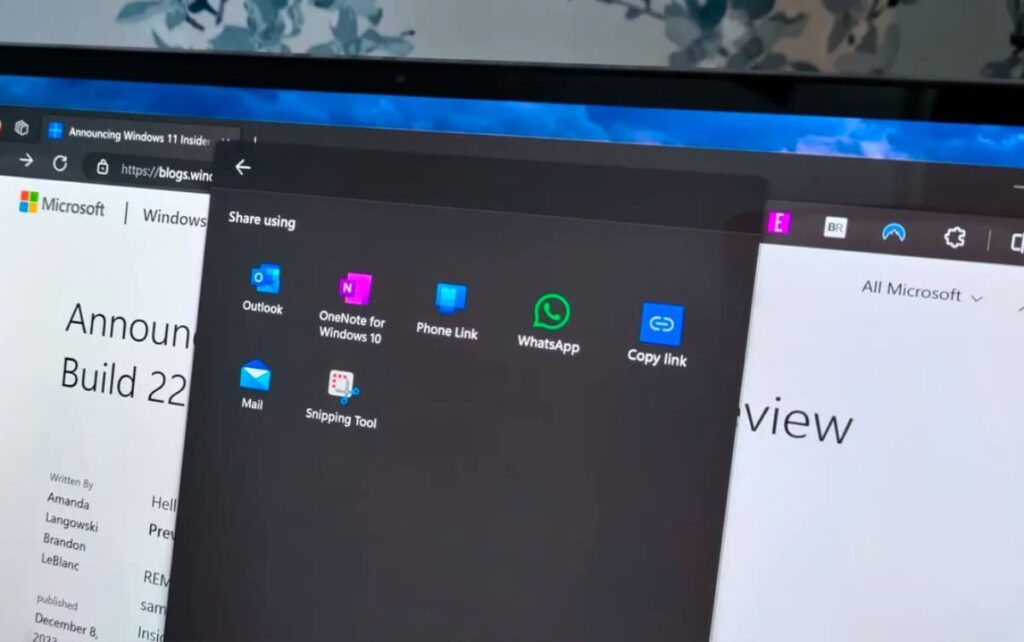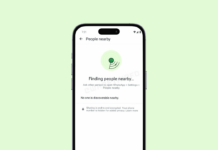Microsoft released Windows 11 Insider Preview Build 22635.3061 (KB5034215) to Windows Insiders in the Beta Channel on January 11, 2024.
This build brings a lot of new features, improvements, and fixes that enhance the experience for Windows 11 users.
Let’s have a look at the new features, improvements, and fixes brought in by Windows 11 Build 22635.3061 (Beta) for Insiders with the “Get latest features” option switched ON:
In the latest build, 22635.3061, the Windows share window option now supports sharing URLs directly to popular platforms such as WhatsApp, Gmail, X (formerly Twitter), Facebook, and LinkedIn from within Microsoft Edge and other browsers.
To invoke the Windows share window in Microsoft Edge, click the share icon at the top right in the toolbar and select the Windows share options.
Lock Screen
With this build, Microsoft has introduced a richer weather experience to the lock screen, which includes dynamic, interactive weather updates. Hovering over the weather experience on the lock screen provides additional information. For instance, Microsoft Edge opens with the full forecast in MSN Weather by tapping or clicking on the weather card.
While this feature is enabled by default, users who do not wish to see this experience can change their lock screen status to “None” in Settings > Personalization > Lock screen.
This feature is being rolled out for EN-US only and isn’t available to all Insiders in the Beta Channel yet. Depending on the feedback, the lock screen feature will be rolled out to other regions soon.
Changes, Improvements And Fixes
- Microsoft has started updating references to Azure Active Directory (AAD) to Microsoft Entra ID in Settings.
- Fixes an issue that affects the spellchecker.
- Resolves an issue that affects the ActiveX scroll bar but it does not work in IE mode.
Microsoft Store Update
Users in the Windows Insider Beta Channel running version 22312.xxxx.x or higher of the Microsoft Store can launch Instant Arcade games while browsing. Simply hover over the Instant Arcade game and select the Play Now button.
Further, when you initiate a download from the Microsoft store, a notification will be sent to the user. This feature can be toggled off in the Store’s settings page.
Lastly, the Store should provide significant performance enhancements when installing products from search results or while browsing, thereby offering smoother and more seamless animations.