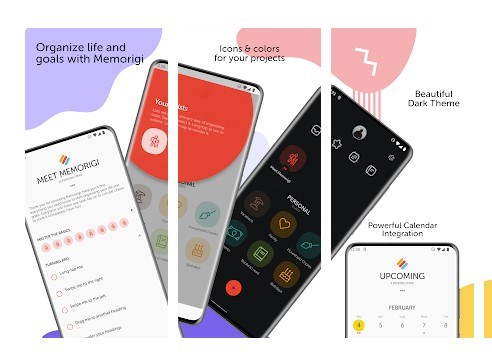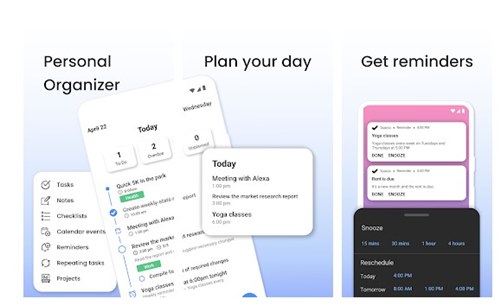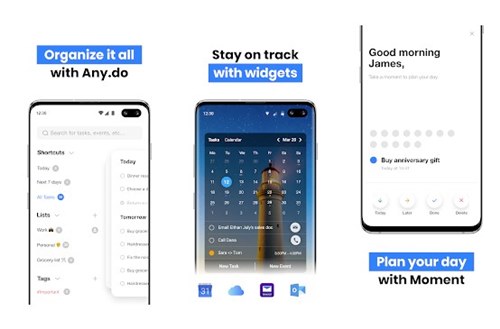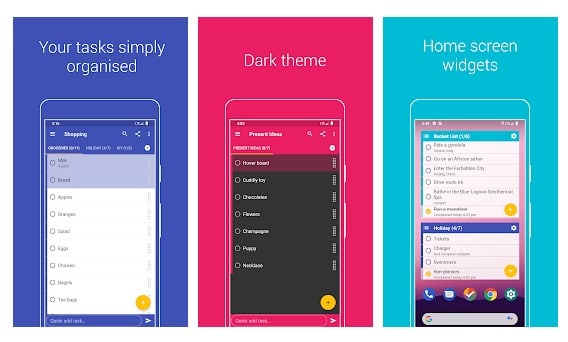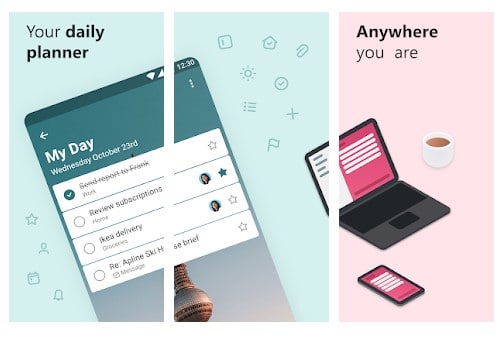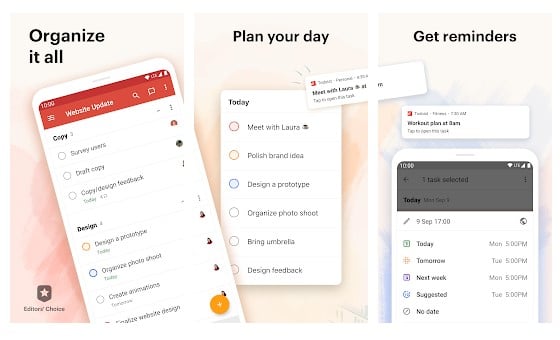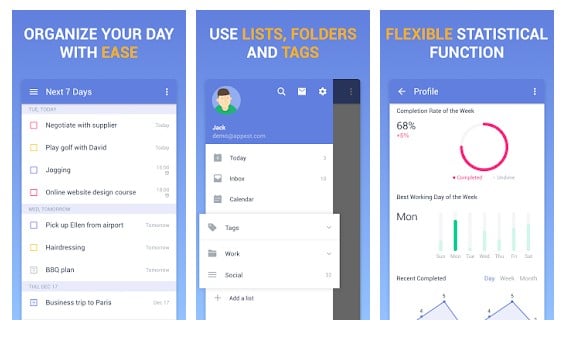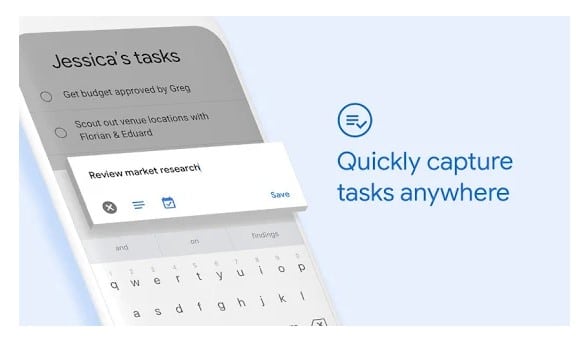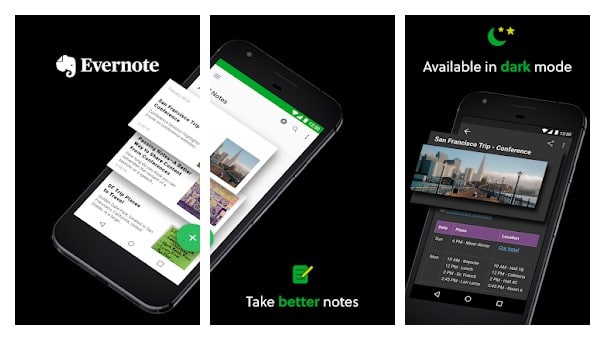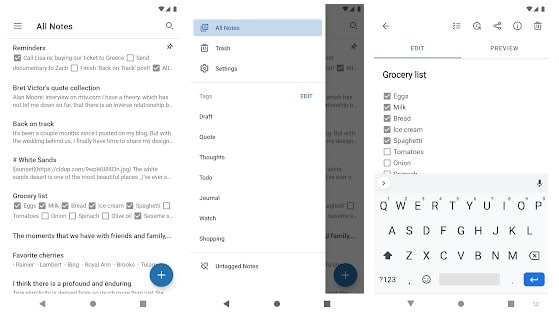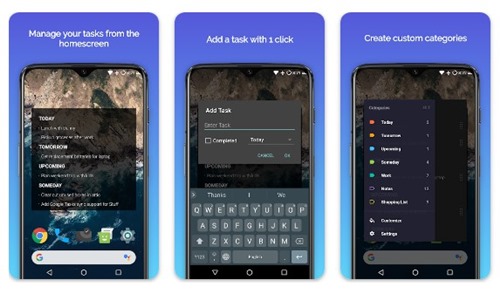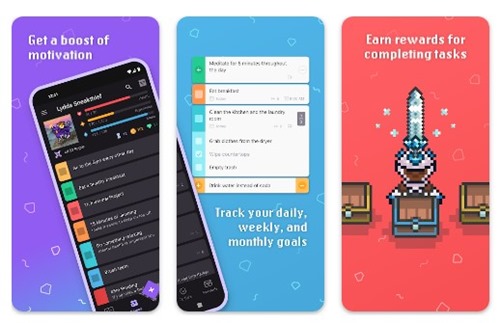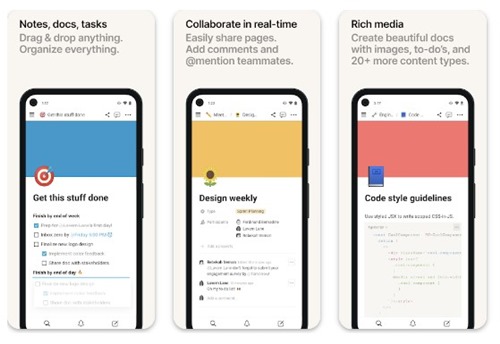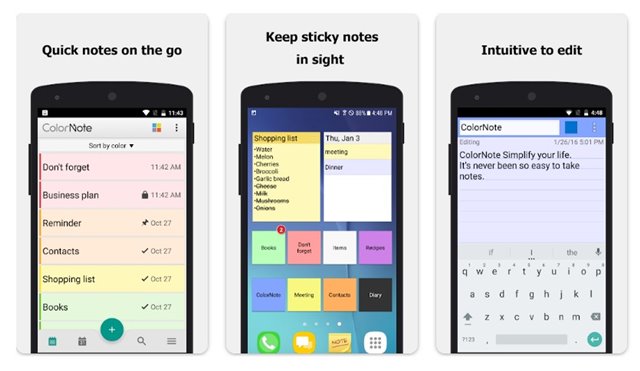If you have been reading tech news regularly, you might be well aware of Wunderlist. Back in 2015, Microsoft purchased a popular task management app, Wunderlist. Later, Microsoft decided to shut down the development of Wunderlist and transferred the team and resources to Microsoft’s To-Do app.
Since then, the Wunderlist has existed on the Google Play Store but hasn’t received any impressive features. Microsoft officially announced the closure of the Wunderlist app. The app has been discontinued since June 2020, and the company has promoted its To-Do app as the perfect alternative for loyal Wunderlist users. You might like these alternatives if you used to be a Wunderlist user.
15 Best Wunderlist Alternatives For Android
This article will share some of the best Wunderlist alternatives on your Android device. These apps would help you capture your ideas, create notes, create a to-do list, etc. So, let’s check out.
1. Memorigi
If you are searching for a free to-do list, task manager, calendar, and event planner app for your Android device, then look no other than Memorigi.
Compared to Wunderlist, Memorigi has a cleaner and minimalist user interface that makes task management a breeze.
You get a daily planner, task manager, and a to-do list with Memorigi. Overall, Memorigi is a great Wunderlist alternative that you can use today.
2. Taskito
Although not very popular, Taskito is still one of the best and most reliable task manager/daily organizer apps that you can have on your Android device.
If we talk about the features of Taskito, the app allows you to manage daily to-do lists with Day mode, add reminders to keep a check on your schedule, import Google Calendar events, set recurring tasks, set daily reminders, and more.
3. Any.do
Any.do is one of the best and very popular to-do lists, planner & calendar apps available for Android smartphones. The app offers many useful features to organize your tasks & to-do lists.
You can not only create a to-do list, but you can also set reminders, recurring reminders, location reminders, and voice reminders as well. Overall, Any.do is a great all-in-one planner & calendar app for getting things done.
4. Tasks: Todo list, Task List, Reminder
If you are searching for a beautiful, simple, free to-do list, task list, and reminder app for your Android device, look no other than Tasks: Todo list, Task List, Reminder. Tasks: Todo list, Task List, Reminder is one of the best Wunderlist alternatives you can use on Android.
This app lets you quickly and easily add new tasks, create notes, etc. The app is entirely free to use, and it offers lots of note management features.
5. Microsoft To Do
This is the app that Microsoft promotes for task management on Android. Honestly, the app has everything you need to manage your tasks better.
For instance, you can create notes, plan your day, add shopping lists, set reminders, etc. It also allows users to attach up to 25MB of files to any task.
6. Todoist
Todoist is one of the top-rated productivity apps available on the Google Play Store. Over 25 million users right now use the app. It helps you organize, plan, and collaborate on big and small projects.
With Todoist, you can easily capture and manage tasks, create reminders, prioritize your tasks with priority levels, track your overall progress on a project, and more.
7. TickTick
Well, TickTick is one of the great Wunderlist alternatives you can use on Android. It’s a relatively simple and effective to-do list and note-taking application. The application helps you make a schedule, manage time, and stay focused.
With TickTick, you can easily create tasks, set reminders, track progress, etc. It has everything that Wunderlist offers. Overall, TickTick is a great Wunderlist alternative for Android.
8. Google Tasks
It’s a task management app from Google which lets you create a task list. It allows you to manage, capture, and edit your tasks from anywhere, at any time, as it syncs across all your devices.
More importantly, Google Tasks lets you break down your tasks into subtasks. Then, you can arrange details about each subtask to track your progress.
9. Evernote
Evernote is the leading to-do list and note management app for Android, Windows, iOS, and the web. What’s more important is that Evernote syncs your data across all your connected devices. That means you can access all your saved data from anywhere, regardless of the device.
If we talk about the features, Evernote allows you to take notes and create notepads in various formats like Sketches, text, photos, videos, PDFs, etc. Not only that, but Evernote also got OCR support to scan pieces of paper.
10. Simplenote
As the app’s name says, Simplenote is a lightweight and extremely easy-to-use note-taking app for Android.
Regarding the features, Simplenote fulfills every task management need, like keeping notes, creating task lists, adding ideas, etc. What’s more valuable is that it can sync with other devices also.
11. Stuff
Stuff is for those searching for an effective, convenient, and minimalistic to-do widget for Android.
This is basically an app that brings todo widgets to your Android home screen. You can use the widget to add tasks to your to-do list in just a few taps.
Since it’s a widget-based app, it’s low on resources and doesn’t drain the battery life. Overall, Stuff is a great to-do list app for Android you should try.
12. Habitica
Habitica is an awesome habit-building app where you create an avatar and then add tasks, chores, or goals you want to work on.
You can use this app to add repeating tasks, add notes, color code the tasks, etc. The app gamifies your tasks and goals.
By completing the tasks you have added to the app, you receive gold, experience, and items that can be used in the game.
13. Notion
Notion is a top-rated note-taking and to-do list app for Android available on the Google Play Store. With this app, you can create notes, docs, and tasks.
The note-taking & to-do app for Android is pretty lightweight and has a few collaboration features as well.
Besides notes and to-dos, it also supports rich media, allowing you to create beautiful docs with images, to-dos, and 20+ more content types.
14. ColorNote
ColorNote is a very simple & easy-to-use notepad app for Android. It’s just a notepad app that you can use to make a to-do list or shopping list.
Being a word-processing app, the app is great for writing texts on smartphones. What makes ColorNote more useful is its color note feature. The feature allows you to organize your notes by color.
Apart from the notes, ColorNote also brings a sticky note memo widget, password-protected notes, etc.
15. Notein
Notein is a bit different than Wunderlist, but you can still use it to create notes, To-Do lists, and more. It’s a simple notepad app for Android that lets you write memos, to-do lists, shopping lists, tasks, etc.
Like the ColorNote, Notein also allows you to color code the notes for better management. Also, there’s an option to keep the notes private by password-protecting them.
So, these are the best Wunderlist alternatives you can use today. If you know of other such apps, let us know in the comment box below. I hope this article helped you! Please share it with your friends also.