The mobile messaging giant WhatsApp is gearing up to introduce WhatsApp application for PC’s. This is one of the most awaited feature of WhatsApp. You will be able to send documents and make voice calling. In brief, you would be able to access all features on PC’s application which the company is offering on mobile devices.
You Can Soon Install WhatsApp On Your PC
WhatsApp is having about 1 billion users and it is the most popular mobile messaging app. However, you can still access WhatsApp on PC, but the features are limited on it like you can’t make voice calls or send documents. WhatsApp is having huge user base on smartphones rather than PCs.
WhatsApp released various updates to its app on the the major operating systems like Android and iOS. Now the company has plans to introduce WhatsApp’s separate application to the PCs.The information circulated online suggests that WhatsApp may be working on a separate app for PCs which includes Windows and MAC OS.
This news made rounds on Internet when unofficial Twitter account which is tracking changes in WhatsApp builds recently posted images having citation to WhatsApp desktop application which is being developed by the messaging giant.
You can still access WhatsApp on your PC via browser, however it has several limitations as stated above. In order to use WhatsApp on PC, your device should be connected to the Internet and should be in use. Desktop version of WhatsApp is not providing full flexibility to the user, it seems that desktop application may offer better using experience and flexibility.
WhatsApp’s full fledged application for desktop will be able to send documents, make voice calls and you would not need to connect your smartphone to Internet in order to make it work on desktop. So, it may also remove the requirement of keeping browser open all time for accessing it via desktop.
Despite having massive user base, WhatsApp is eyeing to grasp the hold of desktop users. Very soon you will be able to access all features of WhatsApp on your PC which you are currently using on your smartphone.

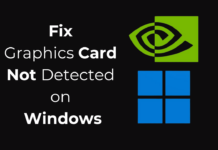


Is this real? What may be the difference between the mobile app and this new PC app?