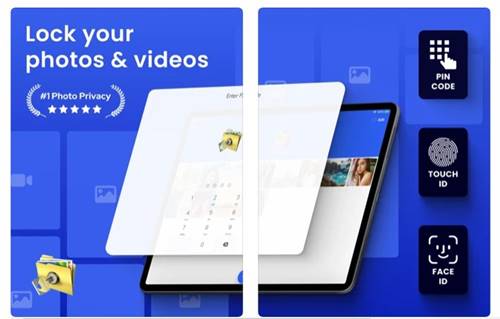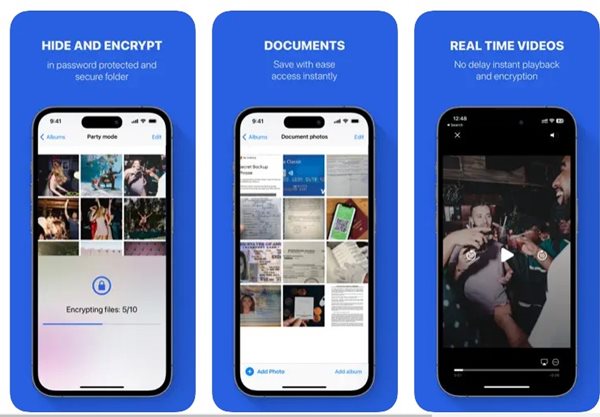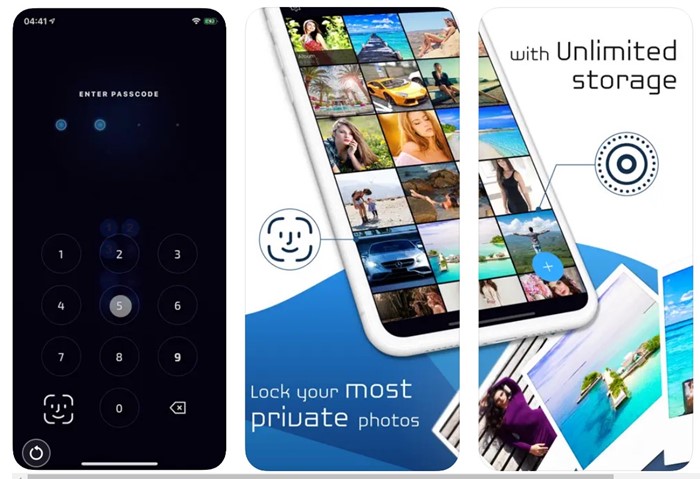We all store many photos and videos on our iPhones; some photos are private that we don’t want others to see. Although iOS 14 does introduce a new feature to hide the hidden album, it still lacks a strong shield.
As there’s no password protection for the hidden album on iOS, anyone with access to your iPhone can check your private album. So, if you want to deal with this issue and look for the best ways to protect your photos, you are reading the right guide.
Also Read: 10 Best Android Apps To Hide Photos & Videos
15 Best Photo Vault Apps for iPhone
This article will list the few best photo vault apps for iPhone. With these Photo Vault apps, you can protect your photos with a PIN or Password protection, So let’s check out the apps.
1. Pic Safe
Pic Safe is a photo management app for the iPhone that offers you a wide range of features. With Pic Safe, you can create albums in the app, import/export from the photo app, and transfer photos wirelessly.
It also has a feature that protects your photos and videos. It offers a password-protected vault to store your photos and videos.
2. Secret Photo Album
Secret Photo Album is another best iOS app on the list that allows you to set both PIN & Face ID as security. In addition, it brings you a vault that is protected by either a PIN or Face ID.
You can store your photos in the vault. However, if anyone tries to break into your vault with the wrong PIN, it automatically locks the screen.
3. Safe Lock
You can store photos and videos using Safe Lock, a private vault app for iOS devices. You can secure the vault with PIN, Touch ID, Face ID, Dot Lock, and Numeric or alphabetic passwords.
The app has features like WiFi file transfer, photo export from cloud platforms, break-in alerts, PDF support, and more.
4. Locker
Locker is one of the best security apps every iOS user should use. Guess what? Not only photos, but Locker also allows you to secure videos, notes, apps, and other important file types.
To protect your files, you can set up a Password, Face ID, or Touch ID. The free version of Locker also allows you to hide apps, but you can only hide three apps in the free version.
5. Secret photos KYMS
Secret photos KYMS is one of the most secure photo vault apps you can use on your iPhone. Guess what? Secret photos KYMS allows you to add a password to your Password.
That means anyone wanting to enter your vault must enter two passwords to access the vault content. This app can password-protect your photos, videos, contacts, documents, and tasks.
6. Secret Key Lock Album
Secret Key Lock Album is for those searching for an easy-to-use and lightweight iOS app to password-protect their photos & videos.
Guess what? Secret Key Lock Album allows you to protect your iPhone’s images and videos with a passcode, Face ID, or Touch ID.
The app also offers you a few photo/video sharing features. Unfortunately, the app is light on resources and only shows a few ads.
7. Keepsafe
Keepsafe is probably the best and most popular photo & video vault app available for iPhone. The Photo & video vault app for iOS secures your photos and videos by locking them down with PIN or fingerprint protection.
Keepsafe also has a cloud option that automatically compresses photos and saves them to the cloud. It also offers a file recovery feature that can be used to restore accidentally deleted pictures.
8. HiddenVault
With HiddenVault for iPhone, you can store unlimited photos, videos, and passwords, access hidden apps, and more. HiddenVault differs from other iPhone vault apps because it doesn’t store, save, or access your files.
The application stores your files on your phone’s built-in Apple Folders. It also offers you a private web browser that can be used to surf the web anonymously.
9. PrivacyVault
Safe Privacy Vault, or SPV, is an underrated app that works well. It lets you use Face/Touch ID unlock to secure your photos.
You can create as many folders as you want on PrivacyVault to keep your files organized. It also offers a break-in alarm that automatically captures the photos of intruders who enter the wrong password.
10. Hide it Pro
If you are looking for highly customizable photo management and a vault app for your iPhone, look no other than Hide it Pro. Like PrivacyVault, Hide it Pro allows you to create unlimited photo and video albums.
The vault of Hide it Pro is protected by a password. One of the most notable features of Hide it Pro is the Disguise screen, which allows you to disguise the app to prevent anyone from getting inside your vault.
11. Safe Space
If you want to have more privacy with your photos, you need to give Safe Space a try. Safe Space aims to provide a personal and secure storage solution for your private photos and documents.
Safe Space works with your photos, videos, and documents. It uses an advanced encryption system to secure your files locally on your device and stores them on iCloud. You can access your files with a password.
The app is very popular on the Apple App Store, and you can use it to store a copy of your important documents such as passwords, bank cards, and personal photos.
12. Secret Photo Vault – SPV
Secret Photo Vault – SPV isn’t as popular as the other apps listed in the article, but it’s still one the best photo privacy apps for iPhone you can use today.
As the app’s name says, Secret Photo Vault – SPV brings a secret photo vault that you can utilize to store your private photos. On the vault, you can also store your contact information.
Apart from the photo vault, Secret Photo Vault – SPV also brings a private browser that lets you browse the web privately without leaving any trace.
13. Calculator# Hide Photos Videos
Calculator# Hide Photos Videos is one of the unique photo & video vault app for iPhone you can ever use.
On the top, it’s a full-fledged calculator app, but under the hood, it hides a vault where you can store your private photos, videos, documents, passwords, and other file types.
To access the photo vault, enter the numerical PIN you would be asked to set at the initial setup. Once you add the photos and videos to the vault, they get hidden from the Gallery.
14. SmartSafe
SmartSafe is just like all other vault apps listed in the article. SmartSafe aims to keep your private photos & videos securely hidden from prying eyes.
With SmartSafe, you get a vault that can be protected with your iPhone’s Touch ID, Face ID, PIN, or Dotlock. The app also supports various import and export options for photos 7 videos; you can choose to import the media files directly from the camera roll, save photos directly to SmartSafe, etc.
It also has a few break-in tracking features, a full-fledged photo & video viewer, etc.
15. SV – Private Photo Vault PRO
SV – Private Photo Vault PRO is similar to the SamartSafe app listed above. It’s a private vault app for iPhone that lets you hide photos & videos in easy steps.
You can easily put your private photo on the SV – Private Photo Vault PRO and protect the vault with a Password, PIN, and Pattern lock.
Apart from the private photo vault, SV – Private Photo Vault PRO offers a few other useful features for photo management, viewing, and private web browsing.
If you care about your photos and want to prevent others from viewing them, it’s best to start using these photo vault apps. I hope this article helped you! Please share it with your friends also. If you want to suggest any other vault apps for iPhone, let us know in the comment box below.