Let’s have a look at the method to Block Specific Ads on Youtube using the advertiser settings of Youtube so that you can directly block particular ads while streaming youtube videos. So have a look at the complete guide discussed below to proceed.
While watching youtube on the internet, you know that you view the number of videos for any selected category or topic. When you open each of the different categories, you might notice some kinds of ads that pop up or float on the video screen. These are the ads by the advertising services that the video publisher has chosen to avail. Not all of the ads on youtube would be as good, and you might wish to block some of the ad types for any reason.
You would surely not want to have those appear on your screen for the adult ads while viewing the videos. There are many other such suspicious categories of the ads that may appear on the screen, and again you would like to block those for sure. By default the youtube has no way or settings option for the users to stop or block the ads, there could be some, but the user, more commonly, would not know how to utilize them all.
We have decided to implement all of the data or the information that could help the users know how to block specific ad types on youtube. The information has been written below in the post. Interested or willing users can start to know about the method by reading this article below up to the end. So we believe this could be enough to introduce the youtube ads now. Let’s begin by knowing how to block the specific ad types on this large video network!
Also Read: 10 Amazing Tricks Every YouTube Addicts Need To Know
Steps to Block Specific Ads on Youtube
The method is quite easy and simple, and you need to use some advertiser’s settings on youtube to block specific apps on Youtube.
1. This is really simple to block any ad on youtube. Google generally processes the ads, and they are really focused on user values. Defining this, they have already added the ads’ ability such that any user could block the ads if they do not like it. Forgetting to know about the method skips the steps given below.
2. First of all, go to youtube through their official website link, or you can also use an app for that purpose. Head to the search bar of youtube and then search for any video. From the results, start playing any video and making sure that the video’s length is more than 2 minutes as the ads won’t appear on the short videos.
3. Once you have started the video, wait for the ad to play if the ad appears, then instantly look for the small ‘i‘ inside the rounded circle. This shall appear in the bottom corner of the video frame so you can easily locate it. Click on that circle, and then there will be the message prompt on the screen asking if you wish to block those ads. Select yes, and that certain kind of ads will not appear again on your videos.
4. You can repeat the above steps for all other ad types whenever you see them on the video screen, and these shall be blocked. This was all about the method, and there is nothing great to do with it; you have to follow one simple step, which is the major step of this method.
Now you at the end of this post, and finally, you have got to know about the method through which the specific kind of ads could be blocked on youtube. This method is simple to implement, as you would have already got after reading the above data. This method helps get the most fruitful experience from using youtube; no more time-consuming ads shall distract you. Hopefully, you might have liked the data inside the post; if this is so, then please take some more time to share the post with others. Do share your views regarding the post using the comments section below. At last, nevertheless, thank you for reading this post!
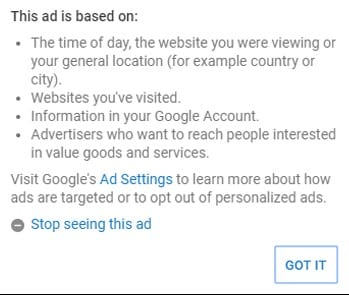
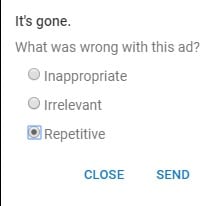




Youtube no longer allows you to “stop seeing this ad.”