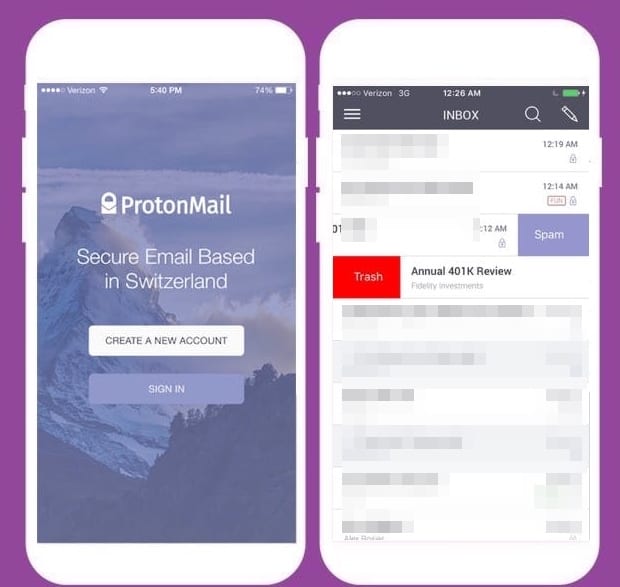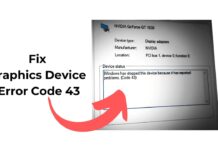Emails are the easiest and safest way of making conversations that relate to businesses; sharing documents and files is also possible through it. While you send the emails, the person’s particular name is shown on the other end of the receiver.
This is the name that you have set for your email account. Now for some reason, you would not wish to show this same name to people while sharing files or during a conversation, but as you know, this is not as easy as it looks.
Certainly, there is a requirement for applying a specific method to change the display name on the emails. We are talking about all major email services like Gmail, Yahoo, etc.; these have no direct option for changing the display name, as seen on Protonmail.
Steps to Change your Display Name That Shows up in Emails
Hence, in this article, we will use the ProtonMail service to change the display name in Emails. Follow this guide only if you are willing to use ProtonMail, as feature is only available in this email service.
1. First, open the ProtonMail on your Android or iOS device. After that, look for the hamburger menu on the top and tap on it. Make sure you are logged on to the ProtonMail. Simply scroll down the menu and there click on the Settings option.
2. Look for the Display Name Settings. On the section or the page that appears, you can change the Display Name for your account. Put in your desired name, close the screen, and reach the app’s homepage.
Start to share the messages or the files with the people, and you will not get any kind of issues related to the wrong name showing on the other mail services receiving your messages from the ProtonMail. Notice that the method is the same for both the iOS and the Android apps, while there could be minor differences in the placement of the options or of the settings to changing of Display Name. Rather it is all similar!
So, that’s how easy it is to change the display name that shows up in the Emails. If you need more help in changing the display name showing the emails, let us know in the comments below.