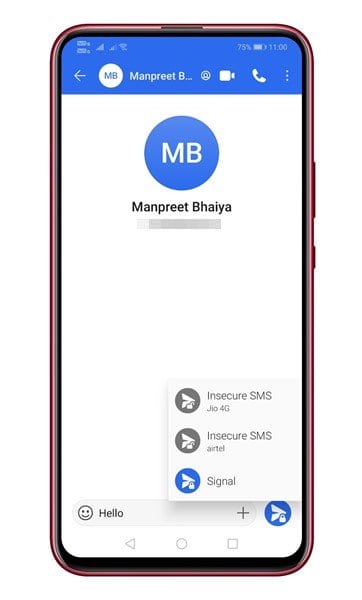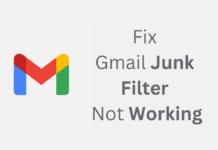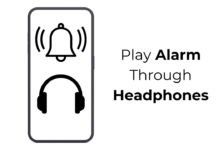Recently, WhatsApp updated its policy and had announced that it would share users’ data with Facebook and other third-party services. Such an unexpected move has forced lots of users to switch to its alternatives.
As of now, there are many WhatsApp alternatives available for Android. However, out of all those, Signal seems to be the best option. Compared to other instant messaging apps for Android, Signal offers users more security features like Relay all calls, Screen lock, etc.
A few days ago, we shared an article where we have discussed setting up Signal as a default SMS app. The feature still works, and it allows you to receive and send SMS from the Signal app itself. However, if you are using Signal as a default messaging app, you might send insecure messages.
Also Read: How to Always Relay Calls to Hide IP Address in Signal
Check Whether Your Signal Messages are Secure or Insecure
It’s worth noting that not all messages sent through the Signal app are end-to-end encrypted. If you are using Signal as an SMS app, then your messages were insecure. Here’s how to check if Signal is sending Insecure Messages.
First of all, open the Signal app and open the ‘SMS’. The SMS that you sent through the Signal app will have an open lock icon. The open lock symbol indicates that the messages were insecure.
However, the Secure Message feature works well when you chat with someone who also uses the app. For instance, if you start a chat with someone who’s already using the Signal app, you will see a closed lock icon.
The blue send button with a closed lock indicates that the messages were secure & it’s end-to-end encrypted.
You can long-press on the send button to switch between ‘Insecure SMS’ and ‘Signal’. The Insecure SMS option will send a standard SMS instead of messaging them on the Signal app.
This is indeed a great feature, but it’s one of those things that many users don’t know. So, make sure to utilize this feature.
So, this article is all about how to check whether your Signal messages are secure & private. I hope this article helped you! Please share it with your friends also. If you have any doubts related to this, let us know in the comment box below.