If you are using instant messaging apps like WhatsApp, Messenger, etc., you might know about Emojis. Emojis are quite possibly the best way of conveying emotions in a conversation.
Emojis were a type of mini stickers used to describe reactions or emotions during a chat conversation. This is a great feature, and almost every instant messaging app supports this.
However, the problem with emojis is that there are times when we can’t find a perfect emoji to express ourselves. In such a scenario, one needs to create your Emoji on Android.
Also read: 10 Best Emoji Apps For Android
4 Methods to Create Your Own Emoji on Android
So, if you are interested in creating your emoji, you are reading the right article. In this article, we will share a detailed guide on how to create your emoji on Android. Let’s check out.
Using BitMoji
Step 1. First of all, download and install Bitmoji on your Android smartphone from the Google Play Store.
Step 2. Open the app, and now users need to create their avatar. The best thing is that users can get a variety of options to create an avatar. For example, you can select hairstyle, eyebrow shape, and color, etc.
Step 3. Next, you need to choose the outfit. Bitmoji offers a wide range of outfits and you can choose any of them. Once done, tap on the ‘Tick’ button on the top right corner.
Step 4. Once done, Bitmoji will now create different emojis based on what you have selected.
That’s it; you are done! This is how you can use Bitmoji to create your own emoji. This is by far the easiest way to create your own emoji.
2. Emoji Maker
Emoji Maker is another excellent emoji maker app available for Android users. The app is pretty simple to use, and it lets you create your favorite emoji by yourself. Once created, the emoji will appear in all your messaging apps like WhatsApp, Messenger, YouTube, and more.
3. Emojidom
Emojidom is pretty much similar to the other apps that had been listed in the article. You just need to choose the base template and then add your own expected facial or other parameters to give it a look and feel.
After adding all your layers, you can edit it and further make it look much more aesthetic. Finalize your creations through the done button and then save your emoji or share it on instant messaging apps.
4. Booble Keyboard and EmojiFace
These two different apps work similarly, so we decided to discuss them in the same block. Booble Keyboard app is available for Android and iOS devices, while the EmojiFace app is available for iOS only.
Both these apps let the users take their selfie and then transforms it into the cartoon looking emoji. The process is simple, take your selfie, and the apps would transform it into cartoon pictures and ultimately into emojis.
So, this guide is all about how to create your own emoji on Android. I hope this article helped you! Please share it with your friends also. If you have any doubts related to this, let us know in the comment box below.
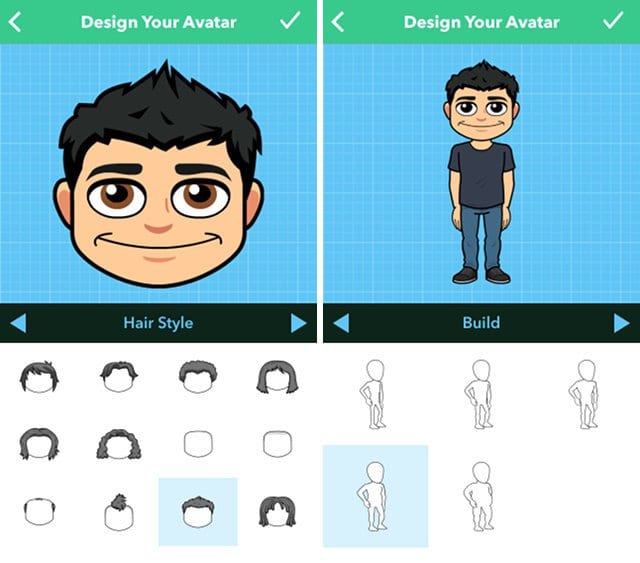
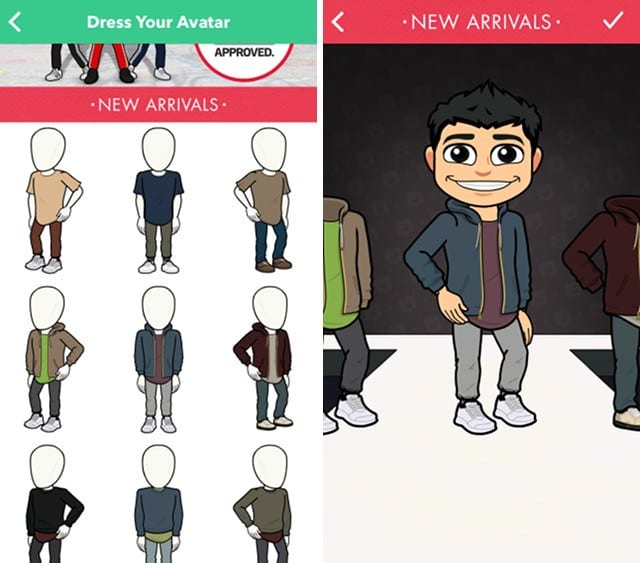

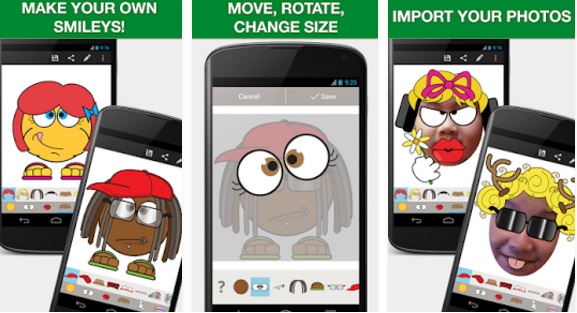

Thank you so much for this website!