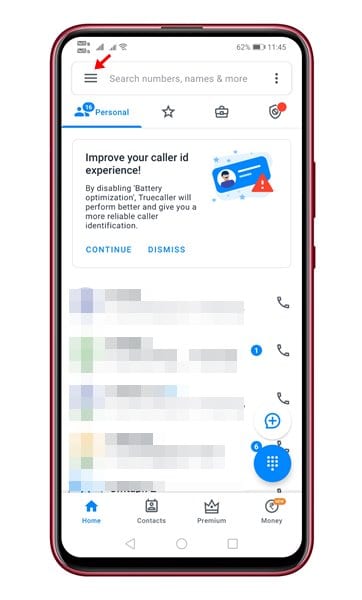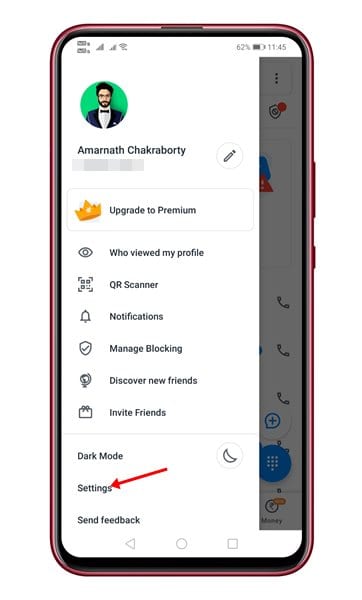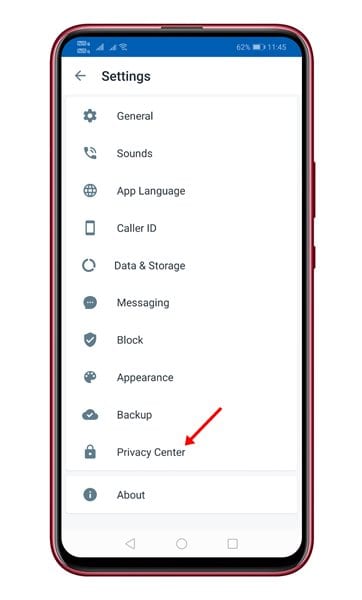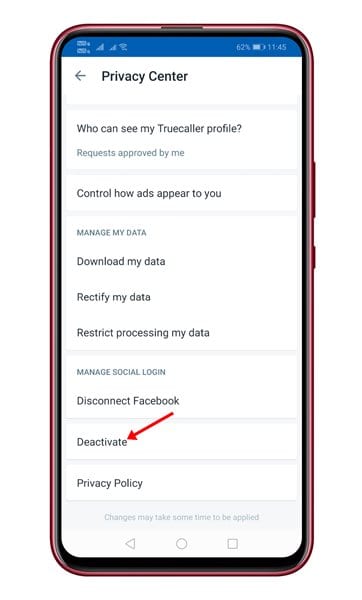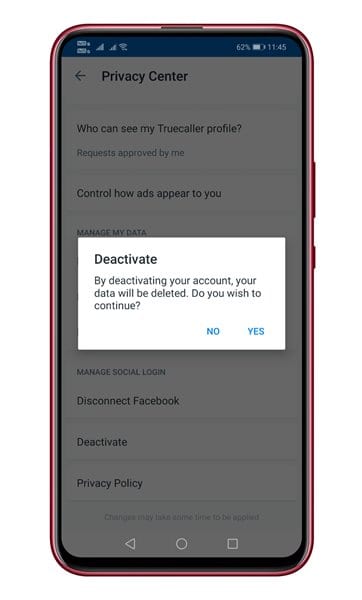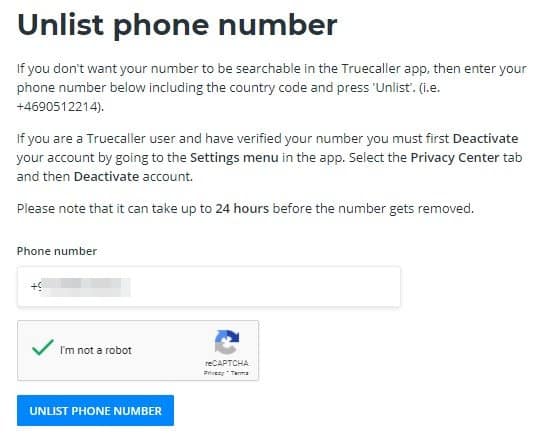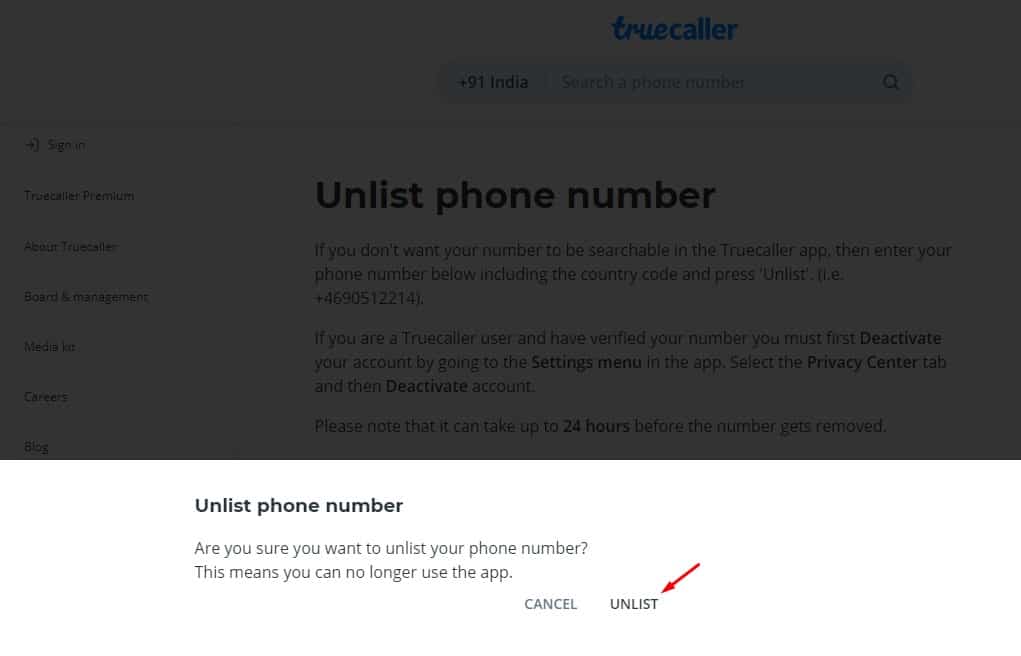TrueCaller has always been known for its effective Caller ID and spam-blocking features. The app is now used by over 250 million users worldwide. It lets you manage all your calls and messages quickly by filtering out spammers, telemarketers, and other unwanted disturbances.
Apart from caller identification, TrueCaller also offers lots of smart messaging features. For instance, you can use TrueCaller as your default SMS app to send & receive text messages. You can even chat with your friends and family in Group chat, use flash messaging for urgent messages, and more.
Although it’s right now the most popular crowdsourced caller-ID software, it’s not without its flaws. TrueCaller raises some serious security and privacy issues as it uploads your entire contact list, including names, phone numbers, email addresses, and even GPS information, onto its server.
How to Deactivate TrueCaller Account & Unlist Your Phone Number
According to TrueCaller, it gathers all such information to identify the people who are calling. However, at the same time, it could be a privacy nightmare for people who didn’t sign up with the app.
So, if you don’t want to use TrueCaller and want to unlist your phone number from the Truecaller app, you need to follow the steps given below. Below, we have shared a detailed guide on deactivating your account and requesting TrueCaller to unlist your phone number. Let’s check out.
1. First of all, open TrueCaller on your Android device. Now tap on the three horizontal lines as shown below.
2. From the list of options, tap on the Settings.
3. On the Settings page, tap on the Privacy Center option.
4. On the Privacy Center, tap on the Deactivate option.
5. Now, you would be asked to confirm the action. Just confirm it, and the account will be deactivated.
6. To unlist your phone number from TrueCaller’s database, you need to open this link from any web browser.
7. On the webpage, enter your phone number with the correct country code. Solve the Captcha and click on the Unlist Phone Number button.
8. On the next page, you need to confirm your action. Make sure to click on the Unlist option.
That’s it! TrueCaller will unlist your phone number within 24 hours.
Also Read: 10 Best Truecaller Alternatives For Android
So, this article is all about how to deactivate & unlist your phone number from TrueCaller. I hope this article helped you! Please share it with your friends also. If you have any doubts related to this, let us know in the comment box below.