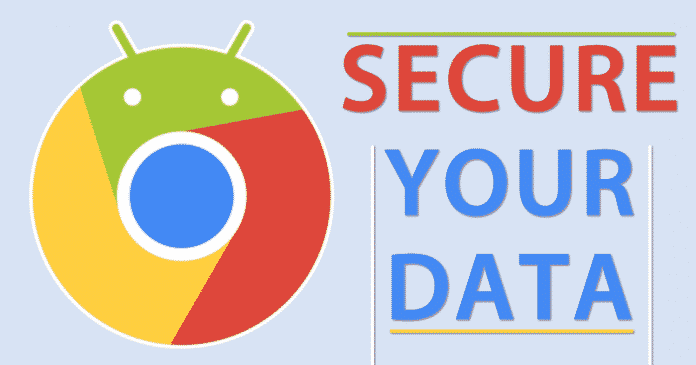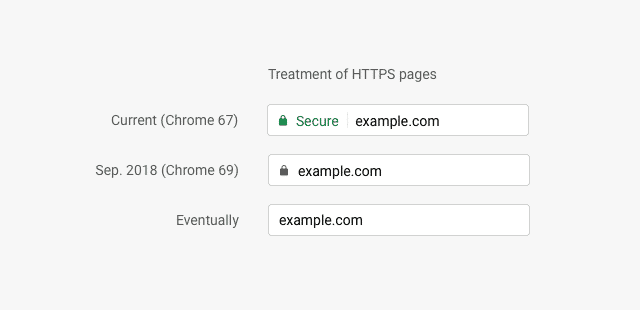We all know very well that the tech giant Google’s most used web browser, Google Chrome is undoubtedly a handy Android browser with lots of exciting features, so if you are among the millions of users who use it every day, then you can take great advantage of it.
As the tech giant Google pays special attention to the security offered by this software, it simply deals with a large amount of private data.
How To Detect If Anyone Trying To Steal Your Data While Browsing On Chrome For Android
The tech giant Google’s most used web browser, Google Chrome, is undoubtedly a handy Android browser with lots of exciting features, so if you are among the millions of users who use it every day, you can take great advantage of it as the tech giant Google pays special attention to the security offered by this software, it simply deals with a large amount of private data.
As the well-known security feature known as “padlock”, the lock icon simply tells you if the web you are browsing is safe or not. However, the lock is not always secure, so it is recommended that you should learn to detect if any website is trying to steal your data when you are browsing in the Google Chrome web browser.
How to detect if anyone is trying to steal data in Google Chrome for Android
We all know very well that the tech giant Google has significantly increased the security of Google Chrome in recent years. And for the future, Google is already thinking about tools to offer all the necessary security information to users to alert those websites that intend to cheat.
Also Read: Top 20 Best Google Chrome Tricks and Tips
Hence, the protection barrier created by the tech giant Google in Google Chrome is sometimes not enough to eliminate problems aScammers who use sophisticated methods like phishing has found a way to display fake boot bars with the lock symbol (secure) a trustworthy URL.
If you are not paying much attention, then it is customary to think that you are browsing a secure website, but, in reality, you are unsecured. But everything gets worse when you slide down on the screen, which usually makes the Chrome taskbar disappear until you slide up again. The scammers have also worked on this detail, making the browser never show the actual URL again.
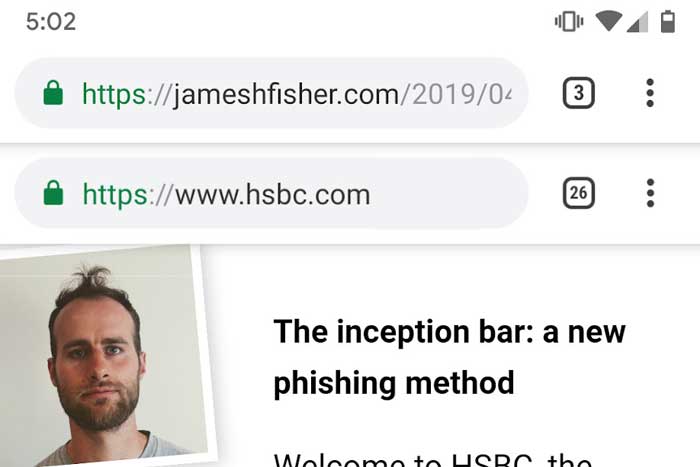
As the well-known security expert James Fisher explains, the user will think that they are moving around the web, but they are only doing it for that scroll jail that always shows the same screen. Once you try to climb up to see the entire taskbar of Chrome, the hacker can send it back to the beginning of the fake page and make you believe that you have updated it.
Hence, it is recommended that you should never trust 100% any website, though they seem safe, as they could be stealing all your information while browsing the internet via Chrome on your Android smartphone or device. So, to avoid these dangerous situations, you can look at three aspects that will quickly reveal if someone is getting your data or not.
Here they are:-
- If you are browsing Chrome with several tabs open, pay special attention to the number that shows the taskbar. False taskbars usually show incorrect figures that do not represent the actual number of tabs that you have open.
- Even if the creator of the fake page tries not to show you the actual UI (user interface), you can see it by locking your smartphone while Chrome is open. When you unlock the phone, the browser will show you the actual user interface of that fake page. If the webpage is a trap, you will see two taskbars, the real and the false, that will appear below the first one.
- Google Chrome for Android already has a dark theme that you can activate and will be instrumental in avoiding possible data theft. When the dark mode is enabled, all the natural elements of the browser will appear in black, while the false taskbar will remain blank. Hence, you can also detect it by activating other modes like the reader or when you install alternative themes, which will modify the appearance of all the elements except the fake aspects.
While the tech giant Google works to correct some errors that could harm you, the best idea is to look at these aspects when you suspect you are browsing a website that intends to steal your essential data. However, the fact is that the all-new dark mode, the screen lock, and the number of open tabs are the keys to detect if anyone is trying to steal your data while browsing on Chrome for Android.
Also Read: How To Change The Mouse Cursor In Google Chrome Browser
So, what do you think about this? Share all your views and thoughts in the comment section below. And if you liked this post, do not forget to share this post with your friends and family.