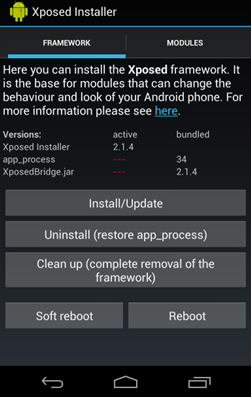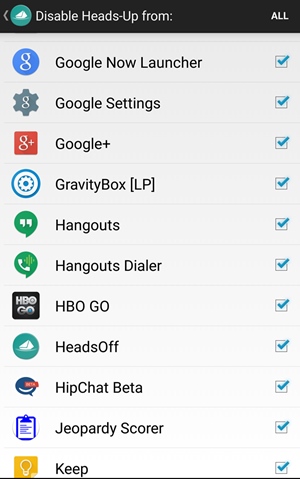Until now, we have discussed many tricks and tweaks to customize your Android device, many of which are done via root access.
Many guides work with the Xposed installer capable of completely customizing your android device. Today, we have a guide that will let you disable the heads-up notification on your Android.
You know many apps give heads-up notifications, which sometimes can be irritating. So here we will are posting on the same. So have a look at the complete method discussed below.
How To Disable Heads-up Notifications Per App on Android
The method is quite simple, and you need a rooted Android device that will allow the Xposed installer to run. And after having the Xposed installer, you will have to use the Xposed module app to disable the heads-up notification per app on your android device.
1. First, you need a rooted android as the Xposed installer can only be installed on a rooted android, so root your Android to get admin access to your android device.
2. After rooting your android device, you must install the Xposed installer on your Android. For that, you can proceed with our guide to Install Xposed Installer.
3. After installing the Xposed module, you need a cool Xposed module that will allow you to Disable Heads-up Notifications Per App on Android. For that, you will be using the module Heads off.
4. Now install the app and then in the Xposed Installer. Once done, restart your device.
5. After the restart, open the app, and you will see a list of all the apps installed on your device. You need to select the apps whose heads-up notifications you want to disable.
So above is all about how to disable heads-up notifications per app on Android. Using this guide, you can easily disable the heads-up notification of any of the apps according to your wish. I hope you like this, do share with others too. Leave a comment below if you have any related queries about this.