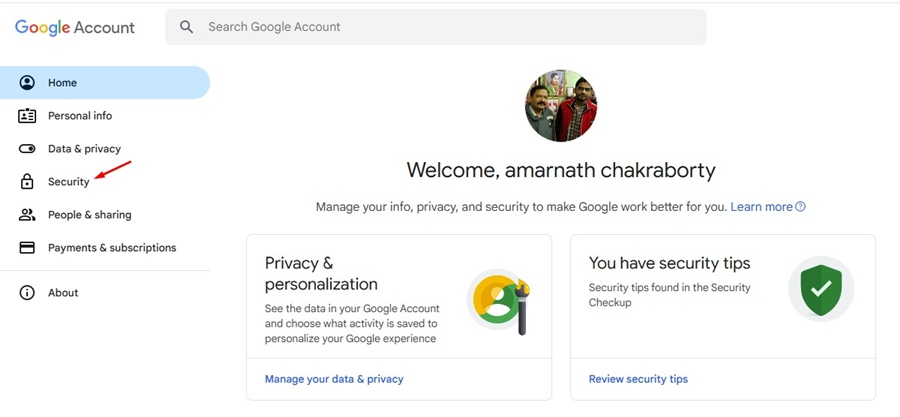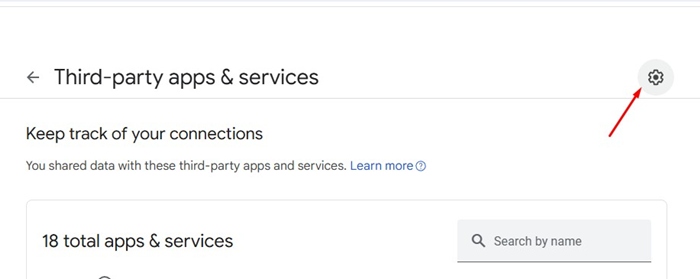Google Chrome users may be familiar with the ‘Sign in with Google Prompt’ that appears while visiting certain websites. So, what is this feature, and how can it be removed? This article will explain.
What is Sign in with Google Prompt?
The Sign-in with Google Prompt usually appears on a website that allows you to sign in with your Google Account. This prompt allows you to sign in quickly using your Google account credentials.
This is a very useful feature since you won’t have to go through the account creation process on your favorite website, but it can also be annoying to many.
How to Disable the ‘Sign in with Google’ Prompt?
For specific reasons, you may want to get rid of the ‘Sign in with Google’ Prompt completely. Maybe you prefer to browse websites without signing in with your Google Account, or you feel pointless linking your account to a website.
Whatever the reason, if you don’t need the Sign in with Google prompt on the Chrome browser, follow these steps to disable it completely.
Important Thing to Remember
Before you follow the steps, it’s important to note that the ‘Sign in with Google’ prompt that you see on the Chrome browser is tied to your Google Account.
This simply means you will have to make changes to your Google Account settings to get rid of this prompt. There is no option to make changes to the Chrome browser to prevent this prompt.
Once you make the change to your Google Account, the Sign in with Google Prompt will no longer appear on any of your devices, whether Android, iPhone, or computer.
1. To get started, you will have to open this webpage.
2. Next, sign in with your Google Account linked to your web browser.
3. On Google’s My Account page, switch to the Security tab on the left pane.
4. On the right side, find the Your Connections to third-party apps & services section. Next, click on See all Connections.
5. On the Third-Party apps & services screen, click on the Settings gear icon at the top right corner.
6. On the Sign in with Google Settings section, turn off the toggle for Google Account sign-in prompts.
This is the easiest way to disable the Sign in with Google prompt on any web browser. The changes you make here will be reflected on all devices connected to your Google Account.
This guide explains how to disable the Sign in with Google Prompt in simple steps. Let us know if you need more help on this topic in the comments. Also, if you find this guide helpful, don’t forget to share it with your friends.