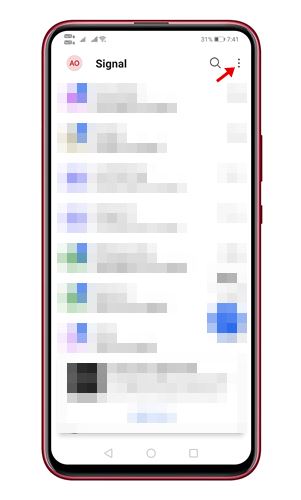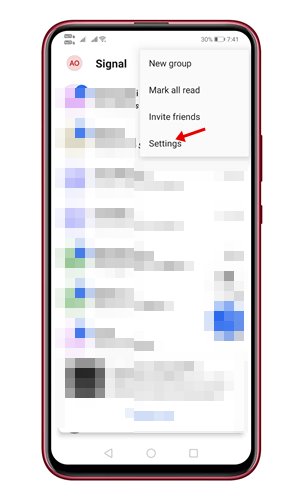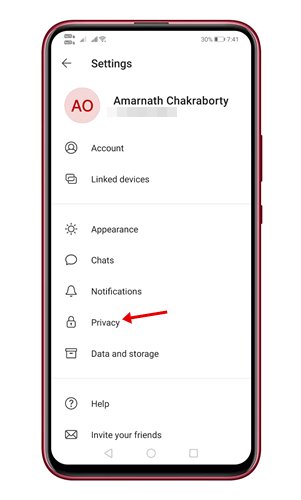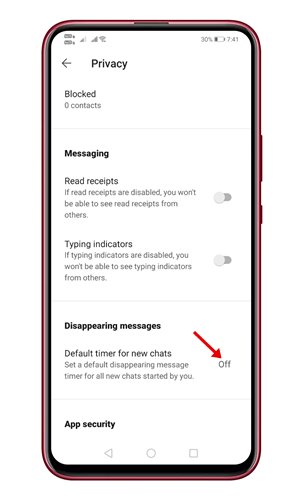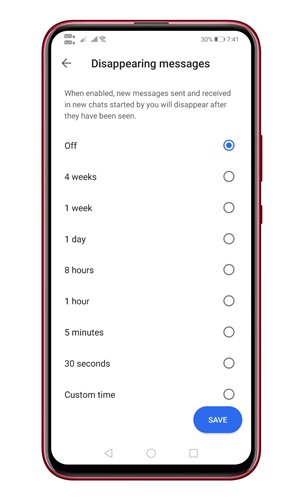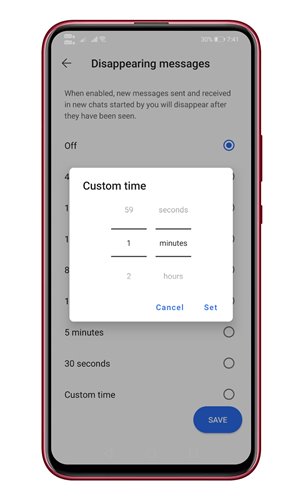Currently, hundreds of secure messaging apps are available for Android smartphones. However, out of all, Signal seems to be the fastest. Also, compared to other instant messaging apps, Signal offers you more privacy features.
If you have been using Signal for a while, you might know that the app offers a disappearing message feature. The disappearing message automatically deletes the message for both the sender and receiver after a pre-defined time.
Recently, the company rolled out another interesting feature that lets you initiate every new conversation with a Disappearing message time. Before this, users must manually turn on the Disappearing message for every chat.
Also Read: How to Lock Signal App With Pin or Fingerprint
Steps to Send Disappearing Messages by Default on Signal
So, in this article, we will share a detailed guide on how to send Disappearing Messages by default on the Signal Private Messaging app. Although the process is pretty easy, you must implement some of the simple steps below. Let’s check out.
1. Launch the Signal messaging app on your Android or iOS.
2. Now tap on the three dots menu at the top right corner.
3. From the list of options, tap on Settings.
4. On the next page, tap on the Privacy option.
5. On the privacy page, find the option Default timer for new chats.
6. It would be best if you tapped on that option and set the Disappearing message timer.
7. You can even set Custom time. For that, tap on the Custom Time option and set the duration.
That’s it! You are done. Now every conversation you will start on Signal will respect the default interval for Disappearing messages.
So, this guide is all about sending Disappearing messages on Signal by default. I hope this article helped you! Please share it with your friends also. If you have any doubts about this, let us know in the comment box below.