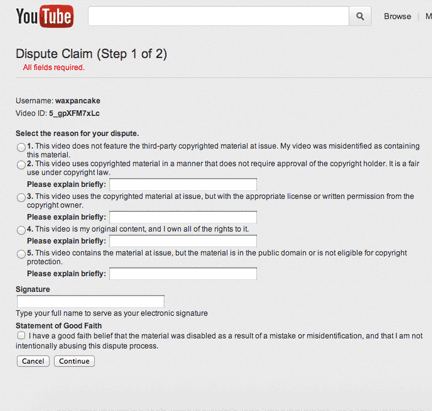If you have any copyright claim on the self-made videos that you upload to your Youtube account, then it’s time to dispute it.
Today millions of videos keep on uploading on youtube. Some users just share their self-made videos with others just for knowledge purposes or any other fun purposes. Still, sometimes they receive Copyright claims on their videos, and at that time, users generally don’t know what to do precisely.
But what time can you dispute that copyright? You can disagree that if you entirely make the video and you haven’t used someone else’s property or rights in it. And your copyright claim can be removed by having a survey on the video you made. So have a look at the complete guide discussed below to proceed.
How to Dispute a Copyright Claim on YouTube
The method is straightforward and just a few steps long, and you need to implement this for the video on which you have received the copyright claim.
Then there will be a review of your video from the related authority, and then it will be decided that a video is violating rules or not. So just follow the steps below to proceed.
Steps To Submit the Dispute Of Copyright Claim Request:
- First of all, you need to click on the link of the copyright claimed videos you received at your email address.
- After that, you will click on the File a Dispute Link on Youtube.
- After that, tick on the option, “I have a license or written permission from the proper right holder to use this material” there.
- After that, click on the continue and then tick on the other box to confirm the selection you had made.
- Now again, you have to click on the Continue option there, and after that, you will be on the next screen where you will tick on the song you disagree with for any copyright issue.
- And then, you need to enter a brief description of why you think that you disagree with that claim.
- And then tick on the two checkboxes there and click on the Continue option there.
- Now click on submit button, and your review is now submitted.
- Now you need to wait for the reply the google can take upto 30 days, and after that, if your request is genuine and is proved, then the copyright claim will get resolved.
With this method, you can easily dispute the copyright claims on the video you worked on by yourself and don’t violate or copy someone else’s data.
I hope you like this, share it with others too. Leave a comment below if you have any related queries with this.