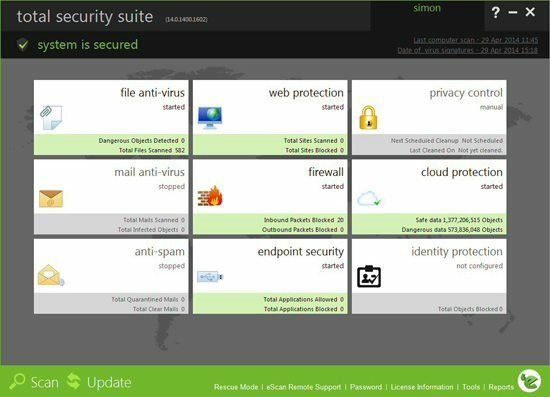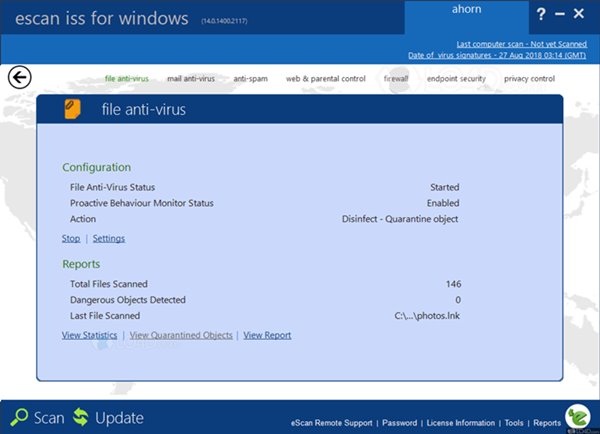Although Windows 10 operating system includes a built-in security tool known as Windows Defender. The built-in security tool of Microsoft is good enough to block regular security threats; it’s pretty useless when it comes to detecting advanced threats.
If you want robust production on your PC, the thumb rule is that you should start using premium security software on your PC. So, if you are looking for the best premium antivirus solution for your PC, you have landed on the right page.
This article will introduce one of the best internet security suites for PC, known as the eScan Internet Security Suite. So, let’s explore everything about the eScan Internet Security Suite.
What is the eScan Internet Security Suite?
eScan Internet Security Suite is a full-fledged security solution available for PC platforms. The good thing about the eScan Internet Security Suite is that it delivers complete protection for your devices.
Guess what? eScan Internet Security Suite is packed with the largest threat-detection network, virus protection, and home network security that won’t slow down your PC.
It not only offers you real-time protection, but it also lets you optimize your PC’s performance and protects your PC against Ransomware attacks. It also has a Gaming mode that improves the PC’s performance for gaming.
Features of eScan Internet Security Suite
Now that you know the eScan Internet Security Suite, you might want to know its features. Below, we have highlighted some of the best features of the eScan Internet Security Suite. Let’s check out.
Premium Security Solution
The premium version of the eScan Internet Security Suite protects your PC from various online threats. It can easily detect and remove viruses, malware, rootkits, etc., from your PC.
Dynamic Proactive Behavioral Analysis
The Dynamic Proactive Behavioral Analysis engine of eScan Internet Security protects you even when you are offline. It checks the behavior of your apps/games to detect suspicious activities.
Real-Time Protection
eScan Antivirus provides a sophisticated layer of real-time protection to prevent your PC from any possible threats. Once installed, it constantly monitors the system for malware, virus, ransomware, and other types of security threats.
Optimized Performance
Well, eScan doesn’t improve the performance of your PC, but it’s equipped with some advanced security technologies to reduce the memory and hard drive being used.
Anti-Ransomware
The Proactive Behavior Analysis Engine of the eScan Security suite monitors the activity of all processes running on your PC. This data helps to assume any possible ransomware attack.
Download eScan Internet Security Suite Offline Installer
Now that you are fully aware of eScan Internet Security Suite, you might want to download & install the program on your PC. Please note that eScan Internet Security Suite is premium software. Hence it requires a license key for activation.
However, if you want to give the eScan Internet Security Suite a try before purchasing the product, you can consider the free trial offered by the company. Below, we have shared the latest version of the eScan Internet Security Suite.
The file shared below is free from viruses/malware and is entirely safe to download & use.
- Download eScan Internet Security Suite for Windows (Offline Installer)
- Download eScan Antivirus for Mac (Offline Installer)
How to Install eScan Internet Security Suite?
Well, installing the eScan Internet Security Suite is pretty easy, especially on the Windows operating system. First, you need to download the eScan Internet Security Suite offline installation file shared above.
Once installed, run the eScan Internet Security Suite installation file on your PC and follow the on-screen instruction. After the installation, run the program and scan your PC.
If you already have the activation key of eScan Internet Security Suite, you need to enter it in the Account details section. That’s it! You are done. This is how you can download & install the eScan Internet Security Suite on a PC.
So, this guide is all about the eScan Internet Security Suite offline installer. I hope this article helped you! Please share it with your friends also. If you have any doubts related to this, let us know in the comment box below.