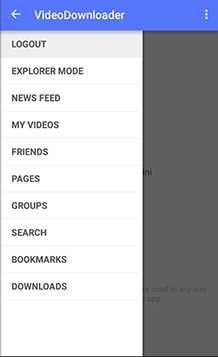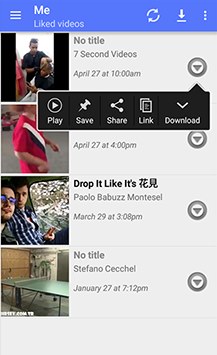Download any of your favorite Facebook video in your android devive by single tap
[dropcap]I[/dropcap]n giant network Facebook many users keeps on sharing videos and you watch these videos online, but it takes buffering time depending upon your internet speed which spoils the fun of watching whole video with a constant speed. So to overcome this we are here with a very cool trick by which you can easily Download Facebook Videos in your android device and that too with a single tap. The method is much simple and easy than what you are expecting. And after that you can download these from facebook anytime from your android. So just follow the below method to proceed.
How to Easily Download Facebook Videos on Android
Here you will be using a cool android app that will let you to download any of your favorite videos by just exploring them within your Facebook account and that too with a single tap. So follow some simple steps below to proceed.
Also Read: How To Recover Hacked Facebook Account Without Email
Features Of the Facebook Video Downloader App:
– Find and download a video by browsing directly the Facebook website
– The only app on the Store that can play and download HD videos!
– Download your liked, shared and tagged videos
– Download shared videos of your friends
– Download videos from your news feed, groups and pages
– Directly share a video without downloading
Also Read: 7 Things I Bet You Don’t Know About Facebook
Steps to Downlaod Facebook Videos Using MyVideoDownloader for Facebook App
1. First of all download and install latest version of MyVideoDownloader for Facebook app in your android device.
2. Now launch the app and then there Login with your Facebook account as this gonna get all your Facebook videos.
3. Now you just need to tap on the section My Videos, and there you will see all the videos option that you had liked, share or had watched in your Facebook account, select the one where you want to download your video.
4. Now you will see all the videos in the select criteria and then simply select any video and that you want to download.
5. And from the drop down list select the Download button.
6. Now the app will start downloading that video in your device and you can see the progress there.
7. Thats it you are done, now you can easily download any of your favorite Facebook video using this cool way.
Also Read: How To Trace Location Of A Person By Chatting on Facebook & WhatsApp
So above is all about How to Easily Download Facebook Videos on Android. By this method you can easily download any of your favorite video of facebook to watch it again whenever you want in your android device. And you will save data usage by this and can enjoy video stream without any buffering in the playback. Hope you like this cool facebook trick, don’t forget to share it with your friends and leave a comment below if you need our help at any step.