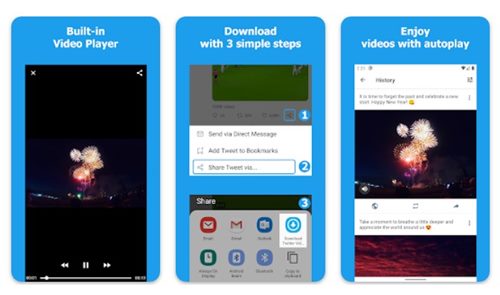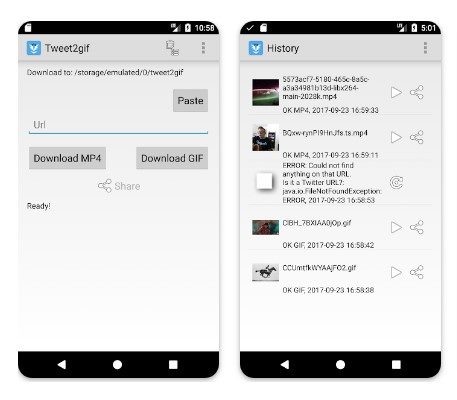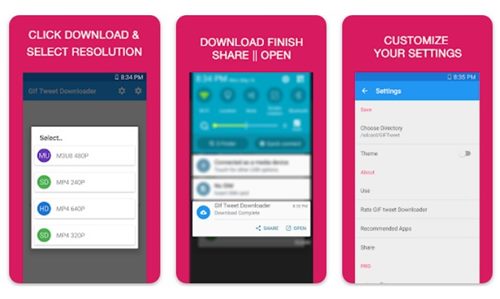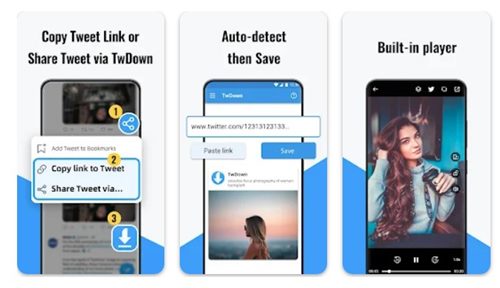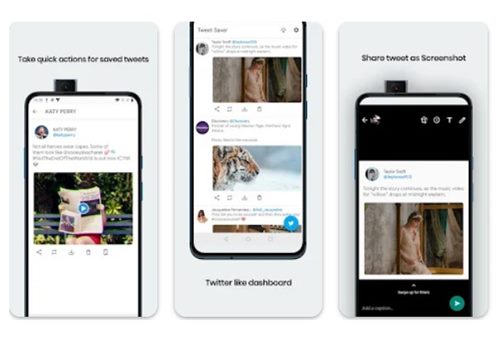Twitter is probably the best social networking site out there. While it’s not similar to Facebook, Instagram, and Snapchat, it’s still used by millions of users across the world.
If you are an active Twitter user, you may sometimes come across a GIF you desperately want to save. Maybe you find the GIF funny and want to share it with your friends, or you want to keep it to use on Twitter later.
Whatever the reasons, you can easily download GIFs from Twitter on your phone. Hence, if you are looking for ways to download GIFs from Twitter on your phone, you have landed on the right page.
Download GIFs from Twitter On Your Phone
Below, we will share a step-by-step guide on downloading GIFs from Twitter on your Phone. The steps will be very easy; follow them as we have mentioned. Let’s get started.
1. Download Twitter Videos – GIF
Download Twitter Videos – GIF is a Twitter video downloader app that lets you download videos on your smartphone.
The application is available for Android devices and can save GIFs on your smartphone. The user interface of Download Twitter Videos – GIF is clean and one of the best smartphone downloaders.
2. Tweet2gif
Well, if you want to download only GIFs from Twitter on your Android device, then look no other than Tweet2gif. Tweet2gif is an Android app that downloads animated GIFs and videos from Twitter.
Using Tweet2gif is pretty easy; copy the link of the Twitter GIF and paste it on the Tweet2gif’s downloader. Once done, tap on the Download button to download the GIF from Twitter on your smartphone.
3. GIF | Video | Tweet Downloader
GIF | Video | Tweet Downloader is a lightweight Android application designed to download GIF images from Twitter.
Guess what? GIF | Video | Tweet Downloader doesn’t require a login; you need to open the Twitter application and use the Share menu to share the GIF to this app.
The app will automatically fetch the GIF and download it on your smartphone. GIF | Video | Tweet Downloader is completely free to download and use.
4. Shotcut Twitter Downloader
Video Downloader for Twitter from Shotcut is another best Android apps to download GIFs and videos from the Twitter application.
The application provides you with two different ways to download GIFs from Twitter. You can either share the GIF tweet with the app or manually paste the tweet URL on the downloader.
5. Download Twitter Videos | GIF
Download Twitter Videos | GIF is a relatively new app on the list, but it’s of great use. Like every other Twitter video downloader, Download Twitter Videos | GIF lets you download videos and GIFs from the official Twitter app.
The app provides you with one-tap media download and sharing options. It’s a great app to save videos, GIFs, and images from Twitter quickly.
So, these are some of the best Android apps to download GIFs from Twitter. If you want to suggest any other application, let us know in the comment box below.