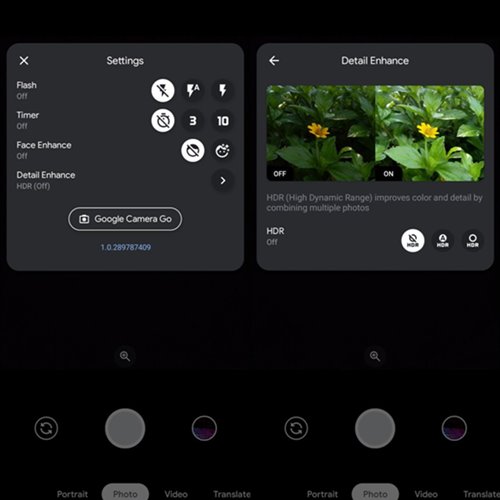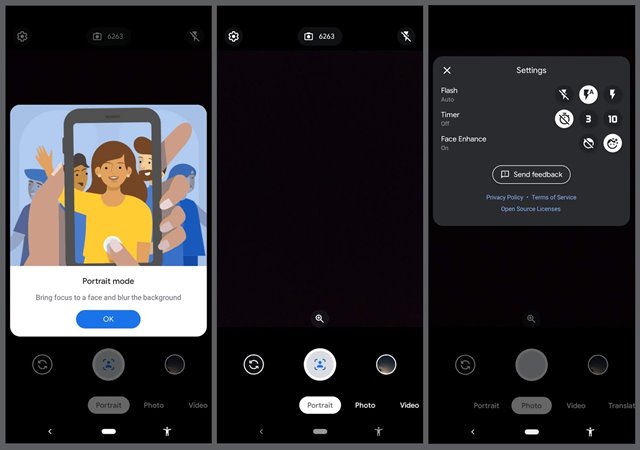If you have ever used Pixel devices, you might know about the Google Camera app. The Google Camera app is exclusively made for Google Pixel devices, and it offers many features.
It was the Google Camera that took the camera level of Google Pixel smartphones to the next level. Although the Google Camera app is not compatible with every Android device, developers have created modded versions of Google Camera to run on non-supported devices.
The previous year, Google launched a lighter version of Google Camera, known as Google Camera Go. The app repacks the camera powers of Pixel smartphones in a small package. It’s a lightweight version of the Google Camera app.
We are talking about Google Camera Go because the recent version of the camera app packs a new Night Mode feature. Even a developer named Wichaya has created a modded version of Google Camera Go that works fine even on non-compatible devices.
Also read: Google Camera Go 2.5 MOD Version Supports Multiple Android Devices.
What is Google Camera Go Apk?
Well, Google Camera Go Mod is a lighter version of GCAM. It’s meant for budget phones running Android Go. Yes, the performance of Google Camera Go is indeed below par with the original Google Camera due to hardware limitations, but it offers many features.
The performance of Google Camera Go still surpasses other camera apps. It can capture perfect portrait shots, fantastic night shots, and more. The stripped-down version of Pixel’s Google Camera app uses Google’s photography algorithms to click amazing shots.
However, to use Google Camera Go, your smartphone should have a phone running on Android Go. If you don’t have an Android GO device, you need to utilize the Google Camera Mod apk file.
Download Google Camera Go Apk + Mod (Night Mode)
Well, if you wish to run Google Camera Go on a non-compatible device, you need to create the Google Camera Mod Apk v1.8.3 created by developer Wichaya. On the other hand, if you have a compatible device, you can download the latest version of the Google Camera Go Apk.
The modded version of Google Camera Go also includes a Night Mode option for better low-light photography. Below, we have shared the download links of both the Google Camera Go Mod Apk and the Latest Google Camera Go Apk file.
- Download Google Camera Go Mod Apk (Version 1.8.3)
How to Install Google Camera Go Apk?
The Installation part is pretty straightforward. You just need to download the Apk file of your choice and install it usually.
Since the Google Camera Go app doesn’t require the Camera 2 API, it can run on almost every Android device. Also, the latest version of the Google Camera app is compatible with the Samsung Exynos processor.
For other Google Camera Mod or GCAM Mod, visit this webpage.
So, this guide is all about downloading Google Camera Go Mod Apk with Night Mode. I hope this article helped you! Please share it with your friends also. If you have any doubts related to this, let us know in the comment box below.