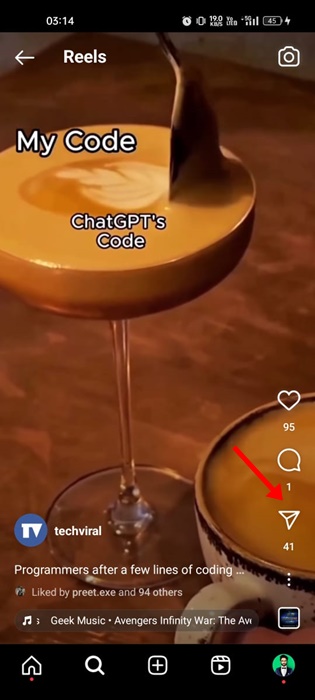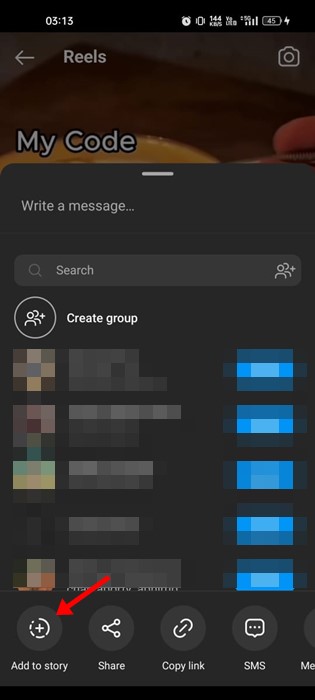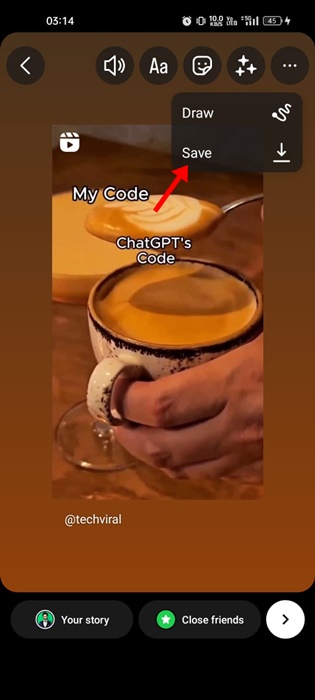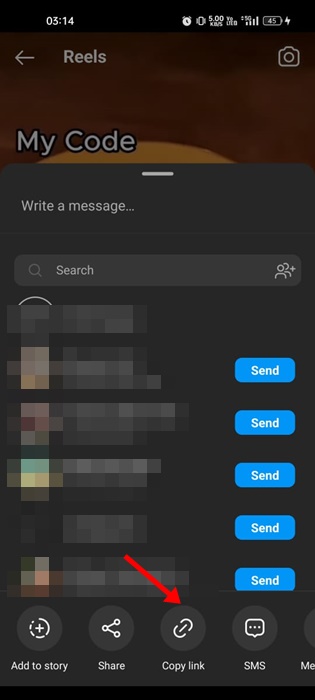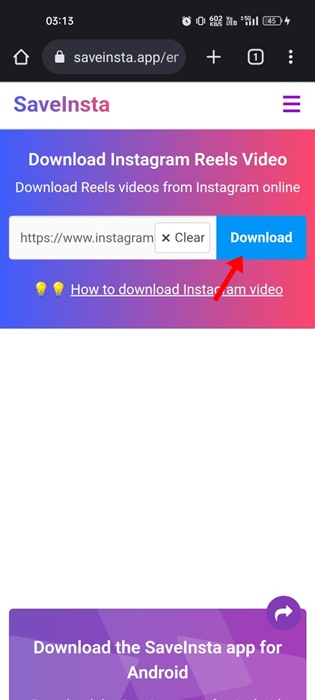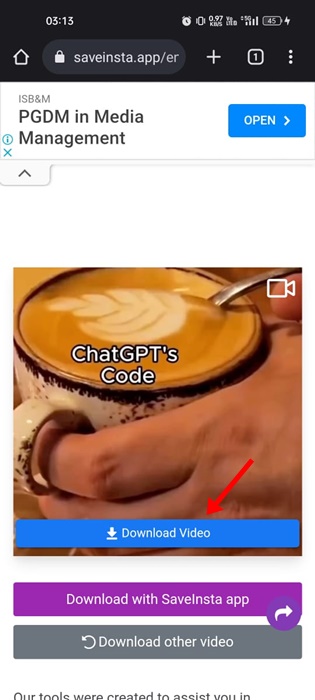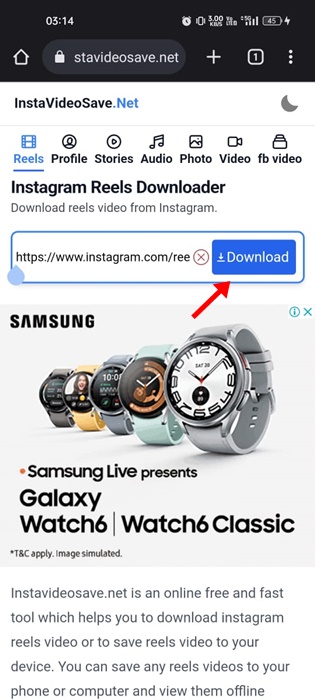Instagram has a TikTok-type feature called Reels, allowing you to share shorter videos with your followers and the public. Instagram’s popularity rocketed after Reels’s launch, and many people use the app to watch shorter videos.
While Instagram Reels are a treat to watch, they have certain disadvantages. They can be your ultimate time killer and drain your internet bandwidth. While there are ways to curb Instagram Reels addiction, what about the internet bandwidth?
Instagram Reels videos are short, and we end up watching the videos we like multiple times. Doing so increases internet bandwidth consumption because the videos are never saved on the cache and are served over the internet.
However, you can reduce internet bandwidth consumption by downloading Instagram reel videos. There are many ways to download Instagram reels on Android; you can even download them without using additional apps.
3 Ways to Download Instagram Reels Without Any App
In this article, we will discuss how to download Instagram Reels without any apps. We will share several methods; you can follow the one that looks easy. Let’s get started.
1) Download Instagram Reels Without any App
In this method, we will use the Instagram app to download the Reels video without any app. Follow the steps we have shared to download Instagram Reels without any app.
1. Open the Instagram app on your device.
2. Goo to the Reels and find the video you want to download.
3. When the Reels start to play, tap on the Share icon on the left side of the screen.
4. On the Share menu, select the Add to Story option.
5. On the Instagram Story creation screen, tap the three dots in the top right corner.
6. On the menu that appears, select Save.
7. This will save the Instagram Reels video on your phone’s gallery.
8. Simply open your Gallery app and check the saved reels video.
That’s it! This is how you can download Instagram Reels without any third-party app.
2) Download Instagram Reels from SaveInsta
SaveInsta is a website that can download reel videos on your device. The good thing about SaveInsta is that this doesn’t require any installation. Here’s how to download Instagram Reels video with SaveInsta.
1. Open the Instagram app and find the Reels video you want to download.
2. Tap on the Share button on the left side.
3. On the Menu that appears, select Copy Link.
4. Once the link is copied to the clipboard, open your favorite web browser and visit this page.
5. Paste the URL you’ve copied and tap on Download.
6. SaveInsta will fetch the video and provide you with the download. Tap the Download Video button to download the Reels video on your smartphone.
That’s it! This is just another way of downloading Instagram Reels without any third-party apps.
3) Download Instagram Reels from InstaVideoSave
InstaVideoSave is another best site like SaveInsta that lets you download Instagram Reels. Since it’s a web tool, this doesn’t require any app installation. Here’s how you can download Instagram Reels videos from InstaVideoSave.
1. Open the Instagram app and find the Reels video you want to download.
2. Tap on the Share button on the left side.
3. On the Menu that appears, select Copy Link.
4. Once the link is copied to the clipboard, open your favorite web browser and visit this page.
5. Paste the link you have copied and tap the Download button.
6. InstaVideoSave will fetch the video and allow you to download it.
That’s it! That’s how easy it is to download Instagram Reels videos from InstaVideoSave.
Frequently Asked Questions
How do I download a reel video?
Downloading a reel video from Instagram is very easy. You can follow our shared methods or use third-party video downloader apps to download Instagram Reels videos.
What app can download Instagram Reels video?
Apps like InSaver and Reels Downloader Story Saver can download Instagram Reels Videos. Other third-party options are also available; download the apps from trusted sources.
Is Reels available for download?
While the company has plans to add a download option for Reels, the feature is yet to be available for every user. Meanwhile, you can rely on our shared methods to download Reels videos.
How do I download Reels to my gallery?
To download Instagram Reels to your phone’s gallery, follow the first method we have shared. The first method requires no app installation and can download the Reels videos directly on your phone’s gallery.
Why can’t I download videos from insta?
While Instagram doesn’t allow you to download content shared by others, few things party apps and websites do so. Third-party apps and websites can only download videos from public accounts. So, if you can’t download videos from Instagram, chances are that the account privacy is set to private.
While there are various ways to download Instagram Reels videos, the three methods we shared don’t require any app installation. So, if you are running a sort of storage and want to avoid any app installation, you can follow these methods. If you want to share any other way of downloading Instagram reels, let us know in the comments.