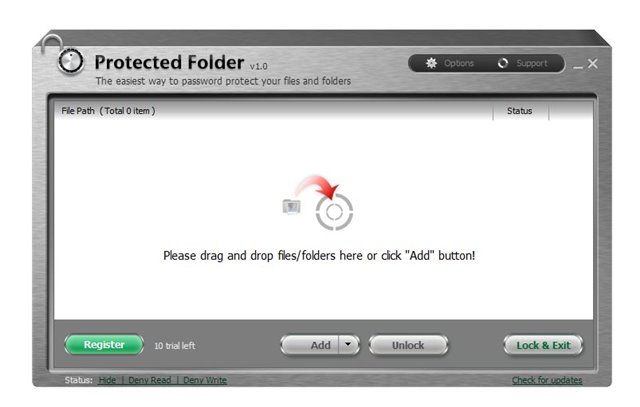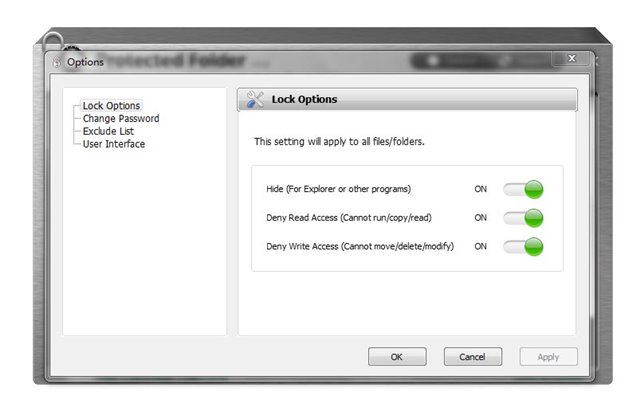Well, if you often share your laptop with your friends or family members, you risk compromising your privacy. We store certain files and folders on our system that we always want to hide from others. However, when we share our PC, all our files can be accessed by others.
Windows 10 includes an option to hide files and folders, but you can can’t password-protect them. This is why users often look for a third-party option to password-protect their most important files and folders on Windows.
So, if you are also searching for a reliable way to password-protect your files and folders on Windows, you are reading the right guide. In this article, we will talk about one of the best security and privacy tools for Windows, known as Protected Folder.
What is Iobit Protected Folder?
IObit Protected Folder is a lightweight utility designed to hide any files and folders from your PC. The program acts like a vault where you can store and password-protect your files.
The program allows you to protect your files and folders with a password. Once you set the password, nobody can access the content without having the master password. Compared to other tools, IObit Protected Folder is easier to use and is lightweight.
Apart from hiding and password-protecting files, IObit Protected Folder also provides you an option to manage the permissions. For example, you can revoke the writing access but allow the read access.
Features of IObit Protected Folder
Now that you are aware of IObit Protected Folder, you might want to know its features. Below, we have highlighted some of the best features of the IObit Protected Folder. Let’s check out.
Free
Although IObit Protected Folder has been promoted as a premium program, it has a free version. The free version lacks advanced features, but you can use it to hide or password protects your files.
Password Protect files
Well, with IObit Protected Folder, you need to set a password to lock down important files and data. The files that you lock on IObit Protected Folder will have more effective protection.
Enhanced Privacy Protection
The enhanced privacy protection feature of the IObit Protected Folder adds an extra layer of security over the encryption type. With this feature, password access is always needed no matter who wants to access the vault.
Protects your files from Ransomware
Since Ransomware attacks were on the rise, IObit Protected Folder is optimized to protect your files from getting locked by third-party apps. This is one of the most useful features of the IObit Protected Folder.
Folder Lock Options
IObit Protected Folder provides you with several options to lock files. You can hide from view, block access to the files, block file modifications, etc. You can set any of these to lock your files.
So, these are some of the best features of the IObit Protected Folder. In addition, it has more features that you can explore while using the app on your PC.
Download IObit Protected Folder Latest Version
Now that you are fully aware of IObit Protected Folder, you might want to download & install the program on your PC. Please note that IObit Protected Folder is a premium program, but it has a free version.
The free version of the IObit Protected Folder has limited features. Also, you can lock a limited number of files via IObit Protected Folder free version.
Below, we have shared the latest version of the IObit Protected Folder. The file shared below is free from virus/malware and is entirely safe to download and use. So, let’s get to the download links.
How to Install IObit Protected Folder?
Well, installing IObit Protected Folder is pretty easy, especially on Windows 10 operating system. First of all, download the IObit Protected Folder offline installer that we have shared above.
Once downloaded, you need to run the IObit Protected Folder installer file and follow the on-screen instructions to complete the installation. Once installed, open the app and lock your files.
That’s it! You are done. This is how you can install IObit Protected Folder on your PC.
So, this guide is all about how to download & install IObit Protected Folder on a PC. I hope this article helped you! Please share it with your friends also. If you have any doubts related to this, let us know in the comment box below.