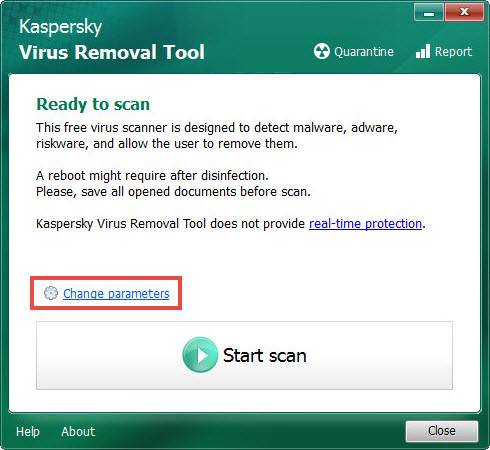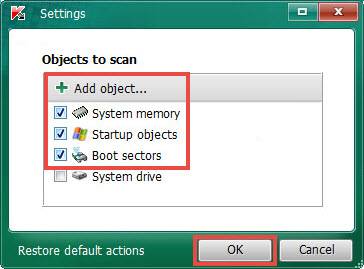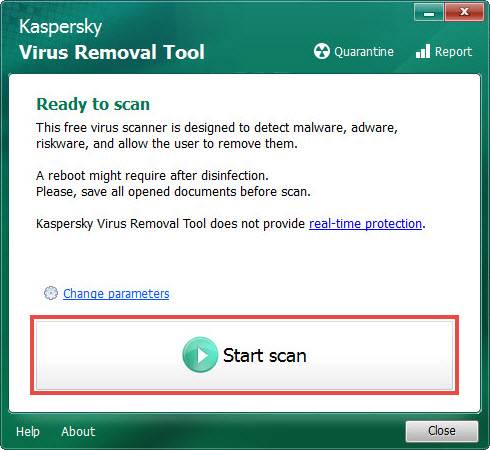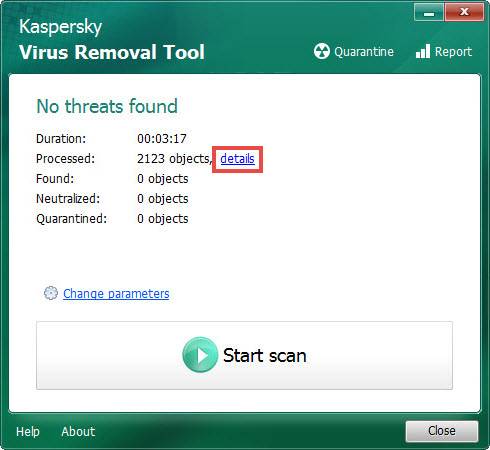If you have been using Windows operating system for a while, you might know that the operating system ships with a built-in security program known as Windows security.
Windows Security is excellent, but it’s never considered the best premium security suite alternative. If you want complete protection on your system, you should start using the premium security tool on your computer.
As of now, there are hundreds of security programs available for the Windows operating system. However, out of all those, only a few stand out from the crowd.
So, if you are searching for the best security or virus removal tool for your PC, you are reading the right guide. In this article, we will discuss one of the best security tools for Windows, known as the Kaspersky Virus Removal Tool.
What is Kaspersky Virus Removal Tool?
Well, the Kaspersky Virus Removal Tool is a free utility provided by Kaspersky. It’s an antivirus scanner that scans your system to remove different types of security threats.
It’s not a regular antivirus program, as it offers on-demand virus scanning. That means it’s designed for a one-time virus scan and will not protect your PC against new threats.
It’s a free tool that scans and disinfects Windows-based computers. The program quickly scans your system and detects known threats of malware as well as advertising software and applications that can be used for malicious purposes.
Kaspersky Antivirus vs. Kaspersky Virus Removal Tool
Well, both Kaspersky Antivirus and Kaspersky Virus Removal Tool serve the same purpose. But, both of them were different. Kaspersky Antivirus is a full-fledged security suite that provides complete protection in real-time.
On the other hand, the Kaspersky Virus Removal Tool is designed for one-time virus scan as it doesn’t feature database updates. The tool won’t ask you to update the database; it will only scan and remove threats from your system.
Kaspersky Virus Removal Tool is mainly used for removing viruses from heavily infected systems. Since it doesn’t require updating the database, one can run it without an internet connection.
So, Kaspersky Virus Removal Tool is designed for a one-time virus scan. Once the scan is complete, you need to install an antivirus solution on your computer to ensure real-time protection against threats.
Download Kaspersky Virus Removal Tool Offline Installer
Now that you are fully aware of Kaspersky Virus Removal Tool, you might want to download the program on your system.
Since Kaspersky Virus Removal Tool is a free utility, one can download the tool from the official Kaspersky website. In addition, there are multiple versions of the Kaspersky Virus Removal Tool available on the web.
Below, we have shared the latest version of the Kaspersky Virus Removal Tool offline installer. The Kaspersky Virus Removal Tool file shared below has the latest virus definition. So, let’s get to the download link.
- Download Kaspersky Virus Removal Tool (Offline Installer)
How to Install & Use Kaspersky Virus Removal Tool?
Well, installing Kaspersky Virus Removal Tool is pretty easy. First, you need to download the file shared above. Once downloaded, install the program as you usually do.
Once installed, follow the steps given below to run Kaspersky Virus Removal Tool on a system.
1. First of all, run the Kaspersky Virus Removal Tool on your system. Next, click on the Start Scan button.
2. On the next Window, select the checkboxes for objects to scan.
3. On the next screen, click on the Start Scan button.
4. Now, wait until the Kaspersky Virus Removal Tool scans your system. Once scanned, you will find the scan details. Click on the Details button as shown below to check the scan results.
That’s it! You are done. This is how you can run Kaspersky Virus Removal Tool on your system.
So, this guide is all about downloading Kaspersky Virus Removal Tool offline installer. I hope this article helped you! Please share it with your friends also. If you have any doubts related to this, let us know in the comment box below.