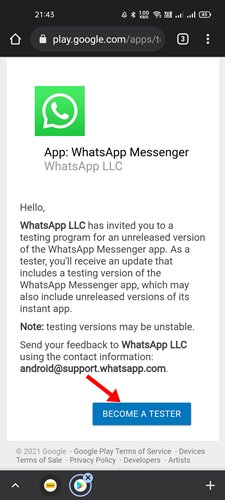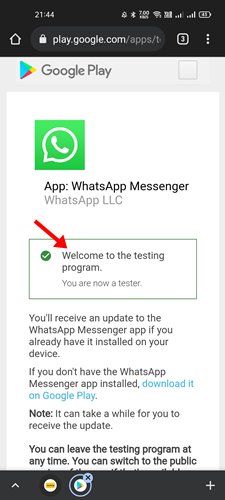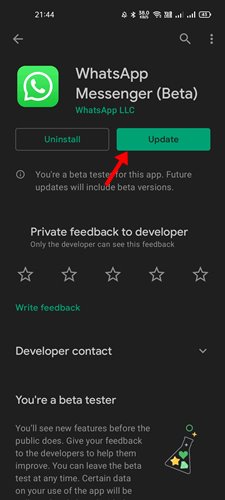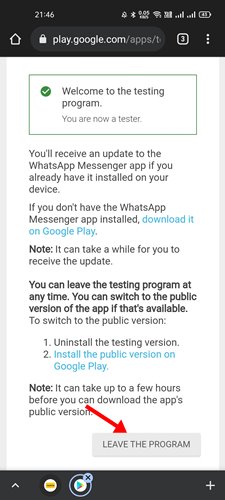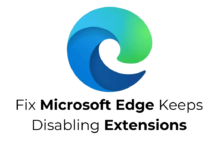Well, it’s no doubt that WhatsApp is right now the most used instant messaging app. Compared to other instant messaging apps for Android, WhatsApp offers you more features and options.
However, not many would know that WhatsApp also has a beta version of its app. The beta version is available on the Google Play Store, but it’s only visible to users who have joined the WhatsApp Beta Programme.
Whenever the company plans to introduce a new feature, it first releases the update to the WhatsApp Beta version instead of the regular WhatsApp app. The ultimate role of Beta users is to test the new features for some time and help the developers fix the bugs.
After fixing all the bugs and glitches, the update is rolled out to the regular WhatsApp app. So, this is the main difference between WhatsApp and WhatsApp Beta versions.
Also Read: How to Send WhatsApp Messages Without Typing On Android
Steps to Download WhatsApp Beta on Android
Well, to download WhatsApp Beta on Android, you first need to join the WhatsApp Beta Programme. You first need to become a WhatsApp Beta tester to enjoy the new features before anyone else.
So, if you are interested in downloading WhatsApp Beta on Android, you are reading the right guide. Below, we have shared a step-by-step guide on downloading the WhatsApp Beta version on Android. Let’s check out.
1. First of all, open your favorite web browser on your Android device and open this webpage.
2. On the WhatsApp App testing webpage, you need to click on the Become a tester button.
3. Now, you will see a confirmation page. The confirmation page will show you the ‘You are a tester’ text.
4. Now, open Google Play Store and log in with the same Google Account you used to join the beta program. Then, search for WhatsApp on the Google Play Store.
5. You will now see WhatsApp Messenger (Beta). Tap on the Update button to enjoy the new features.
That’s it! You are done. If you wish to leave the WhatsApp beta program, click on the Leave the program button on the Become a tester page.
So, this guide is all about how to download WhatsApp Beta on Android. I hope this article helped you! Please share it with your friends also. If you have any doubts related to this, let us know in the comment box below.