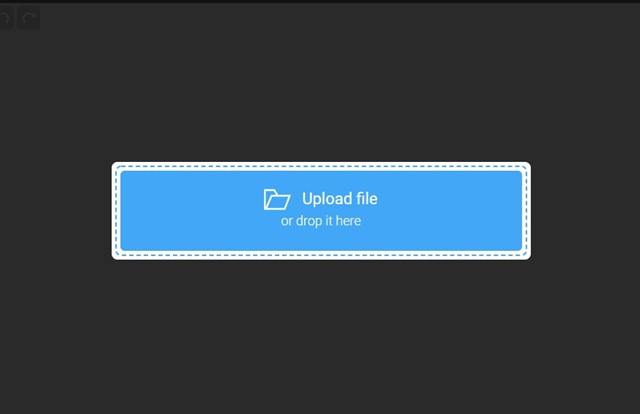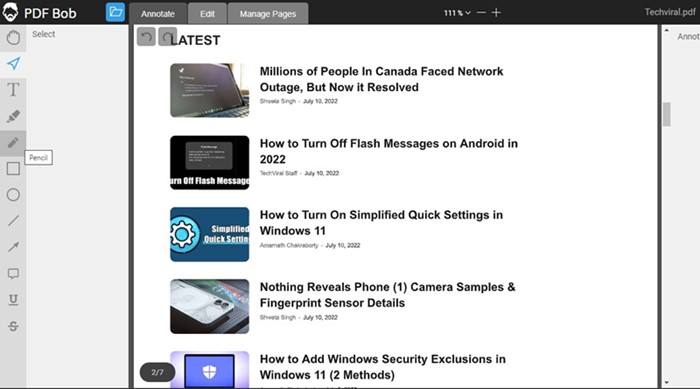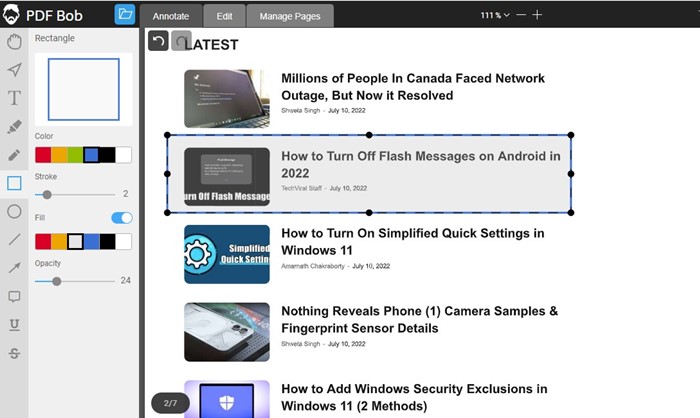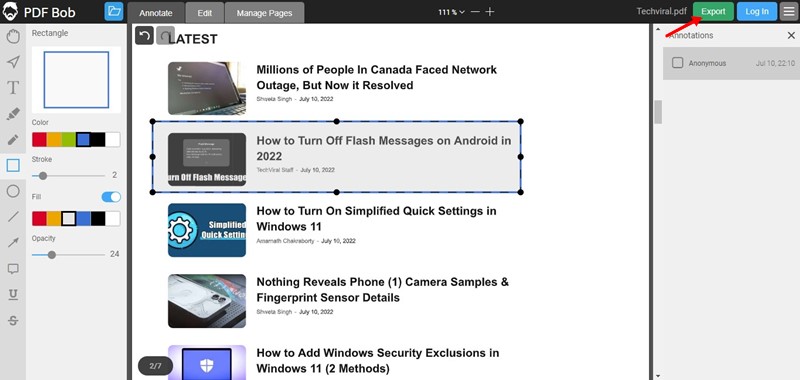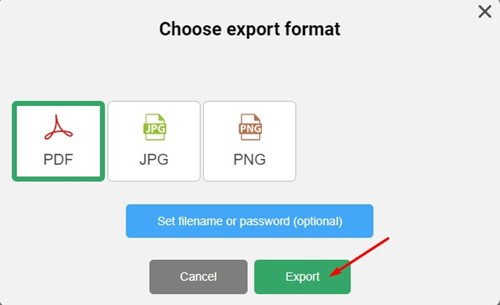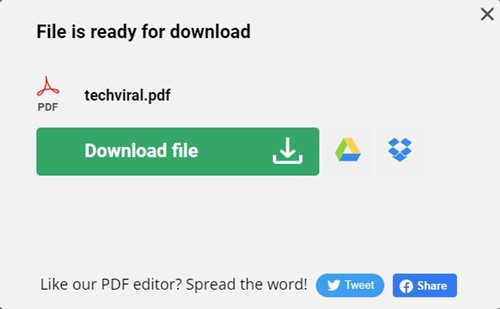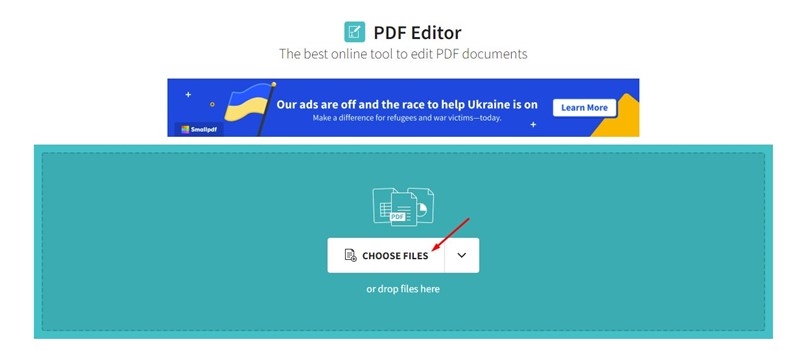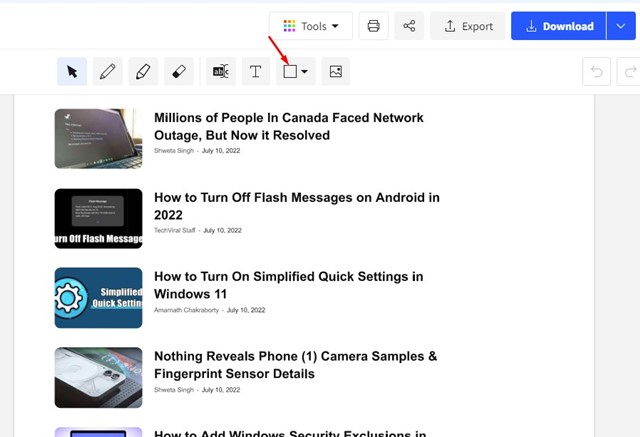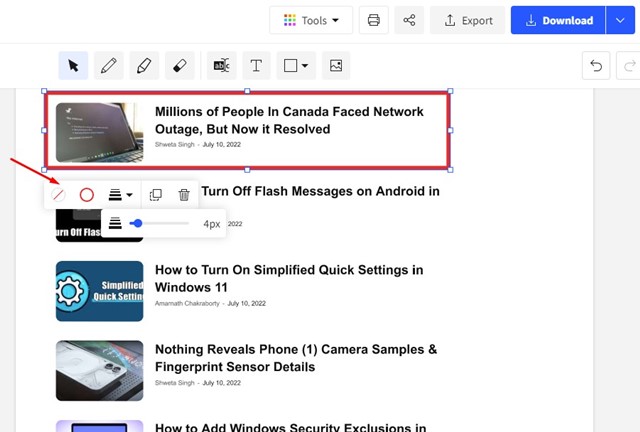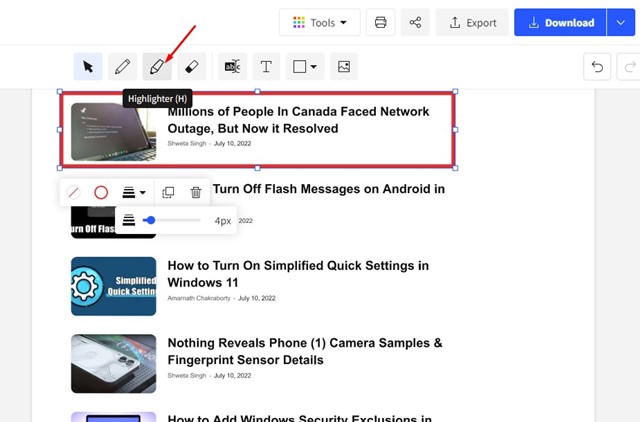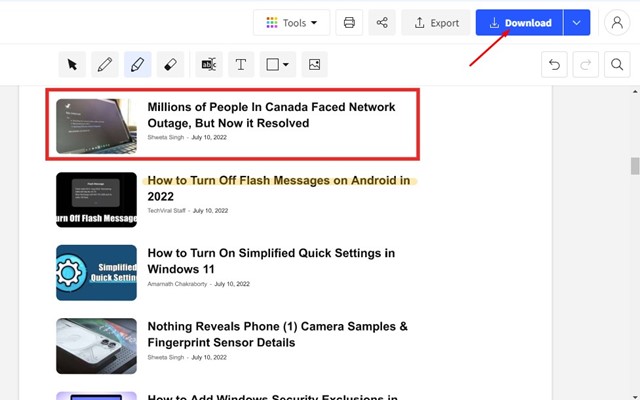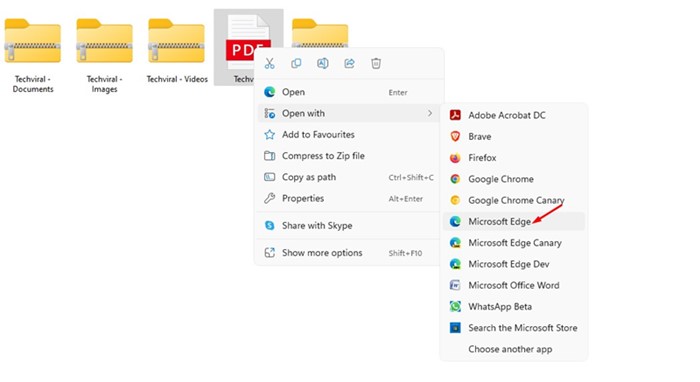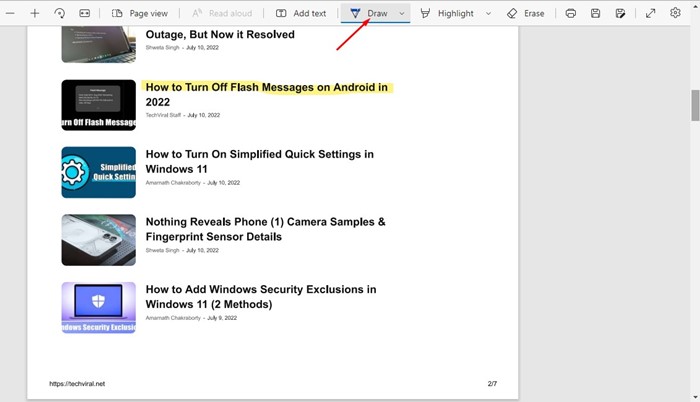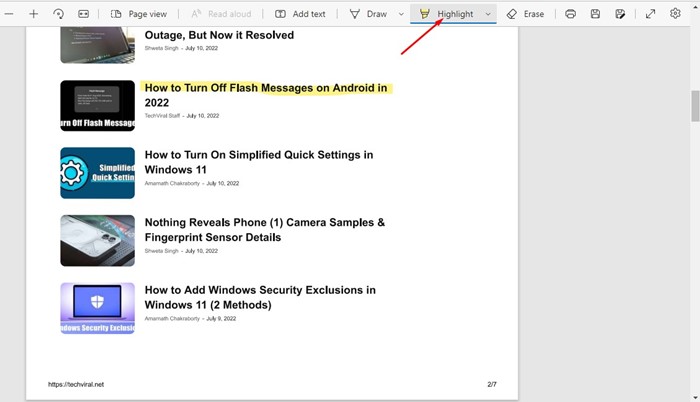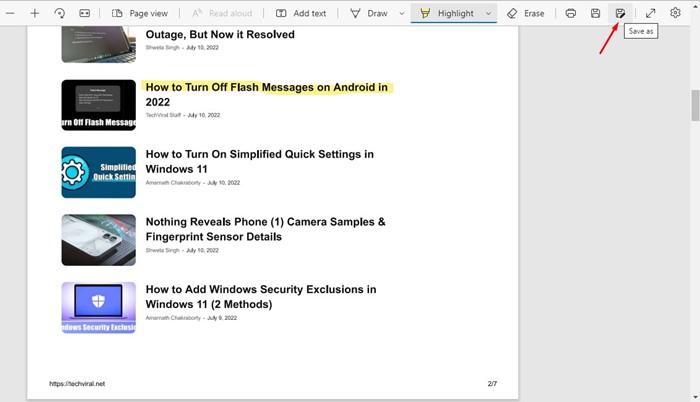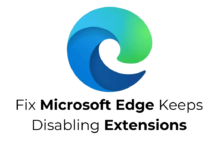Even though we have many document formats to create a document, PDF is the most preferred option. Compared to other document formats, PDF is more secure, and it offers you more features.
The PDF file format is mainly used to store & share important information because it’s highly secure. And due to its tight security, PDF files were difficult to edit. You would probably need a premium PDF editor to edit PDF files per your requirements.
Free PDF editors for PC exist, but they miss many features. For example, only quite a few PDF editors for PC supports drawing on a file. Sometimes, you may want to draw some shapes and lines or highlight text in a PDF file, which is only possible with the right tools.
Also read: How to Password Protect PDF Files on Android
3 Best Ways to Draw on a PDF File For Free
Hence, if you want to draw on a PDF file on a PC, you are reading the right guide. In this article, we will share a few best ways to draw on a PDF file on a PC. Let’s get started.
1) Using PDF Bob
Well, PDF Bob is one of the best free PDF editors available on the web. It’s a web-based PDF editor that you can use to edit, annotate, create, and Manage PDF pages. Since it’s an online PDF editor, it works across every operating system. You need to use a web browser to access PDF Bob’s free PDF editor. Here’s how you can use the web tool.
1. First, open your favorite web browser and visit pdfbob.com. Next, click on the Start editing PDF button.
2. Next, click the Upload file button and select the PDF file you want to edit.
3. Once the PDF file is uploaded, select the drawing tool on the left sidebar.
4. Add the shapes or other drawing elements to your PDF file.
5. Once done, click on the Export button at the top-right corner.
6. On the next screen, choose the Export format and click on the Export button.
7. Once done, click the Download file button to download the edited PDF file on your computer.
That’s it! You can use PDF Bob to draw on a PDF for free.
2) Using SmallPDF
SmallPDF is similar to the PDF Bob PDF editor, offering many PDF editing features. With SmallPDF, you can not only draw on PDF files but also compress, convert, merge, edit and sign the PDF files. Here’s how you can use SmallPDF to draw on a PDF file on a PC.
1. First, visit SmallPDF.com and click the Choose files button. Next, upload the PDF file that you want to edit.
2. At the top bar, you will find many options to edit the PDF files. If you want to add shapes, click on the Shape tool and select the shape you want to add.
3. Now select the area where you want to add the drawing. Once added, you will get the option to change the shape, color, thickness, and other elements.
4. You can also use the highlighter tool to highlight certain visual elements of the PDF file.
5. Once done with the editing, click on the Download button in the top-right corner.
That’s it! This is how you can use the SmallPDF web tool to draw on a PDF online for free.
3) Using Microsoft Edge Browser
The Microsoft Edge browser also has a PDF editor that you can use to highlight text. Just drag and drop the PDF file on the Microsoft Edge browser to use it. Alternatively, you can right-click on the PDF file and select Open with Edge.
At the top bar, you will find many PDF editing options. To use the drawing tool, click the Draw button at the top.
Similarly, if you want to highlight text, click on the Highlight option and highlight the text.
Once edited, click the Save as a button at the top-right corner and save the edited PDF file on your device.
Also read: How to Remove Password from PDF Files
The first two methods on the guide require no app installation. So, these are some of the best ways to draw on PDF files for free. If you know any other ways to draw on PDF files online for free, let us know in the comments.