Recently, PUBG Mobile introduced the patch 0.17.0. As expected, the patch introduced lots of new features like Season 12, Amusement Part, new arcade mode, death replays, Universal Marks, etc. However, it’s an unorganized update, and most of the content advertised in the patch hasn’t yet gone live.
Season 12, which is supposed to arrive with PUBG Mobile 0.17.0 update will be live on March 9th. Similarly, the amusement park would go live on March 12th. Still, there are lots of features which were introduced yesterday.
Features like Death Replay, Universal Mark, and Hardcore Mode will improve your PUBG Mobile experience even more. Out of all those, the death Replay and the Universal Marks feature is the most popular one.
How To Enable Death Replay & Universal Mark On PUBG Mobile
The Death Replay and Universal Mark features were hidden under the settings, and users need to enable it manually. So, in this article, we have decided to share a method to enable Death Replay and Universal Mark feature on PUBG Mobile.
How To Enable Death Replay Feature on PUBG Mobile?

Well, Death Replay is one of the most anticipated features of PUBG Mobile that had made its way to PUBG Mobile 0.17.0 update. The feature gives you a short enemy perspective view of how you have been killed in the Game.
The feature is of great use because it will help you decide whether you are killed by a real PUBG Mobile player or by a hacker. It will also help you improve your gameplay. Here’s how to enable the Death Replay Feature on PUBG Mobile.
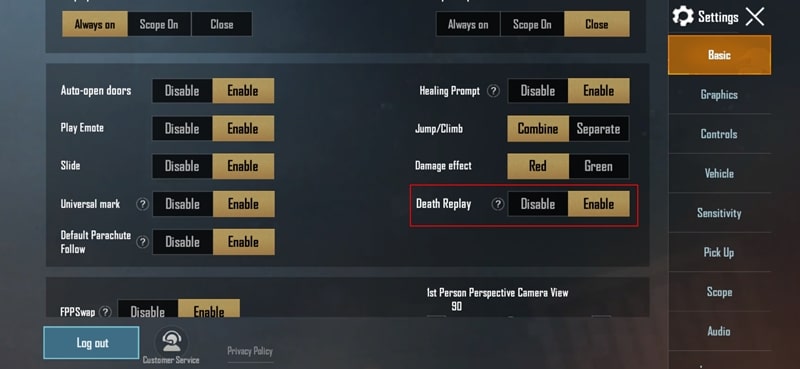
- First of all, launch PUBG Mobile.
- Now tap on the Settings gear icon
- Next, select the ‘Basic’ tab.
- There scroll down and find the ‘Death Replay’ option.
- Enable the option.
The Death Replay option is right now available for only a few models. If you don’t find the ‘Death Replay’ option on PUBG Mobile, then you have to wait until the next update.
How To Enable Universal Mark on PUBG Mobile

Just like the Death Replay, the Universal Mark option is also kept hidden under the settings. The Universal Mark allows players to mark locations, supplies, vehicles, death crates, and doors for teammates. This feature has been added to allow quick communication between players.
To enable the Universal Mark feature on PUBG Mobile, follow some of the simple steps given below.

- First of all, launch PUBG Mobile.
- Now tap on the Settings gear icon
- Next select the ‘Basic’ tab.
- There scroll down and find the ‘Universal Mark’ option.
- Enable the option.
That’s it! You are done. Now on the game, you will find a marker on the right-hand side of the screen. Clicking on that mark will show you several options to mark location, supplies, vehicles, defending points, etc.
So, this is the best method to enable Death Replay and Universal Marks on PUBG Mobile. I hope this article helped you! Share it with your friends also.


