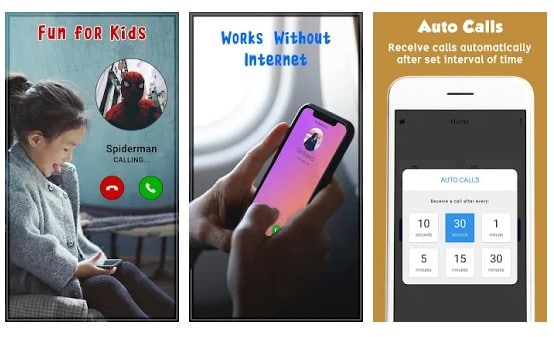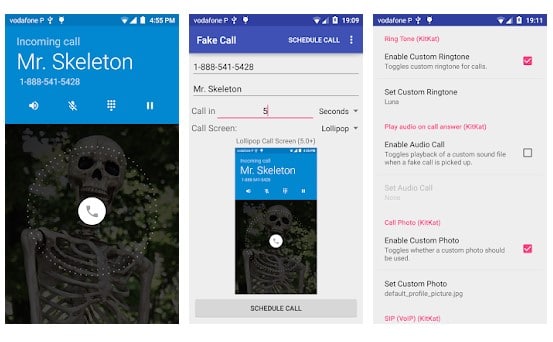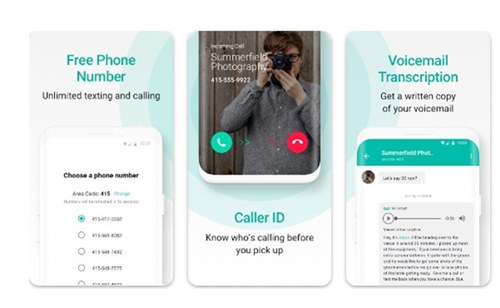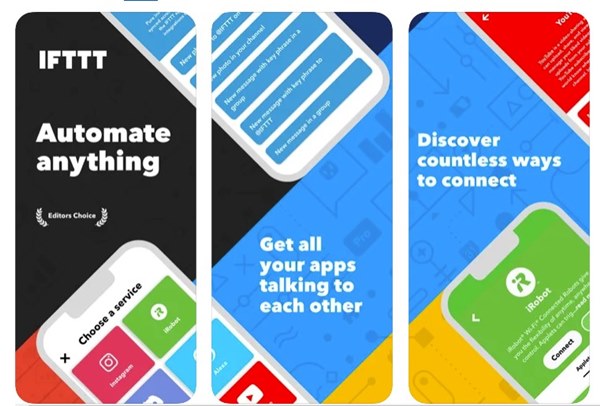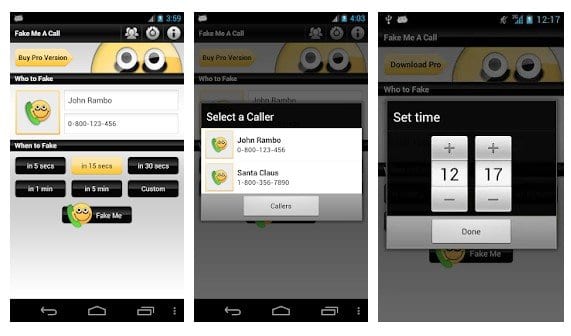Let’s admit it! We often find ourselves stuck in a situation that we want to avoid. Situations could be anything like a boring date or a useless conversation with friends. You might have come across several situations that you always wanted to avoid.
At that time, fake incoming call apps came to the rescue. These are prank apps that fake a call on your Android. These apps allow you to schedule a call beforehand or get a call instantly with just the press of a button. Here are some of those apps.
1. Fake call – prank
Fake call – prank is one of the best and top-rated fake incoming calls you can use on your Android smartphone.
The best thing about the Fake call – prank is that it lets you set the caller name, number, and photo to show in the caller ID. Not only that, but you can also set a custom ringtone for the fake incoming call.
2. Fake Call-Fun Phone Call Prank
This app avoids unwanted situations like boring conversations with friends or relatives. With just a few taps, you can easily create a fake incoming call.
Fake Call lets you schedule the call beforehand, triggered by a single tap. Most importantly, it also allows users to record the voice beforehand, which is automatically played when the call is received.
3. Fake Call
Fake Call from Nova is another excellent fake incoming call app that one can use on Android.
Although the app is not very popular, it has many exciting features, like customizing caller names, numbers, photos, ringtones, etc. It adds a fake incoming call widget on the home screen, triggering the call.
4. Second Phone Number
Second Phone Number differs slightly from the other apps listed in the article. It provides you with a second phone number.
You can generate a second phone number for calls and texts. However, you must purchase the number and credits to make the calls.
The benefit of the Second Phone Number app is that it lets you generate unlimited numbers by paying the price. You can use those numbers to make fake or prank calls to your friends.
5. IFTTT
IFTTT (If this, then That) is a popular productivity app for Android and iPhone. This is basically a task automation app that can connect with various apps and services.
If you want to fake an incoming call with IFTTT, you need to send a text message to a pre-specified number. This is done through the ‘Help me Escape‘ applet that triggers a phone call whenever an SMS is sent with pre-defined text.
So, once you send a text message, your phone will ring.
6. Call Assistant
If you are looking for an easy-to-use Android app to schedule a call at your preferred time/day, Call Assistant might be the best choice.
The app is easy to use and lets you schedule a call at your preferred time/day.
7. Call Simulator
As you might have guessed from the name, Call Simulator is an Android app that lets you simulate an incoming call to your device.
The good thing about the Call Simulator is that the call screen looks realistic. The app also enables you to record a voice beforehand that’s automatically played when the call is received.
8. Fake Me A Call
This app does exactly what it sounds. Fake Me A Call is similar to all other apps in the article.
With Fake Me A Call, you can create a fake call with your phone without being called. Before scheduling a fake call, the app lets you specify a fake caller, fake number, ringtone, picture, etc.
9. Dingtone
Well, Dingtone is slightly different from all others listed in the article. It offers a cheap phone call service for people with WiFi.
The app also provides you with free calls just by watching ads. It’s not a call simulator app or caller ID spoofer. However, you can use it to pull on a prank with your friend or family members.
10. Fake Call iStyle
With Fake Call iStyle, you can simulate a fake caller ID to rescue yourself from any awkward situation. What makes Fake Call iStyle different is an iPhone-type fake caller screen.
The app is also highly customizable; you can choose the caller’s name, number, and voice before triggering a call.
Frequently Asked Questions:
Are fake incoming call apps legal to use?
The answer to this question depends on your purpose of using such apps. It’s completely legal to use these apps to avoid unwanted situations. However, such apps can also be used to harm others, which isn’t ethical.
Are these apps safe to use?
As long as you’re downloading these apps from the Google Play Store, you are on the safe side. Avoid downloading such apps from third-party sources.
How do I know if it’s a fake call?
The fake caller screen will look different; you can easily detect a fake call by closely looking at the caller screen. Also, take a look at the phone number.
How do you block fake and spam calls on Android?
You can use spam call blocker apps to avoid unwanted spam calls. One of the best apps for detecting and blocking spam calls and SMS is TrueCaller, which you can get for free.
Can fake call apps provide a secondary phone number?
No! Such apps can only show a fake caller screen. If you want to have a secondary phone number, you need to use virtual phone number apps.
You can use these fake incoming calls to avoid awkward situations. If you know of other apps like these, let us know in the comment box below. I hope this article helped you! Please share it with your friends also.