Android provides many characteristics to its users, which is why it is now the choice of billions of phone users. You can do many things with your Android by connecting your Google account, like tracking your phone.
You need the IMEI number to track your lost Android. But what if you don’t have the IMEI number of your Android? Here is a solution for finding an IMEI Number of a Lost Android.
How To Find/Recover IMEI Number Of Lost Android Device
Yes, getting the IMEI no. of the device in which you used your Google Account is very simple. So, have a look at this method below.
Find the IMEI number of a Phone via Find by Device
Google Find My Device is a service available for all Android smartphones. Once you connect your phone to your Google Account, the Find My Device Service automatically captures your phone details.
Even when the location services of your phone is turned off, you can check your connected phone & its IP Address via Google’s Find My Device Service. Here’s how to use it to find the IMEI number of Android.
1. Open your favorite web browser (Google Chrome is recommended).
2. When the browser opens, open this webpage.
3. Ensure you are logged in with the same Google Account you use on your phone.
4. Your connected phone will appear on the left side.
5. Click on the information button next to your smartphone model.
6. Now, you will be able to see the Device Information. Simply note down the IMEI number.
That’s it! This is the easiest method of knowing the IMEI number of an Android smartphone.
So, this guide is all about finding the IMEI Number of a lost Android. With this method, you can undoubtedly find your lost Android by getting its IMEI number and tracing the person who had it. I hope you like our work, don’t forget to share it with others.
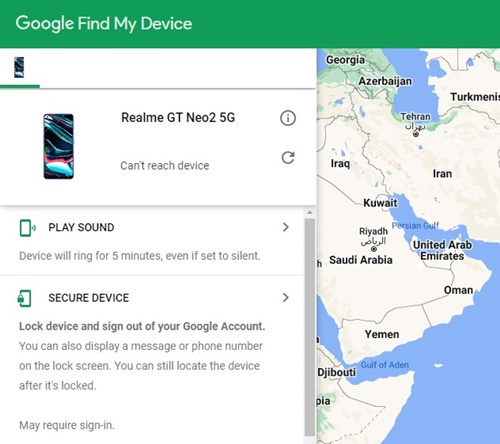
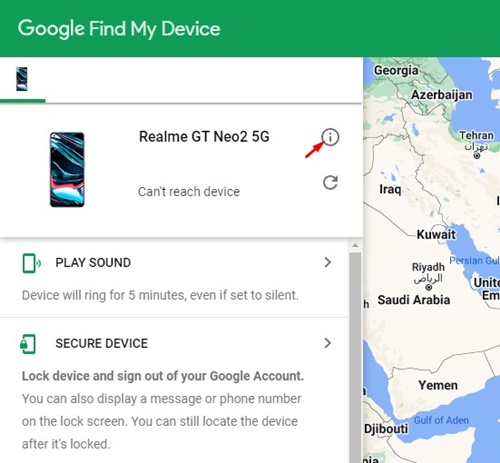
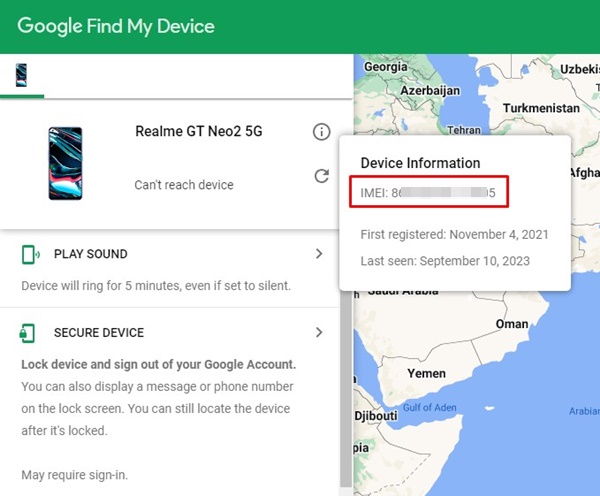



how to track
where to register the imei for tracking??
So how can I start tracking after finding the IMEI !?