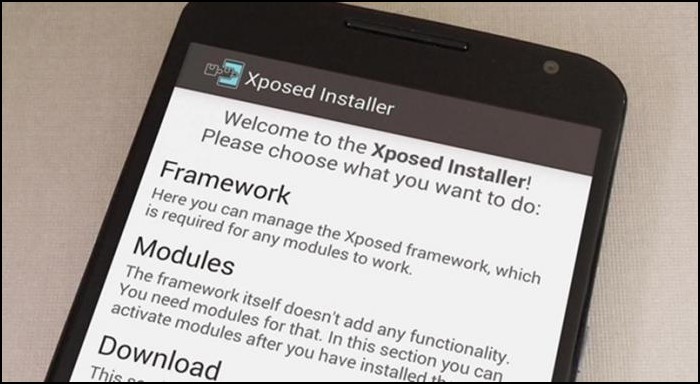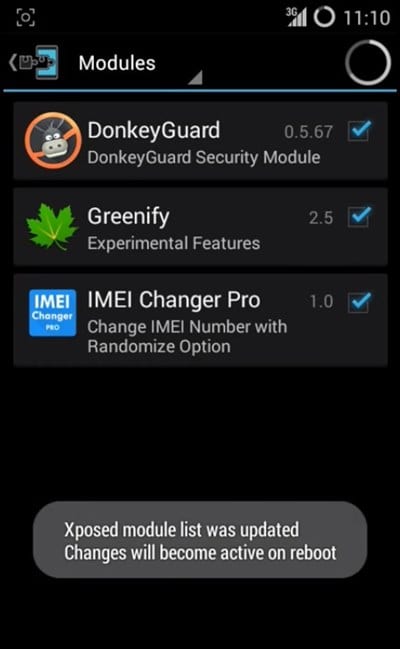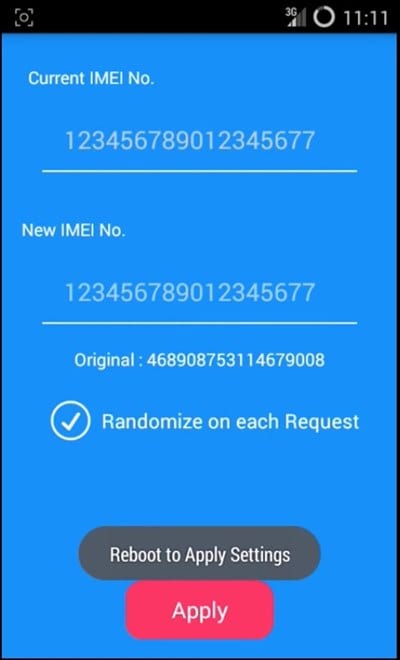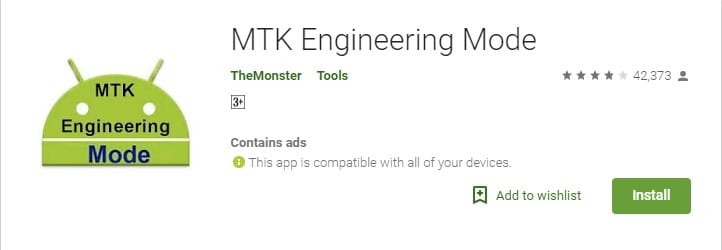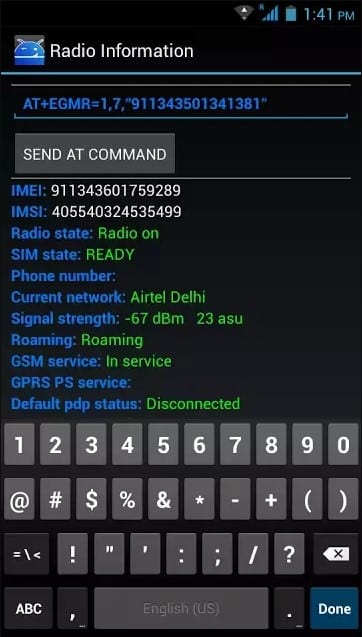Android is a highly customizable operating system, and we continuously keep trying new things like installing new apps and tweaks. And the exceptional thing you can do with your Android is rooting, but the risk of losing the IMEI number increases too.
However, while flashing out the custom ROM in our Android, the IMEI file on our Android gets corrupted, and our device can’t get any cellular range. As the IMEI number is a unique number for identifying your phone on a mobile network, you may face problems while receiving telecom services on your Android.
Ways to Fix IMEI Number Lost/Corrupt Issue On Any Android
So, if you feel that your Android device has problems with the IMEI number or if it’s corrupted, you need to follow this method to resolve it. Here’s how to fix Android’s IMEI number lost/corrupt issue.
How to fix invalid IMEI after factory reset:
1. First, you need to know the actual IMEI number of your device. For that, open your phone’s dialer and dial *#06#. This will show you the IMEI number; note it down.
2. Once you have noted the IMEI number, you need a rooted Android. So, follow our guide to Root your Android.
3. After rooting your Android device, you have to install the Xposed installer. For that, follow our guide to Install Xposed Installer on Android.
4. Now download and install the XPOSED IMEI Changer, the app that will allow you to assign different IMEI numbers.
5. Now enable the app XPOSED IMEI Changer in the Xposed installer. Once done, reboot the device.
6. Launch the app, and you will see the IMEI screen changer option. Now you will see the IMEI changer field; fill in both fields with the same IMEI number you have noted.
7. Now click on the Apply button and restart your device. Now everything will be working perfectly as you have your IMEI number back. Cellular cards will be working fine now.
Using MTK Engineering Mode (invalid IMEI android solution)
MTK Engineering Mode allows users to run Advanced Setup from Engineering Mode. You can execute several commands to your Android via MTK Engineering Mode. However, the app only works on devices with a Mediatek chipset. So, if your smartphone is powered by a MediaTek chipset, you can follow the method to Fix IMEI Number Lost/Corrupt issue on Android.
1. Find the original IMEI number of your smartphone. You can find the default IMEI number on your purchase bill. If you have lost your bill, dial *#06# on the dialer.
2. Note down the IMEI number and then enter the Engineer Mode. You can dial *#*#3646633#*#* on your phone to enter Engineer Mode. Or else, you can use the MTK Engineer Mode app.
3. Now, under the MTK Engineering Mode app, head to the MTK Settings > Connectivity > CDS Information.
4. Under the Radio Information, you need to select Phone 1. Now, under the AT+ Line, you need to enter the following command and then tap on ‘Send At Command’
AT +EGMR=1,7,”ENTER-IMEI-HERE"
Make sure to replace the ENTER-IMEI-HERE with the default IMEI number.
5. If everything goes well, you will be notified that the AT commands were successfully sent.
That’s it! Now restart your Android smartphone, and you will not get any error regarding the IMEI number like Invalid IMEI.
So, this guide is about fixing invalid IMEI errors on Android. If you know of other ways to resolve the IMEI problem, let us know in the comments below.