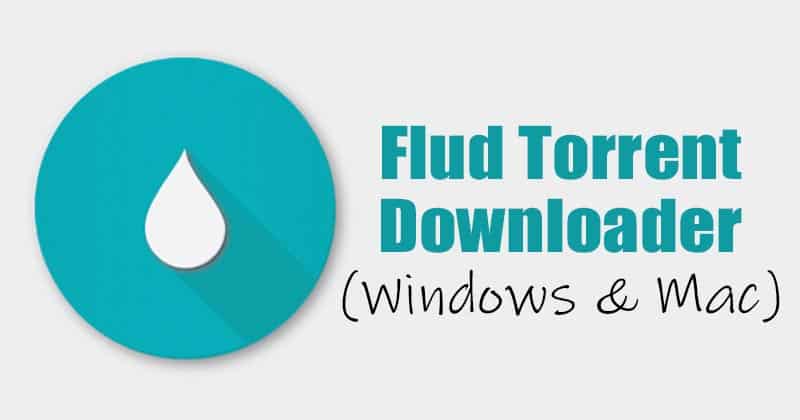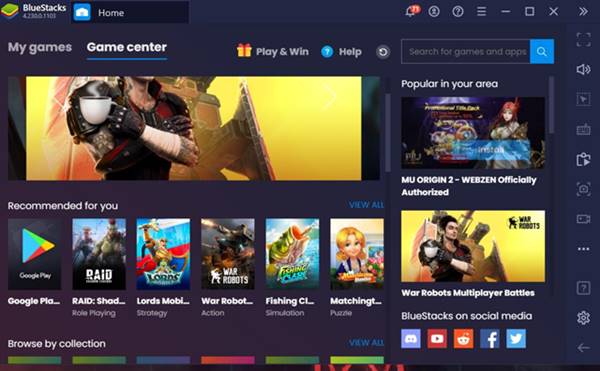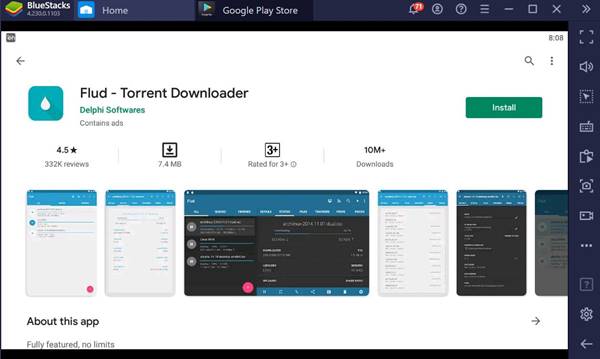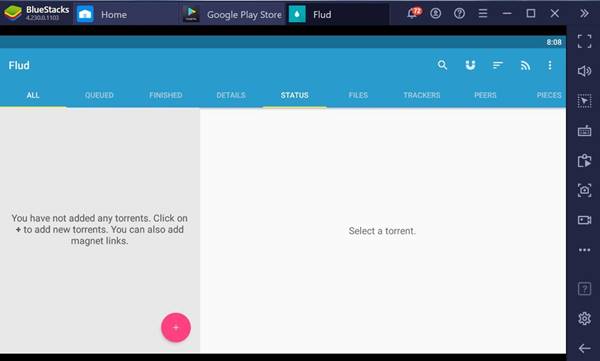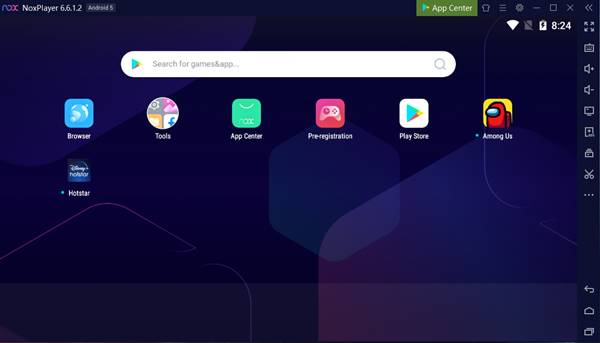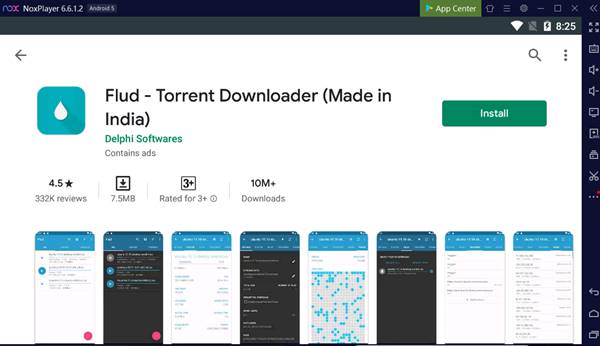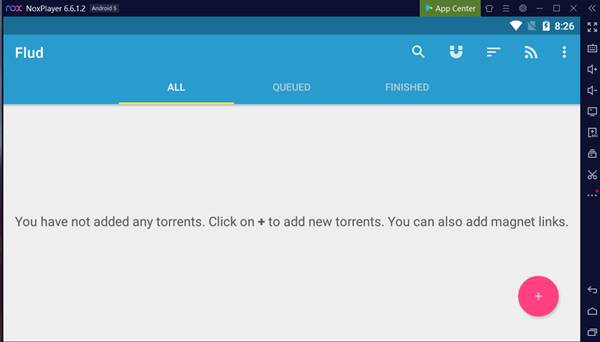As of now, there are plenty of torrent apps available for Android. Few were available on the Google Play Store, whereas others were available on the third-party app stores. Flud Torrent Downloader seems to be the best out of all those torrent apps.
About Flud Torrent Downloader
For those who don’t know, Flud Torrent Download is a torrent client designed to work on Android devices. Flud Android app has every feature you find on the desktop torrent clients.
With Flud – Torrent Downloader, you can easily share files from your phone/tablet. Also, you can download the torrent files right on your smartphone. The user interface of the Flud Android app is very clean, and the app is pretty easy to use.
Due to its unique offerings, PC users want to run the mobile torrent app on PC. So, in this article, we will share a detailed guide on how to install & run Flud – Torrent Downloader on Windows & Mac.
Features:
If you are a first-time user, we recommend you check the features first. The features will give you a clear idea of what the app does.
- You can easily download your favorite torrent content with Flud Torrent Downloader.
- The mobile app lets you select which files to download.
- You can also prioritize the torrent downloads with Flud Torrent downloader.
- The mobile torrent client got magnet link support.
- Flud – Torrent Downloader got the ability to move files while downloading.
- It also got encryption, IP filtering, and Proxy Support for trackers.
These are some of the remarkable features of the mobile torrent app. You can explore more features while using the app.
Methods To Run Flud Torrent Downloader On PC
You need to use Android emulators to run the Flud mobile app on a PC. There are plenty of Android emulators available for Windows & Mac, and you can use any of them. Below, we have shared the tutorial for BlueStacks and Nox Player.
1) Using Bluestacks
In this method, we will use the BlueStacks emulator to emulate the Flud mobile app on PC. You must download the BlueStacks emulator for a PC (Windows or Mac). So, make sure to download the BlueStacks emulator first.
1. Run the BlueStacks emulator on your Windows 10 computer.
2. Once done, double-click on the Google Play Store icon.
3. Search for Flud – Torrent Downloader on the Google Play Store. Open the first one from the list.
4. Now click the Install button to install the app on BlueStacks.
5. Once done, you will find the Flud app on BlueStack. Just open it and enjoy the app.
That’s it! You are done. This is how you can install & run Flud – Torrent Downloader on Windows & Mac.
2) Using Nox Player
Just like BlueStacks, you can use Nox Player to install & run Flud on a PC. Nox Player is available for both Windows and macOS. So, download the Nox Player on your device and follow the steps given below.
- First of all, launch Nox Player on your PC.
2. Now, you will see a screen like the one below. Simply open the Play Store.
3. Search for Flud – Torrent Downloader on the Google Play Store.
4. Open the first one from the list and click on the Install button.
5. Once done, open the Flud app on Nox Player.
That’s it! You are done. This is how you can use Nox Player to run Flud – Torrent Downloader on PC.
So, that’s all from us for today! With these two methods, you can easily install & run Flud Torrent Downloader on a PC. I hope this article helped you! Please share it with your friends also.