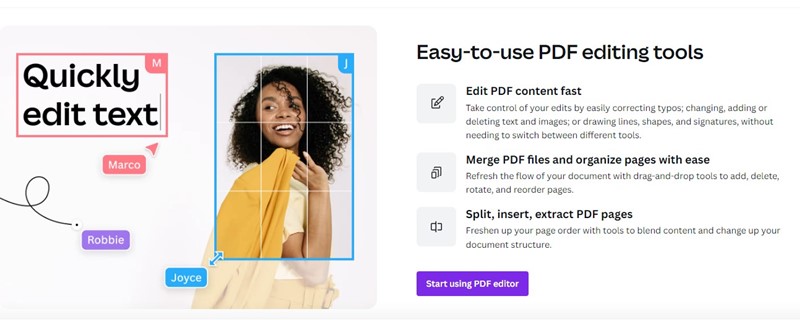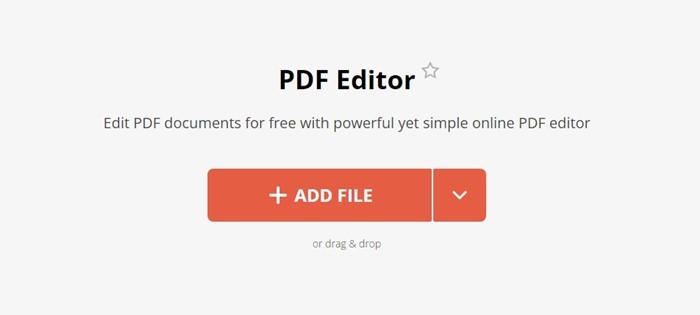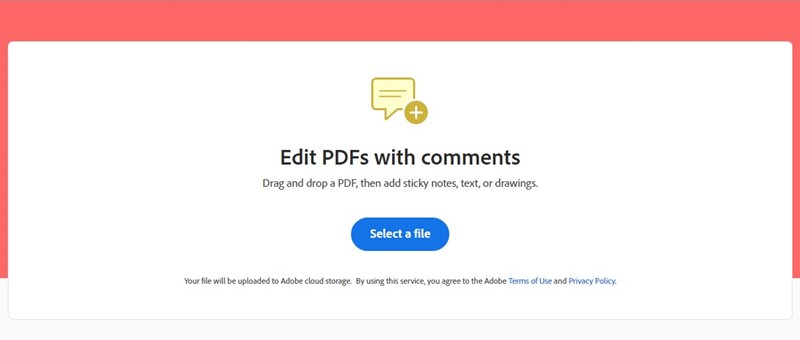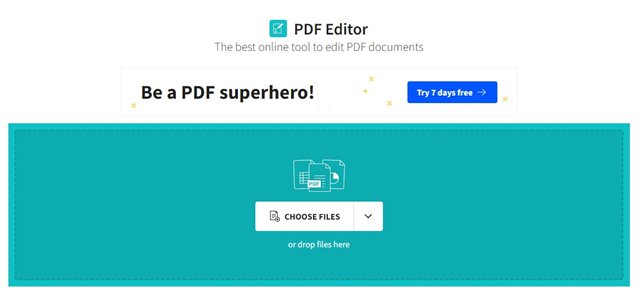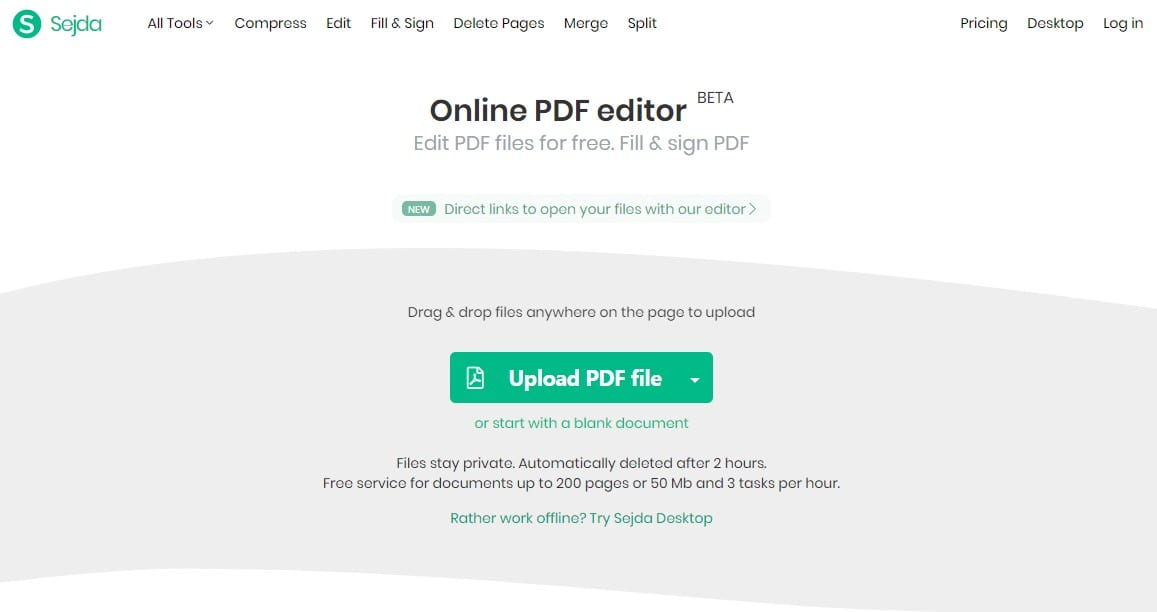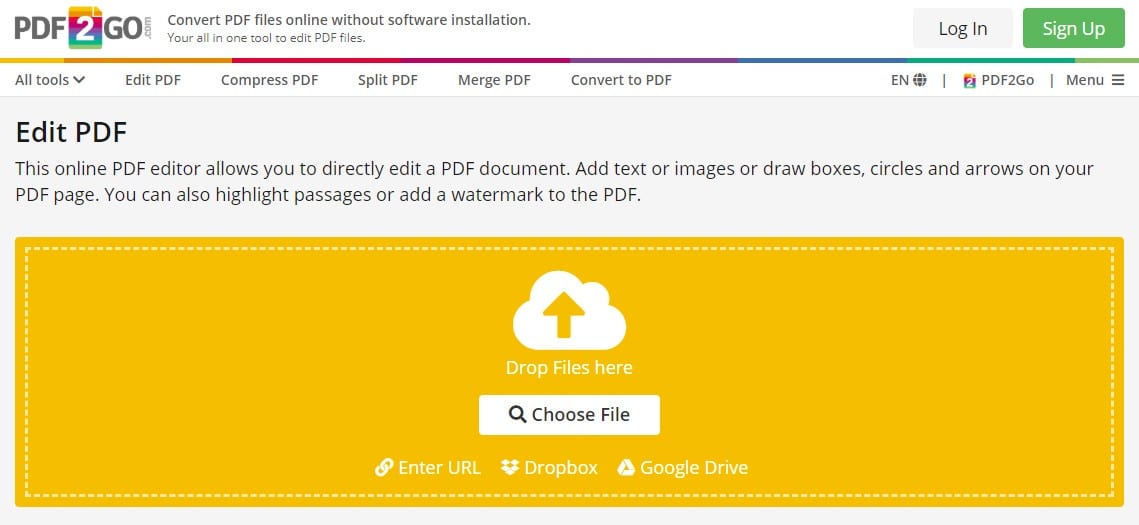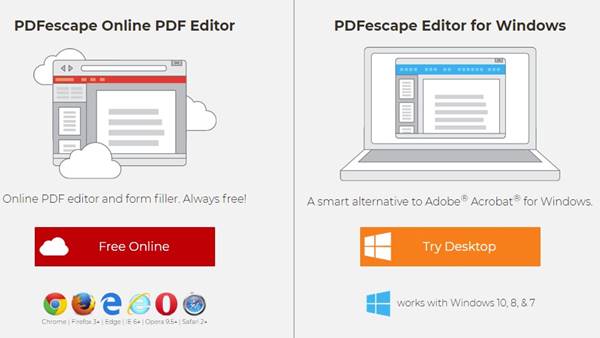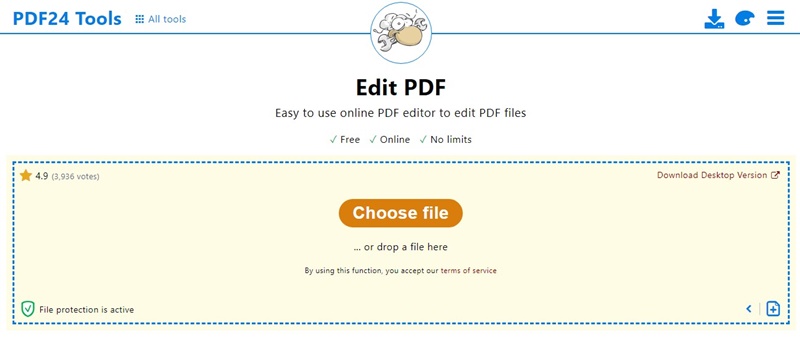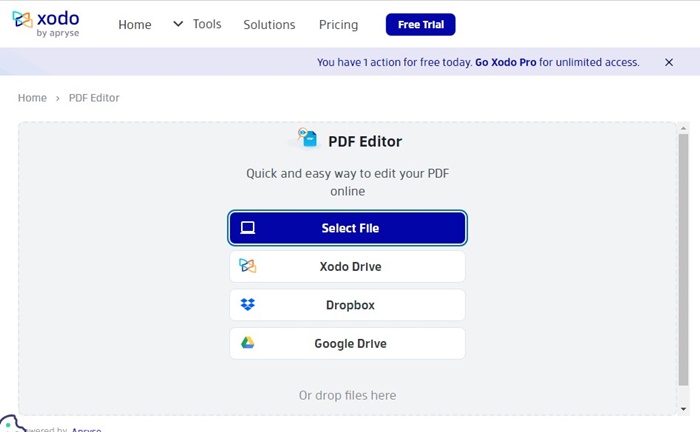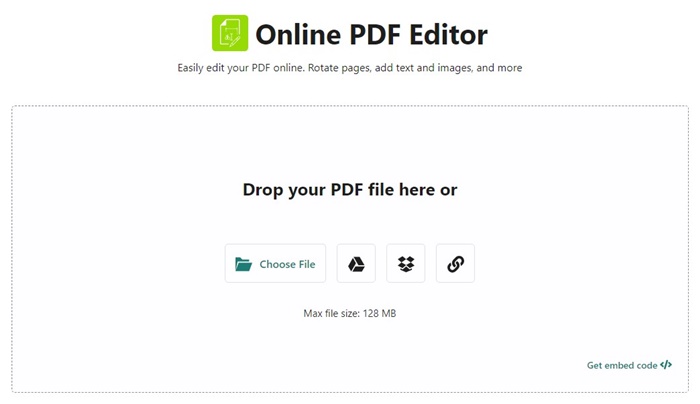What if I tell you that PDF files can be edited without installing any app? Yes, it’s possible with free online PDF editors.
Currently, hundreds of free online PDF editors are available on the web. In this article, we have decided to share a list of the best online PDF editors to edit PDF files easily. So, let’s check out the best free online PDF editors.
1. Canva Free PDF Editor
The popular photo editing site also has a free PDF editor that lets you edit PDF files for free. With Canva Free PDF Editor, you must drag and drop the PDF file to the editor and start editing it immediately.
The web tool can split, insert, and extract PDF pages. Also, you get many PDF editing tools for drawing lines, adding shapes & signatures, and more. The only drawback is that you need to create an account with Canva to use the free PDF editor.
2. PDF Candy
If you want a free PDF editor to edit PDF documents, then PDF Candy might be your best pick. With PDF Candy, you can edit PDF text, add text and images, Sign PDF documents, and do much more.
Apart from the PDF editor, PDF Candy offers other PDF editing tools. The web tool offers tools for compressing, merging, rotating, and converting PDF files.
3. Adobe Free PDF Editor
You need to create an account with Adobe to use the free online PDF editor. The online PDF editor of Adobe allows you to add sticky notes, text, or drawings to your PDF files.
The free version of the online PDF editor misses features like PDF merge, split, and converting.
4. SmallPDF
Smallpdf is a web-based PDF editor that you can use right now. With SmallPDF, you can easily add text, various shapes, drawings, etc., to your PDF files.
The web-based tool supports a drag-and-drop interface. Apart from basic PDF editing, SmallPDF can split PDF, Compress PDF, and Convert PDF files.
5. IlovePDF
IlovePDF is a very popular online PDF editor that you can use from your web browser. With IlovePDF, you can edit PDF files by adding text, shapes, comments, and highlights.
The site has every tool you need to use PDFs. You can convert your PDF files, merge, split, and Compress PDFs. Overall, this is a great online PDF editor.
6. SodaPDF
SodaPDF is one of the top-rated online PDF editors you can use now. Compared to every other online PDF editor, SodaPDF offers more features for PDF editing.
With SodaPDF, you can easily add text and images and edit PDFs to your needs. Apart from that, SodaPDF can also compress and convert PDF files.
7. Sejda
If you are searching for ways to fill out PDF forms online, Sejda might be the best pick. With Sejda, you can easily change PDF text, add images, add signatures, etc.
However, compared to all other PDF editors, Sejda has fewer features. For instance, there’s no option to convert or compress PDF files.
8. PDF2GO
On PDF2GO, drag and drop your PDF file into the box and hit the upload button. It will automatically open the uploaded PDF file in its editor.
PDF2GO offers many versatile PDF editing tools. The web-based tool can remove text, add text, add images, add a signature, and more.
9. PDFescape
PDFescape is an upfront web-based PDF editing tool that you can use for free. Guess what? The online version of PDFescape is free, and it lets you edit PDF files, annotate PDF documents, fill out PDF forms, create new PDF forms, and more.
It also has a desktop version that works only with Windows operating systems like Windows 10, Windows 8, and Windows 7.
10. Docfly
Docfly is not entirely free, but the free version allows you to edit up to 3 PDF files monthly. With the free version, you can create, edit, and convert a PDF file.
Compared to every other online PDF editor, Docfly offers more features like adding, erasing, or highlighting text. You can add images and signatures, etc.
11. PDF24 Tools
PDF24 Tools is great for those searching for a reliable online tool to edit PDF files. It’s an easy-to-use online PDF editor that’s 100% free, online, without any limitations.
To get started with PDF24 Tools, you must upload and edit your PDF files immediately. After editing the PDF file, you also get an option to convert the PDF to a Word document.
Other than editing the PDF files, PDF24 Tools provides you with other tools to insert PDF forms, text & images, drawings in the PDF, etc.
12. Xodo PDF editor
Xodo PDF editor is one of the best free online PDF editors. It provides a quick and easy way to edit PDF files.
The web tool provides various ways to upload PDF files; you can upload them from your computer, Dropbox, Google Drive, or Xodo Drive.
The site claims it processes your PDF files on your devices, and no files are uploaded to its server. Regarding functionality, the Xodo PDF editor allows you to modify the content of the PDF files; you can add text, annotate, add markup, and comments directly to the pages.
13. AvePDF
AvePDF is not a famous PDF editor, but it’s still worth a try. You can upload your PDF files from Dropbox, Google Drive, or via a link. The maximum PDF upload size is 128MB.
AvePDF provides all the PDF editing features, such as adding images, texts, shapes, etc., to PDF files.
The only drawback of AvePDF is that it only provides one credit for free. This means the free PDF editing is limited to one file only.
14. PDF Simpli
PDF Simpli is an awesome website that makes PDF editing simple and fun. The site lets you edit existing PDF text with OCR, sign PDF files, create your own PDF forms, and more.
Apart from basic PDF editing, it also offers many other tools, such as the ability to convert PDF to different file formats, Convert images to PDF, rotate/split/merge PDFs, compress PDF files, etc.
15. PDFZorro
PDFZorro is yet another online PDF editing site on the list that lets you easily edit PDF files. It’s a free web tool providing access to standard PDF tools, unlimited daily downloads, and 15MB of cloud space.
It also has a premium plan that provides 100MB of cloud space, access to all PDFzorro tools, saving PDFs online for later editing, etc.
The features include adding annotations, texts, images, shapes, etc., to your PDF file. You can also merge/rotate/split PDF files, convert and compress PDFs, and more.
These are some of the best free online PDF editors you can use today. You can use these online PDF editors to edit PDF files on the go. If you know of any other such PDF editors, let us know in the comment box below.