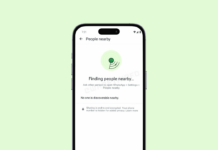We all know very well that the newest version of the world’s most popular browser, the tech giant Google’s Chrome browser version 66, has arrived. The tech giant Google has integrated a number of new features in this build that enhance users’ browsing experience and improve security.
New Google Chrome 66 Released: Here Are the Top Features
The newest version of the world’s most popular browser, the tech giant Google’s Chrome browser version 66, has arrived. The tech giant Google has integrated a number of new features in this build that enhance users’ browsing experience and improve security.
So, let’s discover first what new features this revamped browser has.
Speaking about Google Chrome which is the most widely used browser in the world. Although not perfect, this is a browser that offers good features and, in addition, it supports a wide range of extensions.
What’s new in Google Chrome 66
According to Google’s own information, Chrome 66 introduces a number of new features in terms of security as well as the level of playback of multimedia content. From now on, the videos that are available on the sites will only begin to play when you understand it! However, this only happens when videos have associated audio.
Another new feature is Site Isolation which, as the name suggests, allows you to isolate pages by creating different processes in the system. In this way, there is a safeguard that one page, with malicious code, cannot access data from another. Updating such security functionality can be done in chrome://flags#site-isolation-trial-opt-out.
Each version brings a small increase in both performance and security. So please update without delay. To verify that your Chrome version can now be updated, go to Help, followed by About Chrome, and make sure you have any updates available.
Chrome 66 for Android
Also, the version for the mobile operating system of Google has received improvements. This news was released yesterday and Google hopes that in the coming weeks will be available on all devices.
The main novelty that this version brings is the greater search facility of the stored passwords. Now you only need to click on the search icon under Settings > Save passwords.
If you do not yet have this version, you should look in the Play Store if it is already available for update and, as always, install it.
So, what do you think about this? Simply share all your views and thoughts in the comment section below.