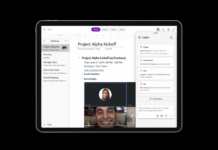If you have just made a mind to buy a new Pixel smartphone just to enjoy the beautiful interface, you need to rethink your strategy because it will be possible to try the new UI without spending a buck.
Here’s How You Can Enjoy Pixel 2 UI On Any Android Device
Well with few hardware changes, display enhancements, and camera overhaul, the all-new Google Pixel 2 family has also brought few software changes. Pixel 2 family is expected to hit the market with redesigned Pixel Launcher.
However, if you have just made a mind to buy a new Pixel smartphone just to enjoy the beautiful interface, you need to rethink your strategy because it will be possible to try the new UI without spending a buck.
As we all know developers are really trying hard to adopt some latest features of Pixel Launchers. Several third-party apps have also made possible to experience Android Nougat in old devices.
Now it looks like, the updated version of Action launcher will feature a bottom search box just like Google Pixel 2. The idea behind this feature is to bring the search panel on the phone closer to users finger which is something beneficial for those having smartphones with the larger screen.
[appbox googleplay com.actionlauncher.playstore]
The update had rolled out to the Google Play Store. Just download the app and you will notice a new option in Quickbar settings. Here you just need to set the style to “Search Box (Dock)” if you want to enjoy the new Pixel Style.
You can even customize the dock as per your wish such as opacity level, how round the corners are etc. Action Launcher is free to use and packs basic Pixel features. So, what do you think about this? Share your views in the comment box below.