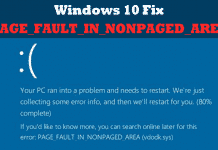Youtube has a hidden dark mode which needs to be activated manually. If anyone wants to try the new YouTube interface can now do it easily because you can activate the Dark Theme and Material Design with a single click.
Here’s How You Can Use YouTube’s New *Dark Mode* And Material Design!
Without any doubt, YouTube is the most comprehensive online video platform in the world. Right now there are billions of users who spend time on Youtube to watch the latest music, videos and much more. Google has been significantly improving this platform and has already tested the new interface that is based on Material Design.
If you remember, we have shared an article in which we have mentioned the working methods to activate Youtube’s secret dark mode. Actually, Youtube has a hidden dark mode which needs to be activated manually.
The previous article was bit lengthy and needs some hard work to activate the dark mode in YouTube. However, if anyone wants to try the new YouTube interface can now do it easily. Users just need to visit this link and then hit the “Try It Now” button.
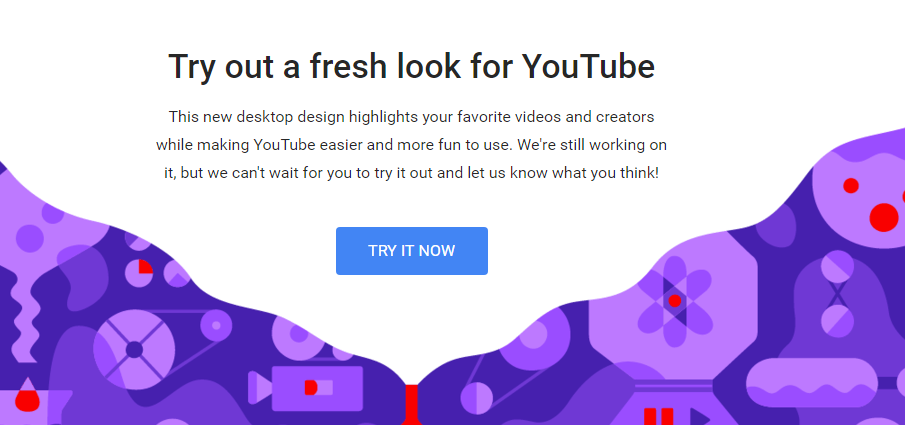
Once you clicked on the ‘Try It Now’ button. You will see the completely different interface. This is undoubtedly a much more fluid and elegant interface. The new interface will be much faster compared to the classic Youtube.
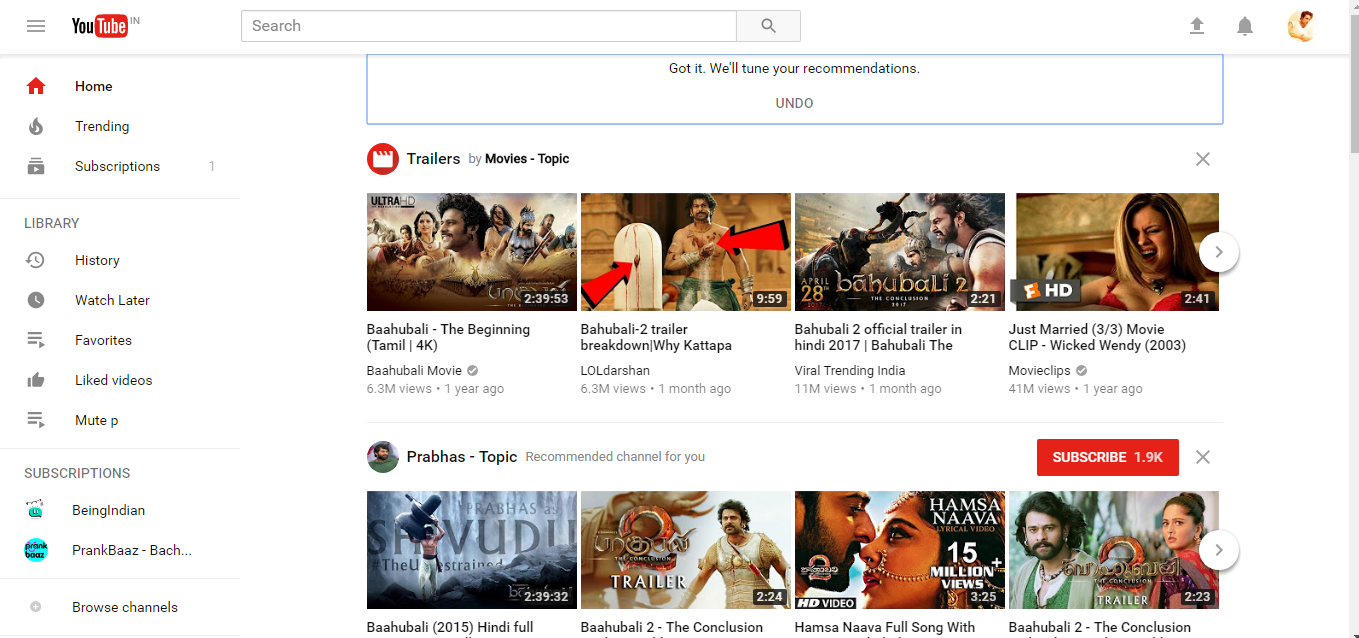
If you want to activate the Dark Theme then you need to click on the Account menu and from the drop-down, you need to select the option ‘Dark Theme’.
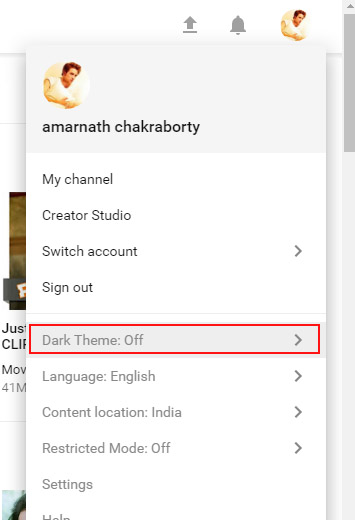
Click on the ‘Dark Theme’ and then you need to click on ‘Activate Dark Theme’ This will activate the dark theme on YouTube. The Dark Theme cut down on glare and take in the true colors of the videos you watch.
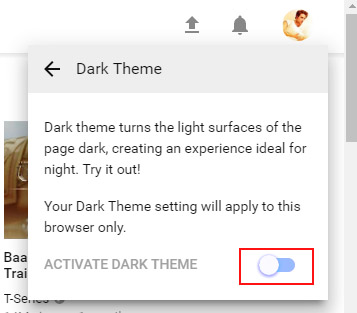
So, this is how you can activate YouTube’s new ‘Dark Mode’ and Material design in easy steps. Hope you like the article, share it with your friends too.