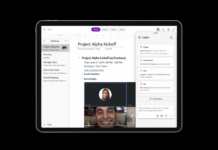Recently Mashable had discovered another Easter egg that is hidden in Google Chrome browser. Well, you have to do some hard task to find this Easter egg which is kept hidden in Google Chrome app.
Here’s What Happens When You Open 100 Tabs On Google Chrome App
If we take a look at Easter eggs, then Google without any doubt will take the first place to hide Easter eggs in its apps. Like Google introduced hidden easter eggs in its Android operating system.
Well, recently Mashable had discovered another Easter egg that is hidden in Google Chrome browser. However, you have to do some hard task to find the Easter egg which is kept hidden in Google Chrome app.
The Easter egg can be access by Android and iOS users. However, users need to have Google Chrome installed on their operating system. If you open 100 tabs on the Google Chrome app, it will show you the laughing smiley face “:D” instead of the number of tabs.
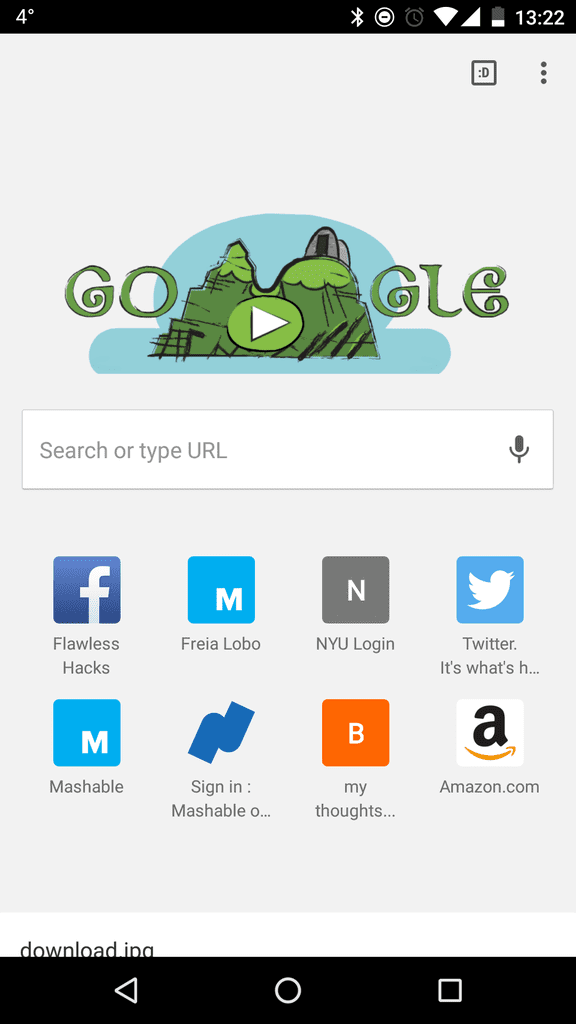
Now if you open 100 incognito tabs, Google Chrome will show you the winky face “;)” instead of the number of tabs opened in your Google Chrome browser. Now if we talk about iOS, users will see a smiley face “:)” if they open 100 regular tabs from Google Chrome browser on iOS.
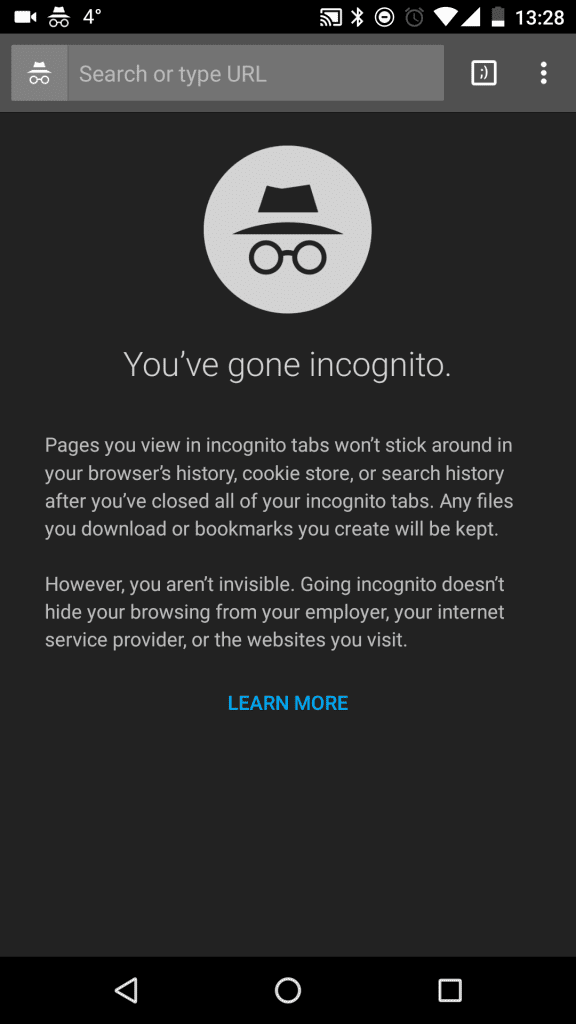
Users will get the same smiley “:)” if iOS users open 100 tabs in incognito mode. According to Mashable, the reason is yet to be discovered. However, it seems like Google Chrome app is not designed to have more than two characters in the number of tabs field.
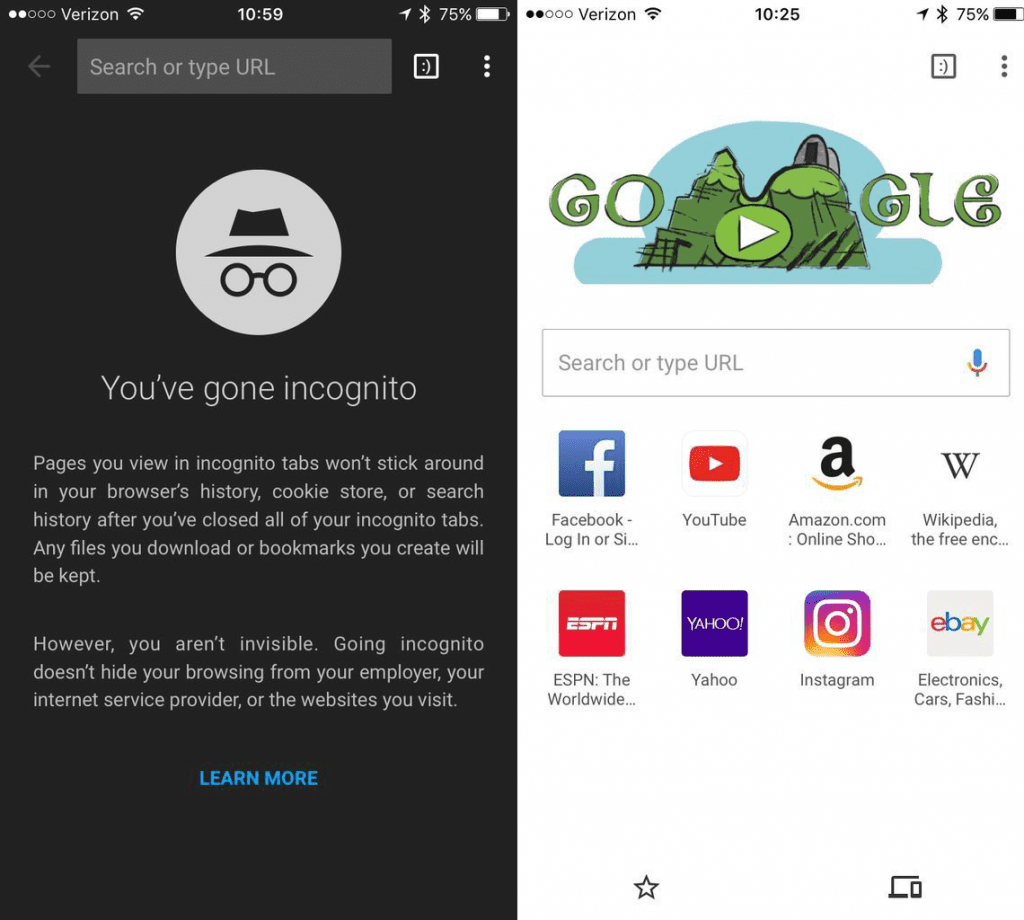
So, what do you think about this? Share your views in the comment box below.