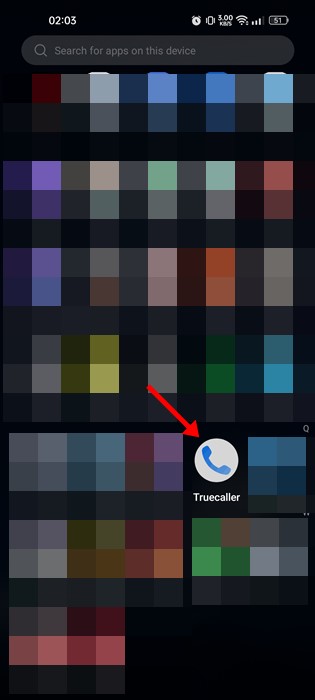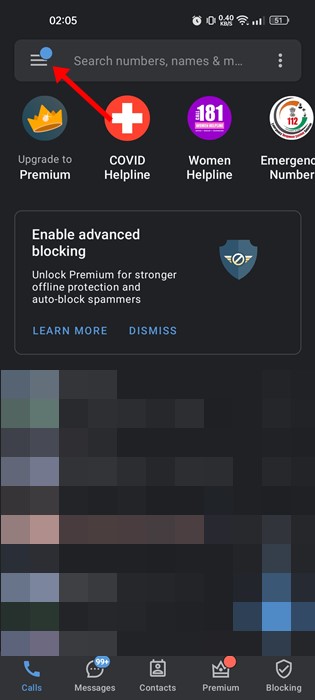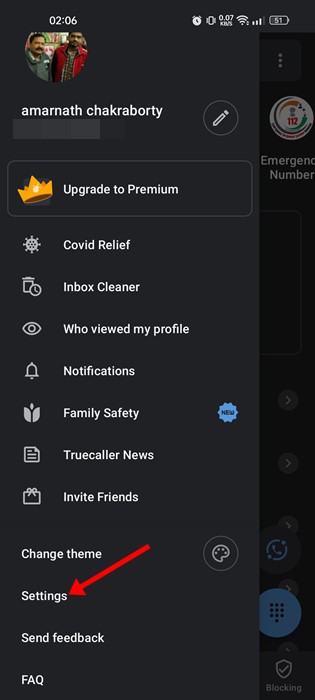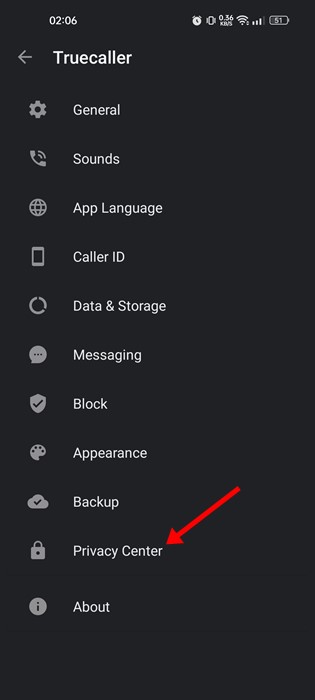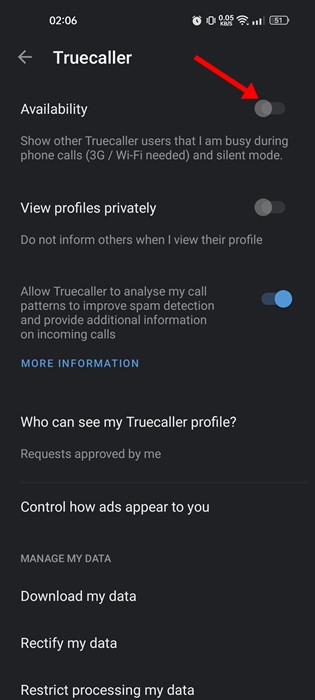If you are using instant messaging apps such as WhatsApp, Messenger, Telegram, etc., you might be well aware of the ‘Last Seen’ status feature. WhatsApp first introduced the feature, making it possible to know when the person you’re about to message last opened the app.
The same feature is also available in the TrueCaller app for Android, but it’s made available under a different name. TrueCaller’s Last Seen feature is called ‘Availablity‘, and it makes it possible for you to know if the person you’re about to call is busy or not.
Likewise, anybody on Truecaller with your number can see when you were last active in the app. Besides telling users when you have last seen the app, Truecaller also indicates whether your phone is on silent mode or you’re in a phone call to other users.
While the feature is handy, this sometimes feels like an intrusion on our privacy. Since TrueCaller runs in the background all the time, its Last Seen feature could reveal your smartphone usage patterns to other users on the app.
Also read: How to Use Call Recording Feature on TrueCaller
Steps to Hide Last Seen on Truecaller for Android
Hence, if you are someone who cares for privacy, you might want to hide last seen on Truecaller. Below, we have shared a step-by-step guide on turning off the last seen status on the Truecaller app for Android. Let’s check out.
1. Open your Android app drawer and tap on the Truecaller app.
2. When the Truecaller app opens, tap on the hamburger menu in the top-left corner.
3. From the menu that appears, tap on Settings.
4. On the Settings page, tap on the Privacy Center option.
5. On the General page, tap on the toggle behind Availability to enable or disable the availability status (Last seen, on-call, or silent mode).
That’s it! This is how you can hide the Availability (Last Seen) Status in the Truecaller app for Android.
Also Read: How to Remove Your Number From Truecaller
The Availability feature is activated by default, but you can follow these simple steps to hide the last seen on Truecaller. So, that’s how you can hide last seen on the Truecaller app for Android. If you have any doubts about the Truecaller’s Availability feature, let us know in the comments.