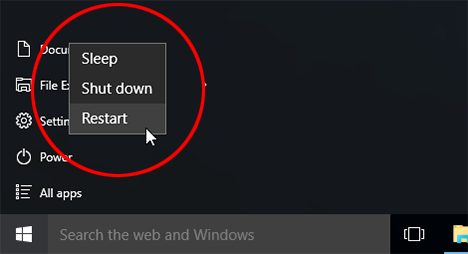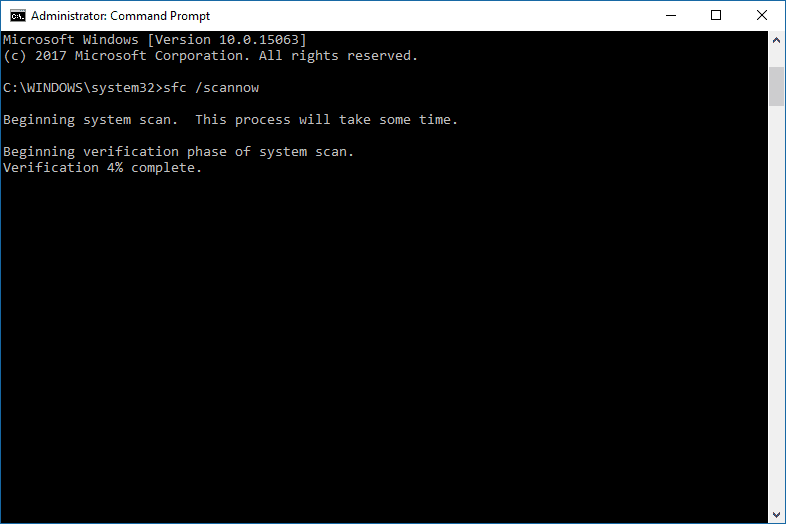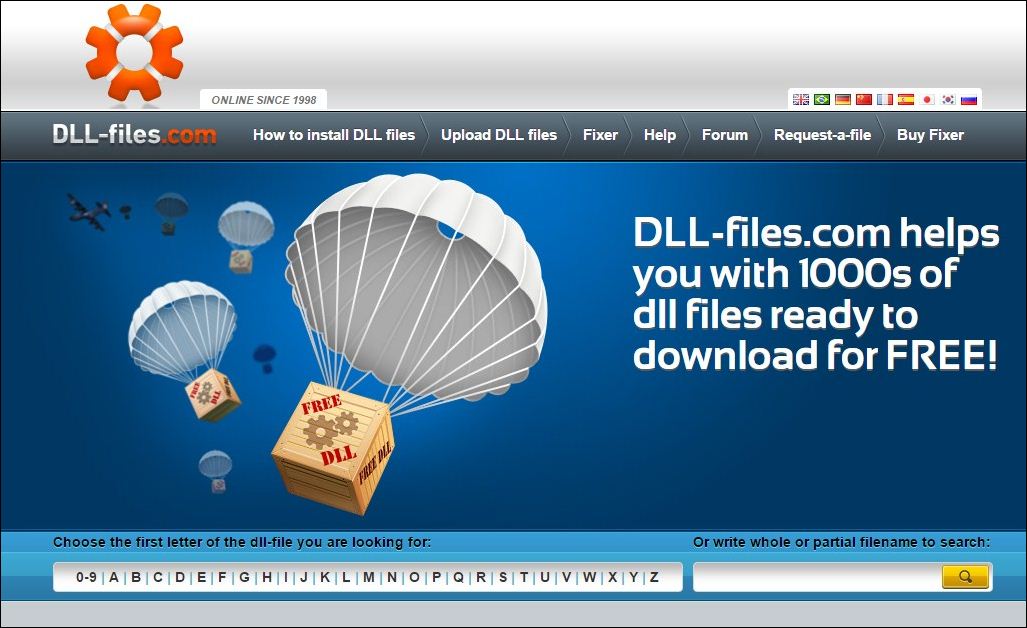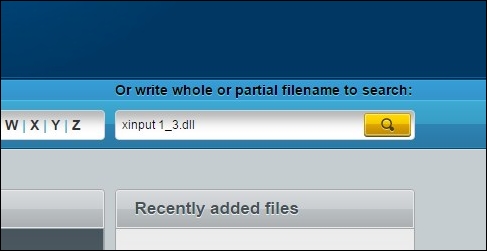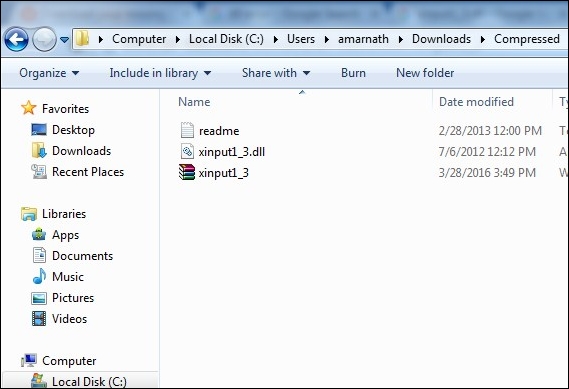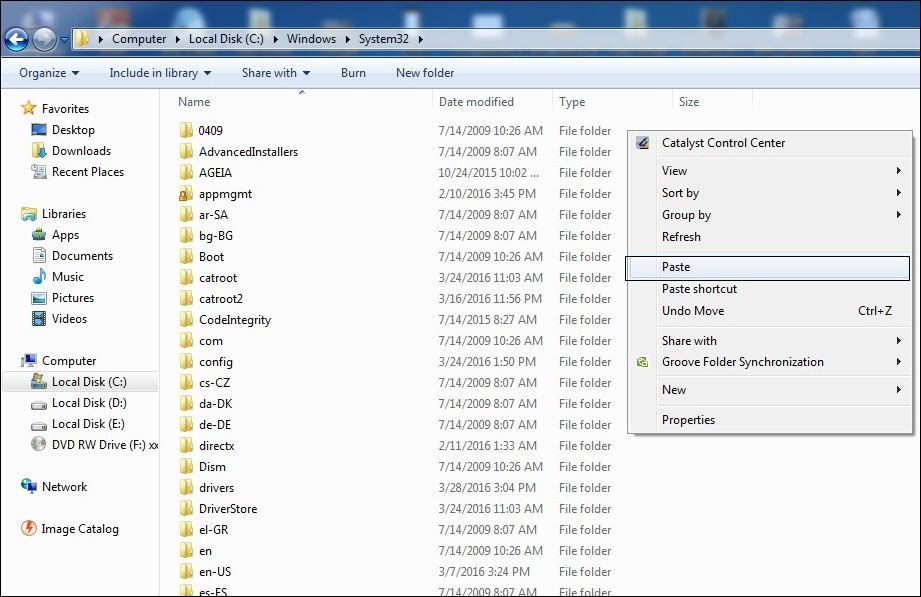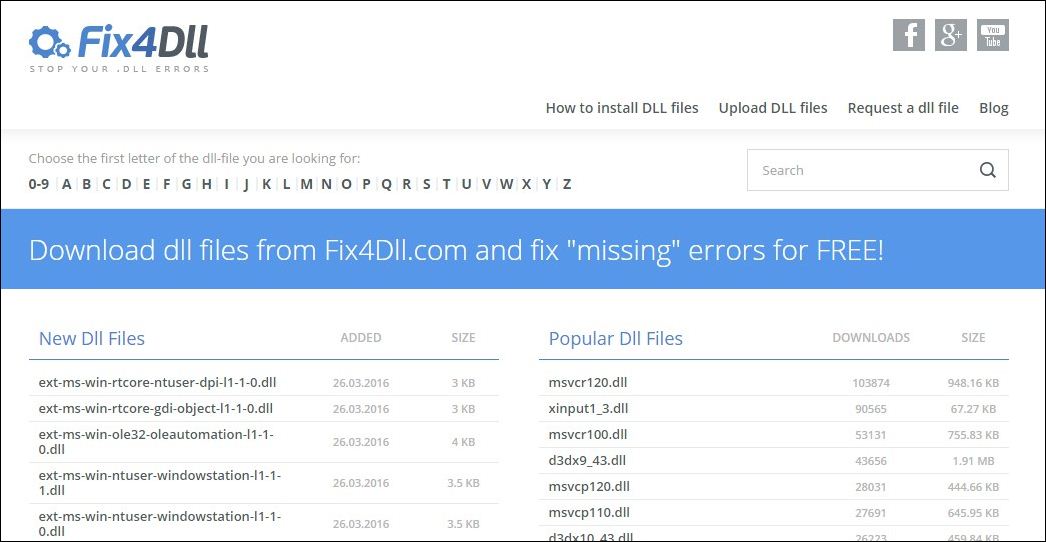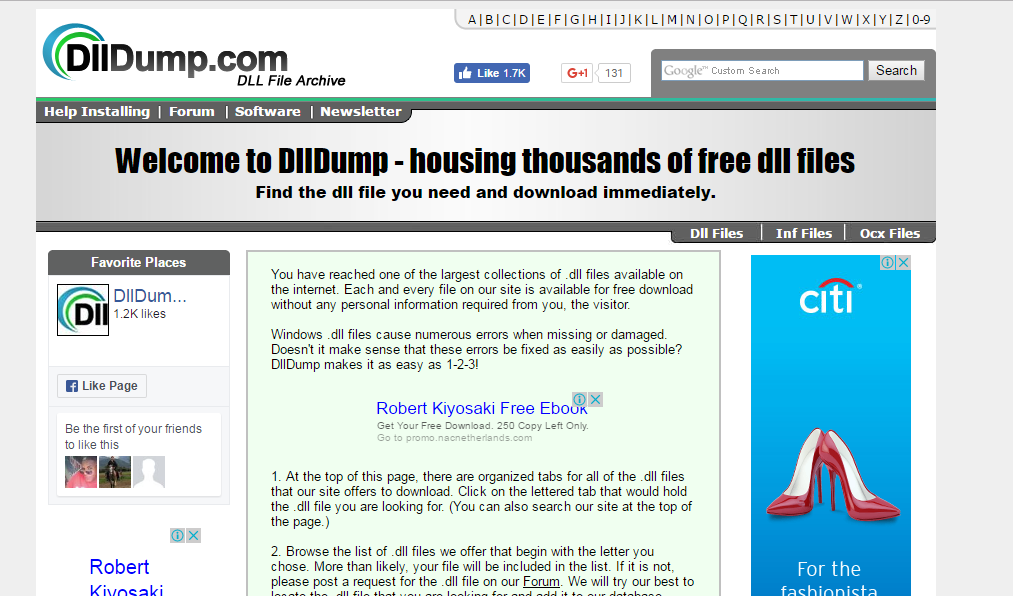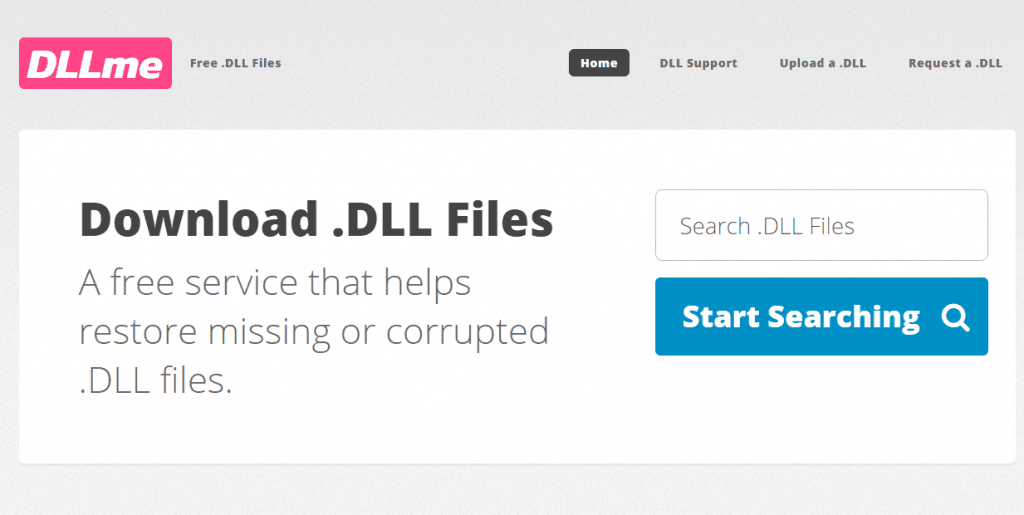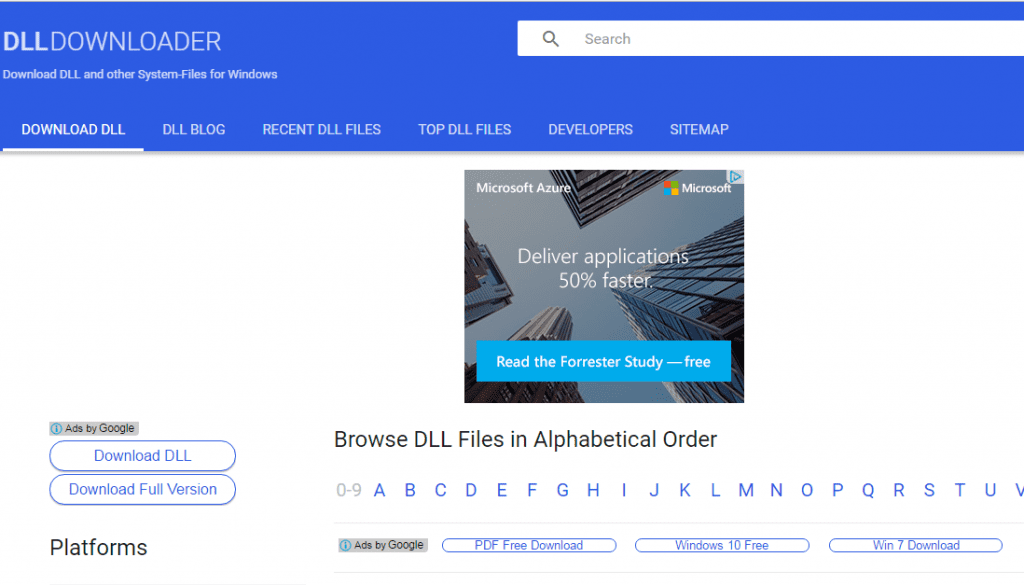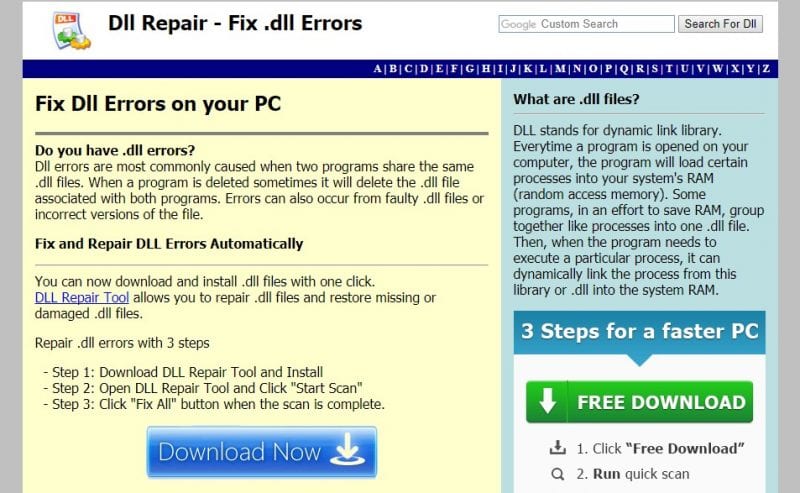Today, more than billions of users are using Windows operating Systems on their laptops and desktops. And sometimes, when you want to run a modern game in Windows, it shows DLL errors. Moreover, installing some high-end software in windows shows DLL errors.
This error occurs when the installed program doesn’t get its supportive DLL file in the computer OS. So because of these errors, you cannot install that game or program. To overcome this, we have an excellent solution for How To Fix Any DLL Error in Windows. You just need to follow some simple methods below.
Best Ways To Fix Any DLL Error in Windows
With the help of the method discussed below, you can import any of the DLL file error that is missing from your computer and paste them into your system folder(explained in detail below). And by this, you can Fix Any DLL Error in Windows.
1. Restart Your Computer
Well, first thing first, you should restart your computer before you take the next steps. A Simple reboot can fix most of the problems related to drivers, DLL, Registry, etc.
So, before you proceed to the next methods, reboot your PC. It’s seen that some types of DLL errors make the PC unresponsive. In this case, you need to force restart your computer.
2. Check Your Recycle Bin
If you are getting DLL errors all of a sudden, you need to check your Recycle Bin. There are possibilities that you might have accidentally deleted some of the DLL Files.
You just need to check for the DLL files on the Recycle Bin and restore it to fix the DLL Missing errors. You can also search filters like DLL file name or .dll to search for the missing DLL files.
3. Run the SFC command
DLL missing or other errors related to DLL files also occurs due to corrupt or missing system files. So, if the DLL errors appear on your computer due to corrupted system files, then you need to run the SFC Commands. SFC commands will probably fix the system files and eventually fix the DLL error. Here’s what you need to do.
- First of all, Right click on Command Prompt and select Run as Administrator.
- On the command prompt window, type in sfc /scannow and press Enter.
- Now the command will scan for the corrupted system files and will repair them.
Once the scan completes, restart your computer to fix the DLL errors.
Steps To Fix Any DLL Error in Windows
1. First, you must copy or note down the DLL error while installing any program in your windows. Now go to the website dll-files.com.
2. Now, type the DLL error you are getting while installing any program.
3. Now, it will give you a zip file that you have to download to your computer. After you download, extract the file, and you will get a file, for example, xyz.dll.
4. Paste this file in the default system folder based on your operating systems below.
C:WindowsSystem (Windows 95/98/Me)
C:WINNT\System32 (Windows NT/2000)
C:\Windows\System32 (Windows XP, Vista, 7)
Now restart your computer after pasting the file. That’s it! Now you can easily install the program that gave you the DLL error.
Similar Websites:
Just like dll-files.com, there are other DLL downloaders websites available on the web. On these sites, you need to search for the missing DLL file and download the available one.
Fix4Dll
There is also one similar site like dll-files.com, which lets you download your missing DLL files. If you’re facing some issues downloading any missing DLL files from dll-files.com then fix4dll.com will do your work in no time.
To download DLL files from fix4dll.com, you must follow the same procedure as dll-files.com.
DLLDump
DLLDump is probably the best DLL database available on the web. The site hosts thousands of free DLL files that you can download & use for free.
You need to open the site in your web browser, use the search box to search for your missing DLL file. The search result will return with all available DLL files; download the one you need.
DLLme
It is a free service that helps restore missing or corrupted .DLL files. It is one of the largest DLL collection sites available on the internet.
The website’s interface is very clean; users need to search for their DLL file and can download it for free.
DLL Downloader
It had a new database offering multiple download servers just to ensure users could download all the DLL files.
Every file on the site is available for free download without any personal information required from the visitor.
DLL Repair
This is another best websites where you can download all the missing DLL files for your computer. You can sort out DLL files easily on this website because it offers a user-friendly interface. Users can search for DLL files through a powerful search provided on the website.
DLL errors are easy to fix, but they can stress you, especially if you don’t know what to do next. We are sure that all the methods listed in the article will help you fix any DLL errors in Windows. If you need more h in fixing DLL errors in Windows, us usk now in the comments below.