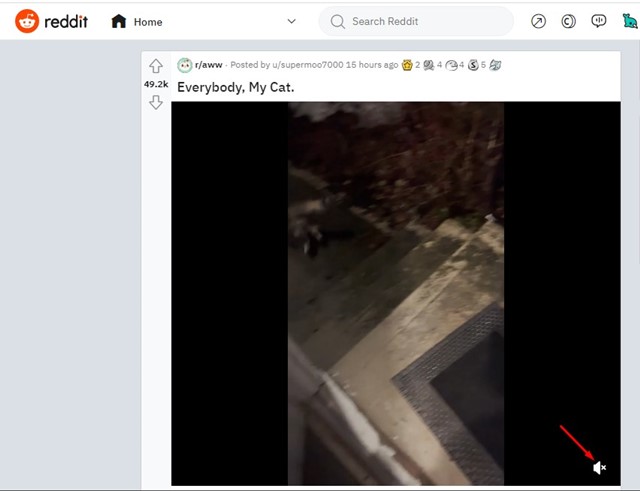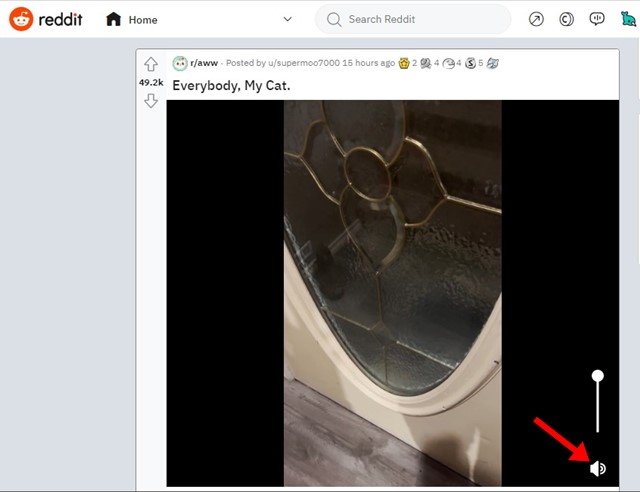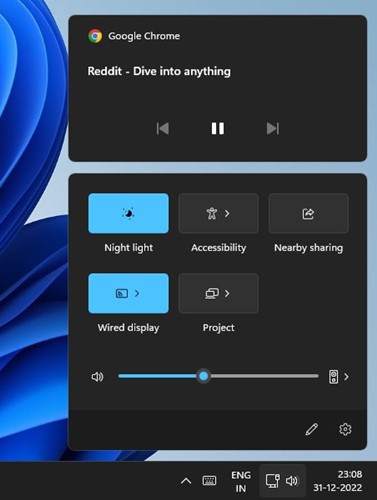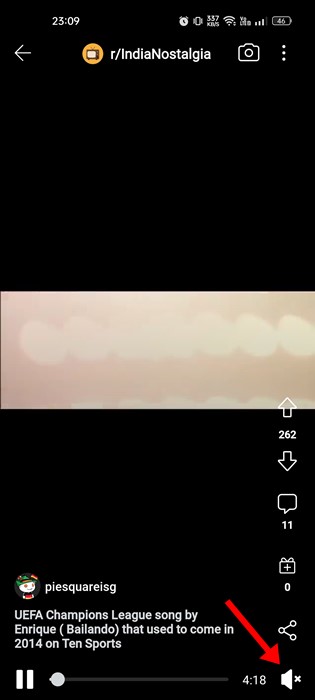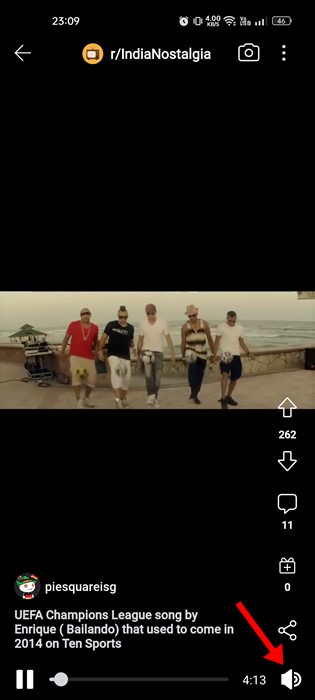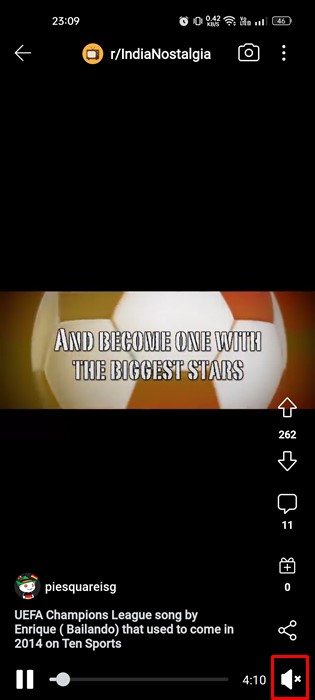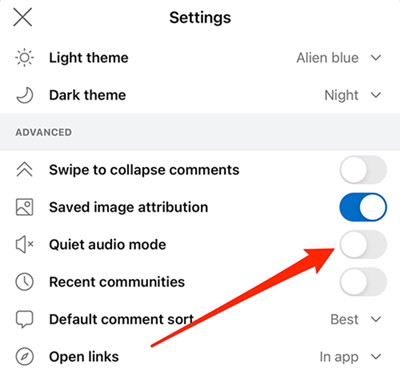If you are an internet user, you may know about Reddit. And if you are reading this article, you are a Reddit user but don’t know how to get sound on Reddit. Reddit, being called the ‘Front page of the Internet’ offers many features to its features.
As a part of safety, Reddit mutes the sound of videos shared on the platform. Reddit is a text-based platform that mutes the sound of certain videos that it thinks are unsafe for work (NSFW) content.
Yes, it is possible that the video you’re viewing is posted without a sound, and you can’t do anything here. But, if a video is muted by default on Reddit, you can easily enable the sound.
Get Sound on Reddit (Desktop & Mobile)
Hence, if you have just joined Reddit and don’t know how to get sound on the platform, you may find this guide quite helpful. Below, we have shared a few simple steps to help you get sound on Reddit. Let’s get started.
1. How to Get Sound on Reddit Desktop?
If you use the web version of Reddit on your PC, you must follow these steps to enable the sound on a video. Here’s how to turn on sound on Reddit PC.
1. First, open your favorite web browser and visit Reddit.com. Next, log in to your Reddit account.
2. After logging in, navigate to the video where you want to enable the sound. At the bottom right corner of the video player, tap on the speaker button.
3. If the video is muted, the volume icon will have a cross (X) symbol. If it’s unmuted, the regular speaker icon will appear.
4. Click on the speaker icon to mute/unmute the video.
5. If the video is not muted, and you still can’t hear the sound, you need to check the volume of your computer.
That’s it! This is how you can easily get sound on Reddit for desktop.
2. How to Get Sound on Reddit Videos Android
Reddit app is more popular than the web version, and it also mutes videos by default. Here’s how you can get sound on Reddit videos on Android.
1. First, open the Reddit app on your Android device.
2. Next, locate the video which you want to play.
3. Look at the speaker icon at the bottom right corner.
4. If the video is muted, a cross (x) will appear beside the speaker icon. You need to tap on the speaker icon to enable the sound.
5. To mute the video again, tap on the speaker icon again.
That’s it! This is how you can get sound on Reddit mobile in easy steps. The steps are basically the same for both the mobile and the web versions of Reddit.
3. How to get sound on Reddit for iOS
Well, the iOS app for Reddit has a feature that mutes all videos by default. The feature is called Quite audio mode, and it mutes all videos by default. You need to turn this off to get sound on Reddit for iOS.
- First of all, open the Reddit app on your iOS.
- Next, tap on the profile icon in the top-left corner.
- From the list of options that appears, select Settings.
- On Settings, scroll down to Quiet audio mode and toggle off this feature.
That’s it! This is how you can easily enable sound on Reddit for iOS.
4. Use Reddit Clients on Android
There are many third-party Reddit client apps available for Android that provide you with added features. Third-party Reddit clients have a feature that lets you turn off the default mute for videos.
This means you don’t need to tap on the Speaker icon every time to unmute the video. For a list of the best Reddit clients, check out this guide – Reddit apps for Android.
We have shared a few best Reddit apps for Android that offers you many amazing features. You will get a better Reddit app experience with third-party Reddit apps than the official one. You should check that guide and pick the one that suits your need.
So, these are the few best ways to get sound on Reddit in easy steps. If you need more help enabling sound on Reddit, let us know in the comments below. Also, if the article helped you share it with your friends also.