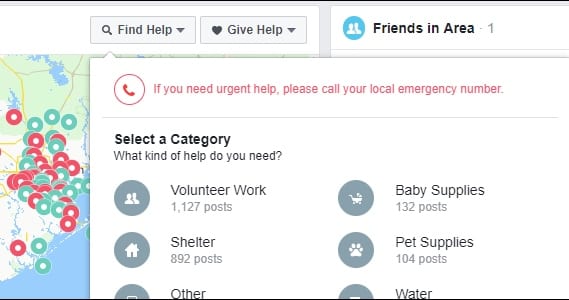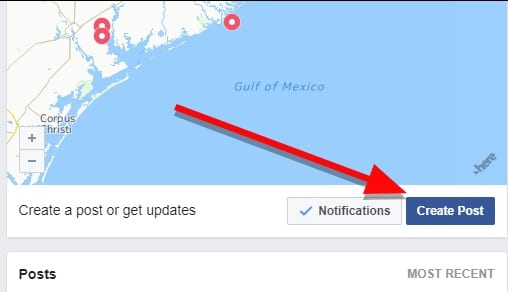Let’s look at the guide for how to Offer and Ask for the Emergency with Facebook that will help you get help from this giant social network. So have a look at the complete guide discussed below to proceed.
Facebook is now connected with the billions of people in this world, and almost every other person on this planet is on this giant social media network. Although there are few people who are not available on this network, most of the world is still active on it, while some people have multiple accounts on this network. No matter what is there, it is true to say that Facebook is the only social media network in this world with the most percentage of online audience every day.
As you would know, Facebook is the source for better conversation of the people with each other, sharing media over through it, etc., but is it a platform for some other purposes too? The answer is yes because it is the master hub of people, and hence it could be used for Ads, marketing, and everything that needs the audience. Exactly, Facebook could also be utilized for asking for and offering support whenever you are in an emergency. On no other platform these many people might be active all the time as on Facebook, so keep this in mind. You can consider getting someone in touch with you for help when you are undergoing any emergency situations.
In return, you could also be asked for the help of your close members through this media. Here in this article, we have written about the method to ask for and offer emergency help accurately so that others could know about it properly. Just read the information below, and you will know about the whole method from there!
Also Read: Best Chrome Extensions to Transform ‘New Tab’ Page
How to Offer and Ask for the Emergency with Facebook
The method is simple and easy, and you need to follow the simple step-by-step guide we discussed below to proceed.
Also Read: How To Make Google Chrome Faster For Web Browsing
1. First, log into your Facebook account and then go to the Safety Check section of this social media using this LINK. After reaching the safety check section inside Facebook, you need to look for the event in your area where you need to ask or offer help.
2. This page, following the first step, would be a map of red and green dots where the red dots indicate the people in need of help while the green dots are those offering help. Now, if you are in need to find help, click on the drop-down named Find Help. The drop-down options will show you the categories like shelter, food or water, etc. Apply the filters and then again search the map; you shall get the best relevant dots on the map offering help or requiring help.
3. Click on the nearest Green dot to check what the person is offering you while you are in a condition of emergency. The pane would open on the screen showing all the details. You could message that person directly from there or refer to the chat. Now you know that this was all about sharing support with you, but what if you need to help others? Refer to the next steps for that.
4. Now, to share help with those in need, click on the Live Help button above the map, and you will be shown all the categories for what you could provide help with, like shelter, food, water, etc. Simply put in your options and then provide all the information that would be asked. Create your post and place your green dot on the location.
5. Anyone in need of support the people could contact you through a message, so try to be online for as much time as possible. One thing that could also be done is the transaction of money to those in need. For the same, special options are set inside the Facebook page, so make it if you wish to do it.
Also Read: Best Working Methods to Hack Facebook & How to Protect
An emergency could arise at any time, and nobody should believe that they would remain safe for always in this world. Whenever you are in a place where emergency situations arise or hit the grounds, your relatives and family members would definitely be willing to know about your safety. Facebook has the option built inside through which you could state your safety during any mishap. We provide you with the right method to get the support of Facebook to convey your situation in an emergency.
The method is easy to apply, so it could be easier for any beginner to grasp the benefits of this method and complete the related tasks. We hope that you will like this article and the whole information provided here in this article; if it is so, then please do like this article. Also, share this article with as many people as possible so that others will also gain knowledge about the information on here. We would appreciate it if you shall comment with your opinions and suggestions regarding this post and the method. Please use the comments section for the same!