Today we are here with How To Restore Deleted Text Messages On iPhone. iPhone is one of the most popular OS in the world of smartphone. Now while restoring or formatting your iphone your text messages get deleted. And sometime you loss some critical information that you stored in your text messages. So here is the way by which you can recover your deleted messages in your iPhone. So have a look on complete guide below to proceed.
How To Restore Deleted Text Messages On iPhone
The method is very simple and depends on ios cloud recovery technique that will help you to recover up your deleted text messages easily. Just follow up the below steps to proceed.
#1 Method: Recover Deleted Text Messages On iPhone Using Recovery Tool
Here we are recommending you a tool that will allow you to preview your deleted contacts and recover them back in your PC.
Windows OS : Drfone for ios
Mac OS : Drfone for ios
Use this tool in your respective OS and scan out all your lost messages and recover deleted messages from it.
#2 Method: Restore iPhone Completely To Get Back Your Messages
- First of all go to Settings menu and select General and from there, choose Reset and Erase All Content and Settings.
- Now after erasing your iPhone, the device should prompt you to either set it up as a new phone or to restore it from a previous backup data. At this screen, select “Restore from iCloud Backup”. Note that this will work only if you hace backup your iphone from iCloud earlier.
- Now fill up your apple id and password from your phone and allow the content to download on your phone with the recent date to restore. And the downloading process will get completed.
- Thats it you are done with restoring all the data of your iphone to its previous state.
#3 Method: Recover Deleted Text Messages On iPhone Using iCloud
- First of all go to address https://icloud.com and there login with your Apple ID and password.
- Now there click on the Text Messages option there (This option will only be there if your iPhone is sync with your iCloud account.)
- Now search the message there that you want to recover out.
- Now in your iPhone go to Settings -> iCloud.
- Now there Turn Off the message option.
- Now there a pop-up will appear and in it select “Keep on My iPhone“.
- Now get back to the Text Messaging app.
- There click on “Merge” option and wait for a while.
- That it you are done, now your messages will be there in the app.
So above is all about How To Restore Deleted Text Messages On iPhone. With this you can easily recover up all your lost text messages from your iphone. Hope you like this, do share with others too. Leave a comment below if you have any related queries with this.
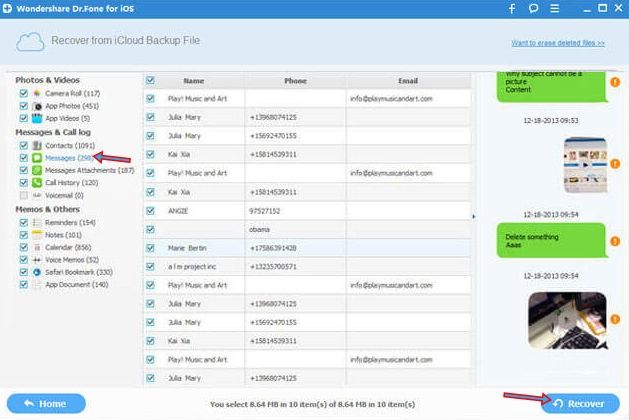
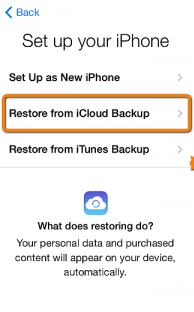
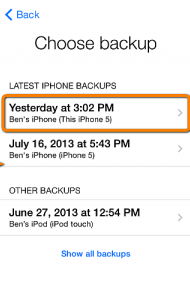



How to spy android phone and monitor…?