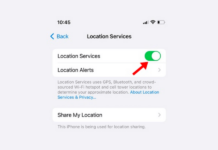How to Enable Sensitive Content Warning on iPhone (iOS 17)
When Apple released iOS 17 the previous year, it introduced a bunch of new features & improvements. One of the less hyped features of...
How to Auto Reply To Text Messages on iPhone?
During our work hours, we usually receive messages that often go unnoticed. The sender, expecting a response from you, is left waiting. It's pretty...
How to Reset Network Settings on iPhone (iOS 17)
iPhones are great for browsing the web and accessing internet services, but what if your iPhone refuses to connect to the internet? Even though...
How to Lock Photos App on iPhone (iOS 17) [All Methods]
The camera configuration & the software of the iPhone is so good that we end up capturing an infinite number of selfies. All photos...
How to Add Another Face ID on iPhone (iOS 17)
Smartphones are portable devices, and we often share it with others. While sharing smartphones is not for the security & privacy front, we still...
How to Change Apple ID Password (iOS 17)
While Apple devices are more secure than Android for various reasons, it's still important to keep your Apple ID password safe & secure. Even...
How to Create Custom Stickers on WhatsApp for iPhone
WhatsApp is indeed the most fabulous instant messaging app ever made for Android and iPhone. Although the instant messaging app is available for desktops,...
How to Scan Documents with Google Drive on iPhone (iOS 17)
It won't be great if the iPhone provides a native way to scan paper documents, receipts, and notes through the camera and upload the...
How to Take Scrolling Screenshots on iPhone (iOS 17)
Taking screenshots has always been the best way to capture everything displayed on the screen. iPhones have a native screenshot tool that allows them...
How to Turn Off Location Services on iPhone (iOS 17)
During the initial setup process of an iOS device, you're asked whether to allow apps to have access to your location services. Apps &...
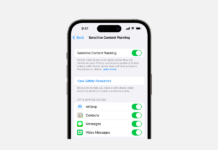
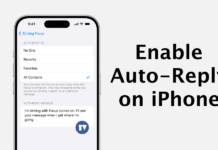
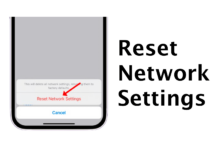
![How to Lock Photos App on iPhone (iOS 17) [All Methods] how to lock photos app on iPhone](https://techviral.net/wp-content/uploads/2024/01/Lock-Photos-App-on-iPhone-218x150.png)