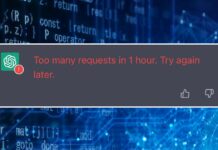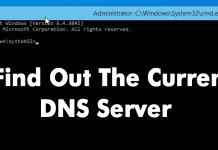Enable Memory Saver in Google Chrome (Reduce RAM Usage)
Google Chrome is a very useful web browser with all features you may need, but it has a major drawback. Chrome is more resource...
How to Delete ChatGPT History (Full Guide)
After the age of virtual assistants, we have now entered the era of AI chatbots. When virtual assistant apps like Google Assistant, Siri, etc.,...
How to Fix ChatGPT Error 429 Too Many Requests (7 Methods)
ChatGPT is the first AI bot that touched an active user base of 100 million in just two months. The AI chatbot from OpenAI...
How To Find Out The Current DNS Server You Are Using
If we look nearby, we will find that almost everyone now uses the internet. In fact, we have a different world that resides on...
Snapchat for Web – How to Use Snapchat on PC
Snapchat, the popular image-sharing application, is now used by teenagers and young adults. When it was first introduced in 2011, it created quite a...
How to Use MSRT Tool on Windows to Remove Malicious Programs
Windows 10 is indeed a great desktop operating system for desktop computers and laptops. Windows 10 offers more security features and customization options than...
How to use ChatGPT on Chrome (All Methods + Extensions)
Unless you've been living under a rock, you've probably heard of ChatGPT. ChatGPT is all the rage now on social networking platforms and the...
How to Check If Someone Blocked You on Discord (5 Methods)
Discord is indeed an excellent platform for gamers. It's a platform that connects gamers with free voice, video, and text chat options. Apart from...
How to Search within a Subreddit on Reddit (Desktop & Mobile)
There are probably hundreds or thousands of forums and niche-specific discussion boards available. You can join those forums to collect valuable resources. However, if...
How To View Saved Wifi Passwords On Android in 2023 (5 Best Methods)
Android indeed offers users more features than any other mobile operating system. But, at the same time, it misses some basic features. For example,...