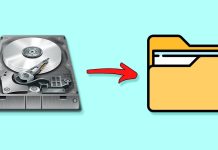How to Make Your Android Phone Read Your Texts Aloud
With each passing year, the Android operating system is getting smarter. Today, you have Google Assistant on an Android device that can perform your...
How to Stop Legitimate Emails from being Flagged as Spam
Let's look at the guide to Stop Legitimate Emails from being Flagged as Spam using the simple email setting that will help you avoid...
How to Password Protect PDF files on Windows 11 (Without Any Software)
It doesn't matter where you use your computer/laptop for personal or business needs; you may have to deal with PDF files at some point....
How to Add Programs to the Context Menu on Windows 11
As with every other version of Windows, Windows 11 creates and saves a desktop shortcut for every app you install. Windows 11 is a...
How to Control All Smartphone Devices from One Place
Let's look at The best ways you can control all your smartphone devices from One Place using the simple hacks that will help you...
How to Mount or Unmount a Drive in a Folder in Windows 11
A few days ago, we shared an article discussing mounting any folder as a drive in Windows 11. After reading that guide, many users...
How To Show Your Photo In Google Search Results
See your profile and images in Google Search results; these tips will make you pleasant after seeing the results in Google.
Let me tell you...
How to Use Message Reaction on WhatsApp for Desktop
Earlier this year, WhatsApp rolled out an excellent new feature to its mobile app called 'Message Reaction'. The Message reaction for WhatsApp is now...
How to Boost Performance in BlueStacks (Best GPU Settings)
While BlueStacks is the best Android emulator for PC, it still needs manual configuration. You need to set up the emulator manually to get...
How to Change Drive or Volume Label in Windows 11 (3 Methods)
When you connect an external or internal drive to your PC, Windows automatically assigns a name to it. Windows 10 and 11 assigns 'Local...