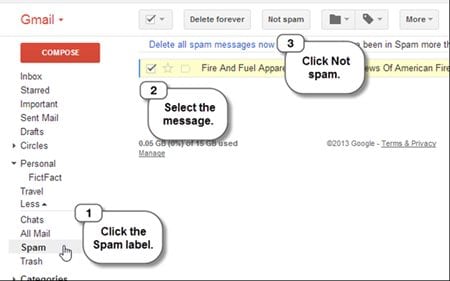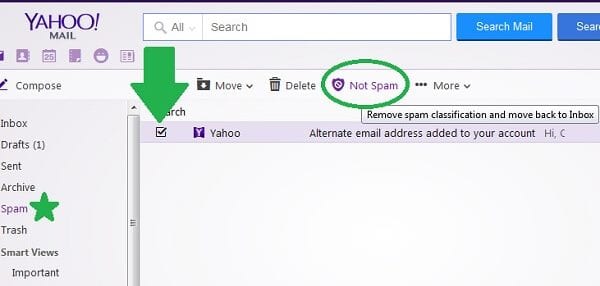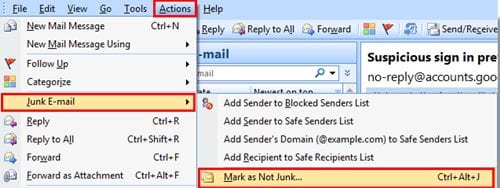Let’s look at the guide to Stop Legitimate Emails from being Flagged as Spam using the simple email setting that will help you avoid missing important emails. So follow up the complete guide discussed below to proceed.
Email is a great way to communicate with some business authorities, communicate related to some important information, and share some really important stuff with others securely. Emails could be the better way to share information, but there is certainly a negative part of it, too: it attracts lots of spam.
This spam is a kind of rubbish message connected with something insecure on the other end. Email services provide many features to prevent this issue, and some providers or services automatically send spam emails to other specific folders. Apart from that, this separation filter is highly sensitive and accurate to justify legitimate or spam emails, but still, in some cases, legitimate emails are censored as spam.
In this situation, the users would need to search for legitimate emails in the spam folder, which could sometimes be tricky. Here in this article, we have described how legitimate emails can be stopped from going to the spam folder. If you wish to know about that method, please go to the article below and read it fully!
Also Read: How to Unsubscribe All Annoying Emails In Gmail At Once
Stop Legitimate Emails from being Flagged as Spam
Below we discussed a method for different mail servers which you can easily implement in yours. So proceed with the below ways.
Also Read: Best Ways To Protect Your Gmail Account From Hackers
1. In Gmail
Although Gmail’s inbuilt spam filter is extremely capable, it sometimes mistakes legit emails as spam and sends them to the spam folder. We will not always be able to see if Gmail is working correctly; we have to apply some forces so that no problems would occur. To make the changes inside Gmail to prevent the legit messages from going to the spam folder, follow the below steps.
If you want to mark any email as not spam, you can easily open up the message or the email inside your account and then click on the Not Spam button above it. Further, if you wish to make the whole message from the sender be added to the legit emails list and not in the Spam folder, you can do this by hovering over the sender field and right-clicking over it. From the options that arise, select the sender as legit. Any message from that particular sender will never be shifted to the spam folder.
2. Yahoo Mail
The other biggest mail service in the world after Gmail cannot decide whether the email is spam or legit; the issue is that it does try to perform the filter, but it does not always work. Yahoo Mail’s inbuilt spam filter is extremely capable, but it sometimes mistakes legit emails and sends them to the spam folder. We will not always be able to see if Gmail is working correctly; we have to apply some forces so that no problems would occur. To make the changes inside the Yahoo mail to prevent the legit messages from going to the spam folder, follow the below steps.
Right-click on the message that you wish to restrict from appearing as spam, and then through the options that appear, you will have the Not Spam option. This can be done for the Senders too.
3. Outlook
The master service by Microsoft helps users to share mail through their accounts, and it also has better safety features inbuilt to prevent the accounts from spam. For this purpose, an inbuilt feature always works for filtering, which can sometimes override any useful emails. Go to the Delete section of the Outlook account, and from there, select the Junk button. This will launch a list menu, and you will see the options to stop blocking the Emails from that particular sender to the Junk. The options will be “Never Block Sender” or Never Block Sender’s Domain.
Also Read: How To Sign Out From Your Gmail Account Automatically
You must not lose your important emails; on the other hand, you also must not let spam emails enter your inbox. This is why you will not be directed to stop the spam check inside the email services. Legitimate emails are your most important stuff; you can never dare to lose it or let it stumble inside the spam that you may receive!
The above method will help you prevent this situation, so go and utilize it for sure. At last, we can say that you might have liked our article; in case this is true, then please help us more by sharing this article excessively you can. Also, please provide us with your valuable opinions; you can do so through the comments section below!