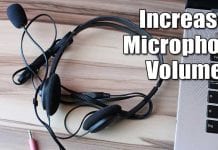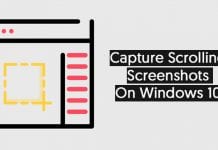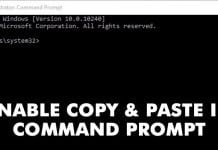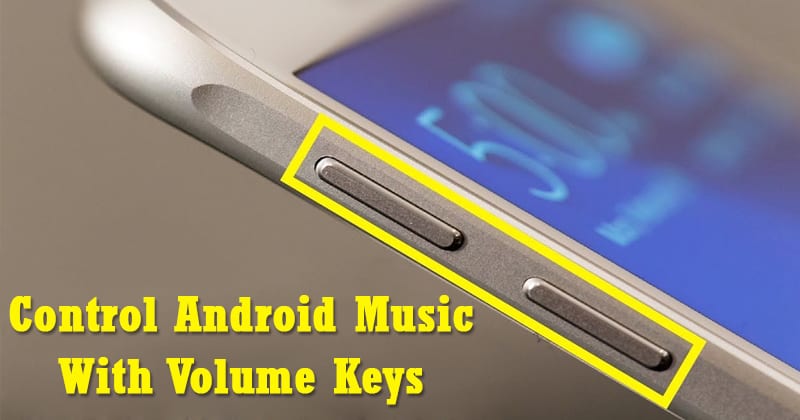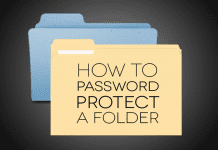How To Create & Use Your Own Facebook Avatar
Facebook Avatars are much like Bitmoji stickers used in Snapchat. The ultimate role of Avatar is to give a personal touch to the user's...
How To Automatically Hide the Taskbar in Windows 10 PC
If you feel that the Windows 10 taskbar takes too much valuable space on the screen, then you can choose to hide it. The...
How To Increase Microphone Volume in Windows 10
To get a seamless video conferencing experience, one needs to have a decent webcam and microphone. Few users have reported a slow microphone volume...
How to Set Up Local Web Server On Any Android Device
Until now, we have discussed lots of tips and tricks on Android. Today, we will discuss creating a local web server on an Android...
How to Save a Web Page as a PDF in Firefox Browser
Want to save a web page as PDF format on Windows 10? You can use the Firefox browser to save any web page as...
How To Capture Long Scrolling Screenshots on Windows 10
Windows 10 operating system doesn't have any built-in feature to capture long scrolling screenshot. Therefore, in this article, we have shared some of the...
How To Enable Copy and Paste In Command Prompt
Windows 10 operating system allows you to use Copy and Paste function on the Command Prompt Window. Here we have shared a detailed guide...
How To Control Android Music with Volume Keys When Screen is Off
It's of no doubt that Android is right now the most popular mobile operating system. Compared to every other mobile OS, Android has more...
How To Create, Post & Share 3D Photos On Facebook
Well, everyone wants to share 3D photos on social networking platforms. However, not everyone knows how to create 3D pictures. So, in this article,...
How to Create a Password Protected Folder Without any Software
There are various methods available that help to create a password-protected folder. However, some of them need third party apps to do the job....